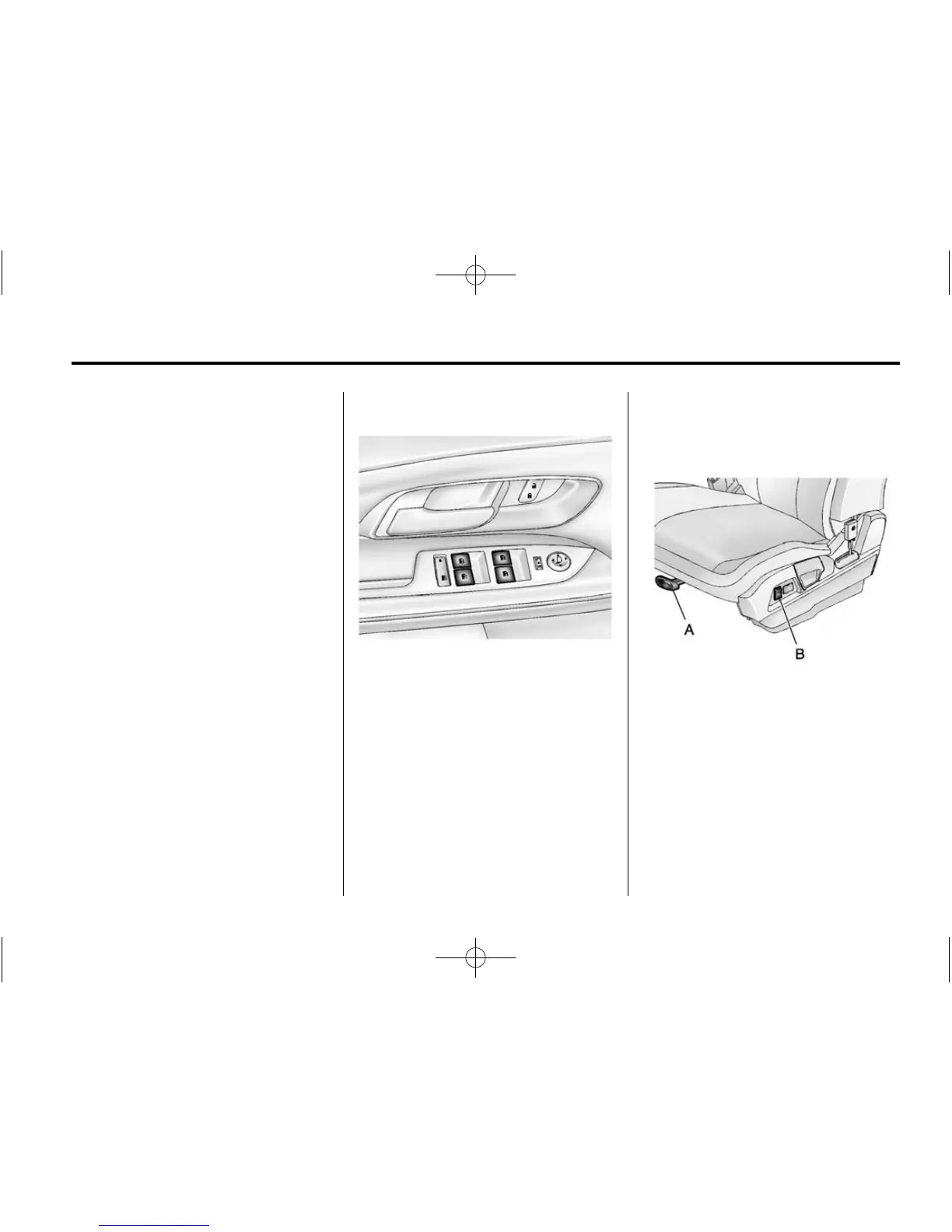In Brief 1-7
Notice: If you open the liftgate
without checking for overhead
obstructions such as a garage
door, you could damage the
liftgate or the liftgate glass.
Always check to make sure
the area above and behind the
liftgate is clear before opening it.
Choose the power liftgate mode
by turning the dial on the switch
to either the 3/4 or MAX position.
Press the button to open or close
the liftgate.
See Liftgate (Manual) on page 2‑9
or Liftgate (Power) on page 2‑10.
Windows
Press the front of the switch to lower
the window. Pull the switch up to
raise it.
Pushing or pulling the switch part
of the way will open or close the
window as long as the switch is
operated.
See Power Windows on page 2‑20.
Seat Adjustment
Four‐Way Power Driver Seat
A. Seat Position Handle
B. Height Adjustment Control
