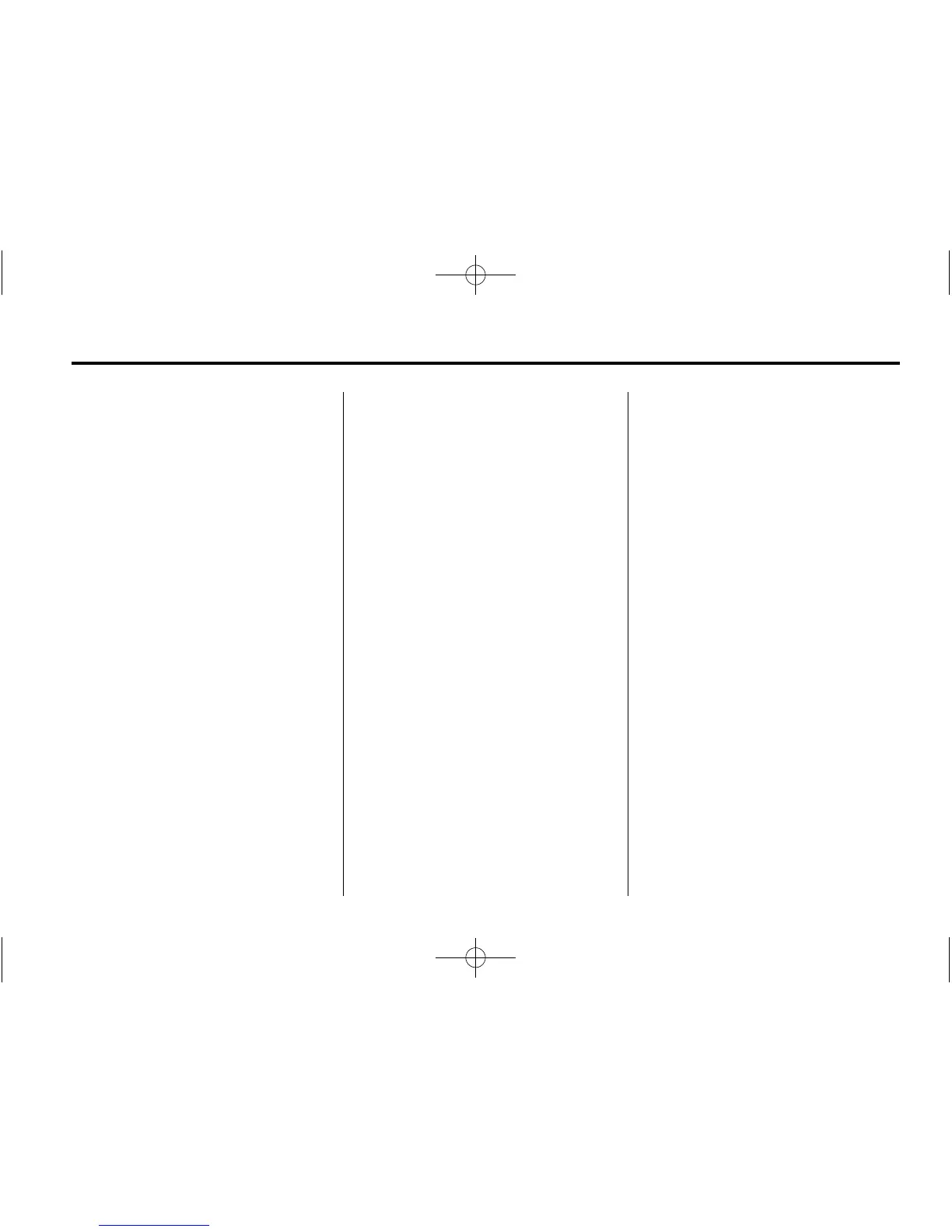Instruments and Controls 5-25
To stop the timer, press SET/CLR
briefly while Timer is displayed.
To reset the timer to zero, press
and hold SET/CLR.
Digital Speedometer
The speedometer shows how
fast the vehicle is moving in either
kilometers per hour (km/h) or miles
per hour (mph). The speedometer
cannot be reset.
Turn-by-Turn
This display is used for the OnStar
or Navigation System Turn-by-Turn
guidance. See OnStar Overview on
page 14‑1 or the Navigation manual,
if the vehicle has navigation, for
more information.
Blank Display
This display shows no information.
Vehicle Information Menu
Items
Press the MENU button until Vehicle
Information Menu is displayed.
Then press
R to scroll through
the following menu items:
.
Unit
.
Tire Pressure
.
Remaining Oil Life
.
Blank Display
Unit
Press SET/CLR to enter the unit
menu. Then press
Q or R to switch
between METRIC or US when
the Unit display is active. Press
SET/CLR to confirm the setting.
This will change the displays on
the cluster and DIC to either metric
or English (US) measurements.
Tire Pressure
The display will show a vehicle
with the approximate pressures
of all four tires. Tire pressure is
displayed in either kilopascal (kPa)
or in pounds per square inch (psi).
See Tire Pressure Monitor System
on page 10‑54 and Tire Pressure
Monitor Operation on page 10‑55
for more information.
Remaining Oil Life
This display shows an estimate
of the oil's remaining useful life.
If REMAINING OIL LIFE 99% is
displayed, that means 99% of the
current oil life remains.
When the remaining oil life is low,
the CHANGE ENGINE OIL SOON
message will appear on the display.
See Engine Oil Messages on
page 5‑28. The oil should be
changed as soon as possible.
See Engine Oil on page 10‑10.
In addition to the engine oil life
system monitoring the oil life,
additional maintenance is