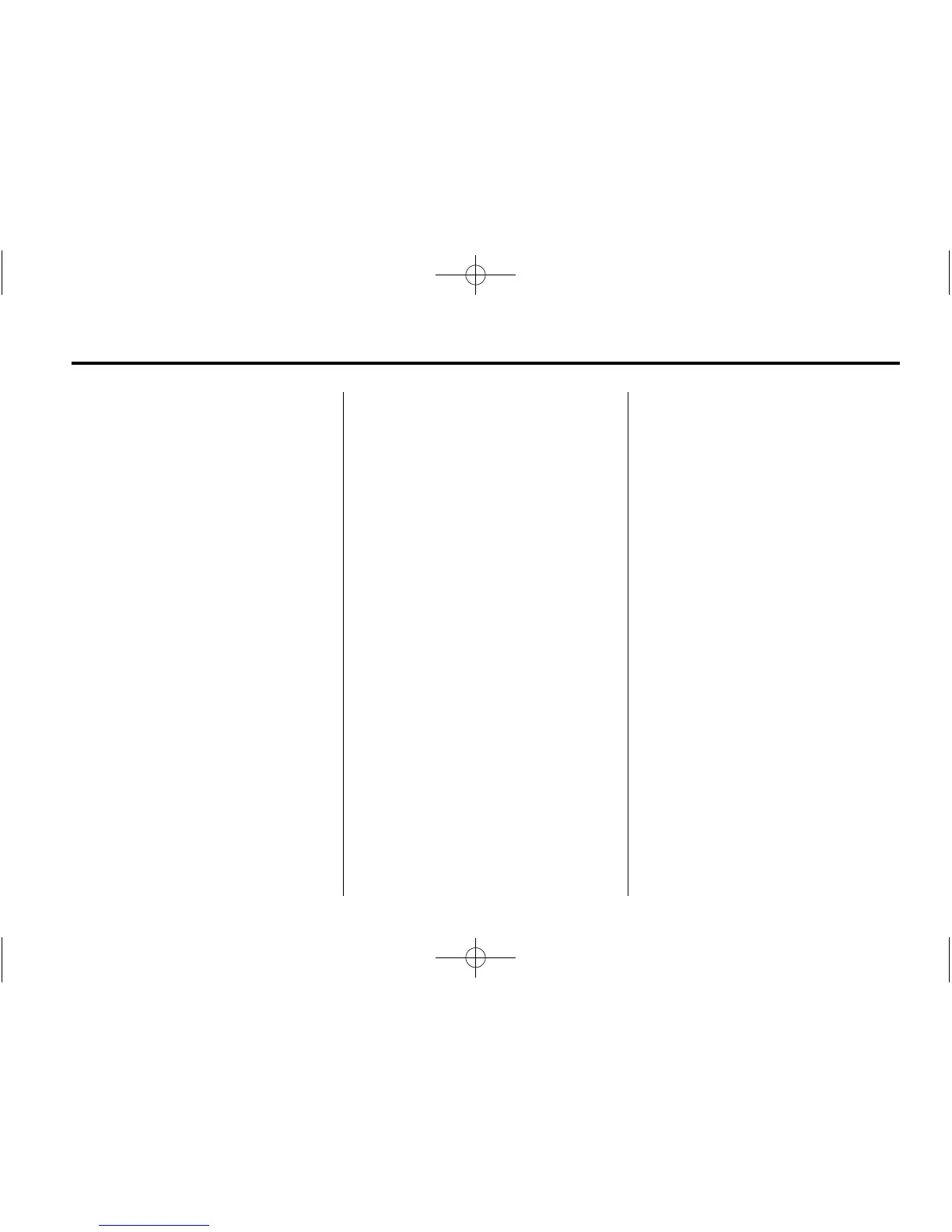Infotainment System 7-5
Infotainment Control Buttons
The buttons on the faceplate are
used to start primary functions while
using the infotainment system.
VOL/
O (Volume/Power):
1. Press to turn the system on
and off.
2. Turn to adjust the volume.
k (Play/Pause): Press k to
start, pause, and resume playback.
See CD Player on page 7‑14,
and MP3 on page 7‑16 for more
information.
SOURCE: Press to change the
audio sources such as AM-FM
Radio, XM™ (if equipped), CD,
and AUX.
TONE: Press to access the
sound menu screen to adjust bass,
midrange, and treble. See AM-FM
Radio on page 7‑8 for more
information.
INFO (Information): Press to
toggle through an audio information
screen.
CONFIG (Configure): Press to
adjust features for radio, display,
phone, vehicle, and time.
HOME: See “Home Page” following
in this section.
MENU/SEL: Turn to highlight
a feature. Press to activate the
highlighted feature.
5 (Phone): See Bluetooth
(Overview) on page 7‑35 or
Bluetooth (Infotainment Controls) on
page 7‑37 or Bluetooth (Voice
Recognition) on page 7‑41 for
more information.
E BACK: Press to return to the
previous screen in a menu.
If on a page accessed directly by
a faceplate button or Home Page
screen button, pressing
E BACK
will go to the previous menu.
FAV (Favorite Pages 1-6):
Press to display the current page
number above the preset buttons.
The stored stations for each list
display on the touch-sensitive
preset buttons at the bottom of
the screen. The number of preset
FAV lists can be changed in the
Configuration Menu.
l (Seek Up):
1. Press to seek the next track.
2. Press and hold to fast forward
through a track.
3. Release the button to return to
playing speed. See CD Player
on page 7‑14 and MP3 on
page 7‑16 for more information.
4. For AM, FM, or XM (if equipped),
press to seek to the next strong
station.