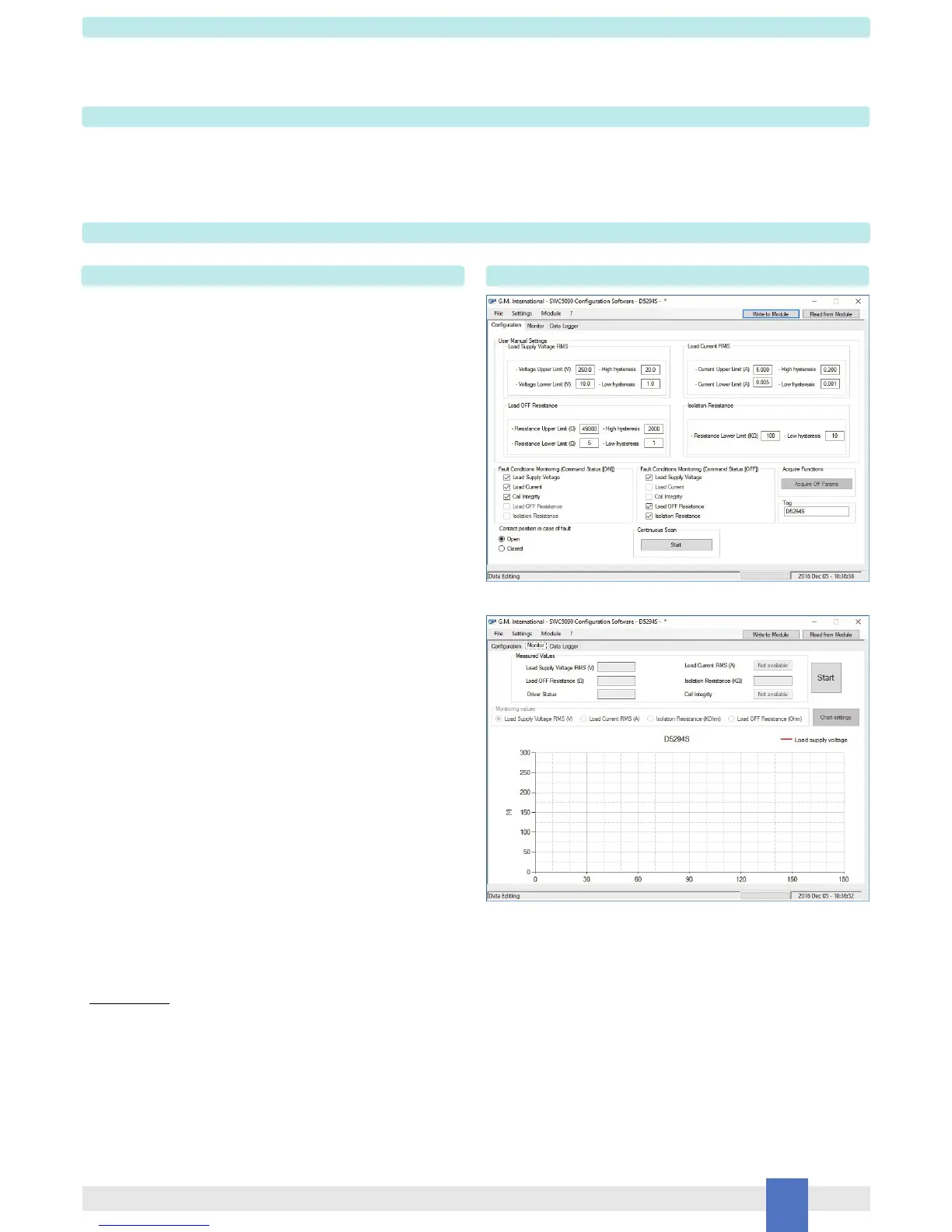11
D5294 - 5 A SIL 3 NO contact Relay Out Module for NE or F&G/ND Load with full diagnostic and Modbus G.M. International ISM0123-14
PPC5092 Adapter - Operation
The Pocket Portable Adapter type PPC5092 is suitable to connect the module D5294S to a PC via USB serial line, in order to configure and to monitor the operation parameters
by means of SWC5090 software. The PPC5092 unit is connected to D5294S by mini USB and to PC by USB port. This adapter is not ATEX, UL or FM approved and is only to be used
in Safe Area/Non Hazardous Locations. Do not use PPC5092 in Hazardous Area/Hazardous Locations. The PPC5092 adapter is powered by the PC (no battery power) when its USB
port is plugged into the PC. It has a green LED as power-on indication.
SWC5090 Configuration & Monitoring Software
Start-up
Before powering the unit check that all wires are properly connected, particularly supply conductors and their polarity, input and output wires. Check conductors for exposed wires that
could touch each other causing dangerous unwanted shorts. Turn on power for diagnostic circuit, the “power on” green led must be lit. Enabling input, the channel status yellow led must
be lit and load circuit must be energized because 2+2 SPST relay output contacts are closed. Instead, disabling input, the channel status yellow led must be turned off and load circuit
must be de-energized because 2+2 SPST relay output contacts are open.
Configuration
Monitor
Configuration parameters:
Screenshots:
USER MANUAL SETTINGS:
Load Supply Voltage RMS
Voltage Upper Limit (V): Maximum allowed load RMS voltage
Voltage Lower Limit (V): Minimum allowed load RMS voltage
Load Current RMS
Current Upper Limit (A): Maximum allowed load RMS current
Current Lower Limit (A): Minimum allowed load RMS current
Load OFF Resistance
Resistance Upper Limit (): Maximum allowed load OFF resistance
Resistance Lower Limit (): Minimum allowed load OFF resistance
Isolation Resistance
Resistance Lower Limit (k): Minimum allowed load-to-earth isolation resistance
FAULT CONDITIONS MONITORING (Command Status [ON]):
Faults contributing to the output cumulative fault when the driver is on.
Load Supply Voltage:
When checked, the load supply voltage can activate the cumulative fault.
Load Current:
When checked, the load current can activate the cumulative fault.
Coil Integrity:
When checked, the short circuit of any coil can activate the cumulative fault.
FAULT CONDITIONS MONITORING (Command Status [OFF]):
Faults contributing to the output cumulative fault when the driver is off.
Load Supply Voltage:
When checked, the load supply voltage can activate the cumulative fault.
Load OFF Resistance:
When checked, the load OFF resistance can activate the cumulative fault.
Isolation Resistance:
When checked, the load-to-earth isolation resistance can activate the cumulative fault.
TAG: Identification of the specific operating loop of the module.
ACQUIRE FUNCTIONS: Acquisition and saving of the diagnostics field parameters.
Acquire OFF parameters:
The currently measured OFF parameters are copied to the USER MANUAL
SETTINGS (available only when the driver is OFF).
Acquire ON parameters:
The currently measured ON parameters are copied to the USER MANUAL SETTINGS
(available only when the driver is ON).
CONTINUOUS SCAN: Continuous measurement of the field parameters.
Start/Stop: Activates/de-activates the measurement of the field parameters.
INVERT FAULT RELAY: When not checked, the output fault contacts open in case of
fault. When checked, the output fault contacts close in case of fault.
For SIL application, this field must not be checked.
Note: For advanced options and details on SWC5090, please refer to ISM0154.
