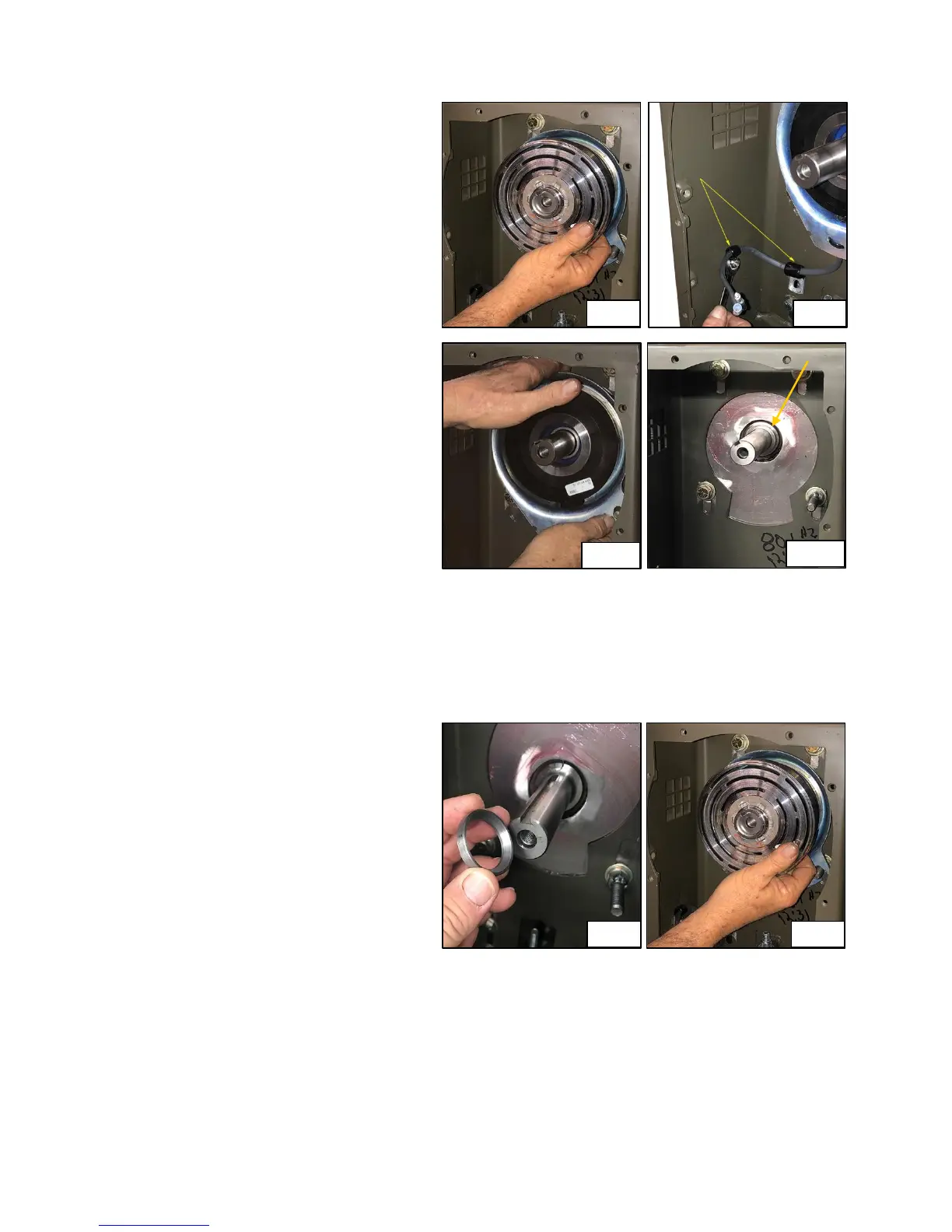9. Slide the rotor assembly off of the
crankshaft. (Fig. 8)
10. Disconnect the rubber coated
clamps holding the clutch wire.
(Fig. 9)
11. Slide the Field Assembly off of
the crankshaft. (Fig 10) Make sure
not to lose the clutch spacer
behind the Field Assembly marked
with an arrow in (Fig. 11)
CLUTCH AND TRANSMISSION INSTALLATION
1. Install the clutch spacer with the
bevel towards the engine. Add a
light coat of never seize to the
full length of the crankshaft.
(Fig.1)
2. Slide on the clutch field
assembly first, then the rotor
assembly. (Fig.2)