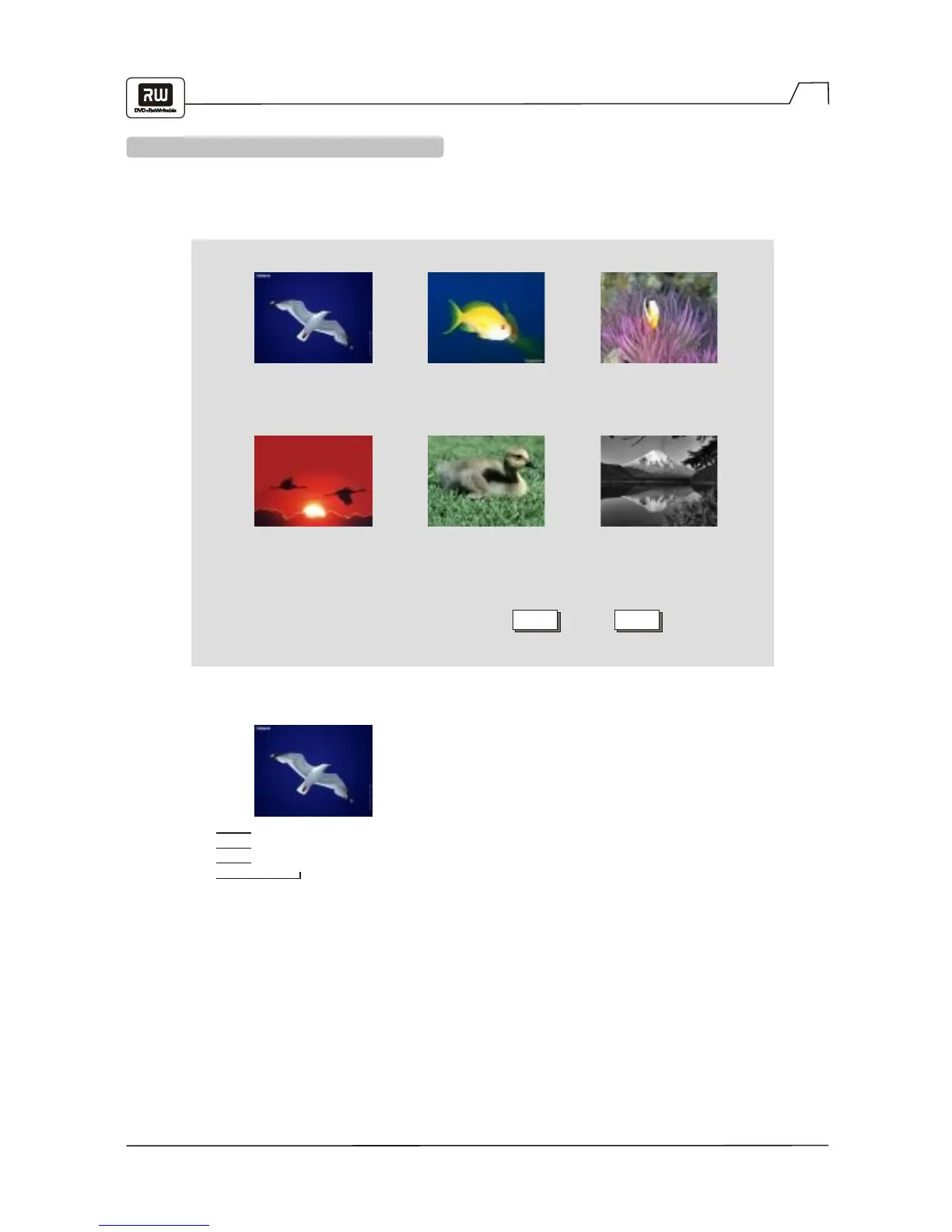Playing Discs
15
PLAYING A DVD+RW OR DVD+R DISC
DVD Index Screen
1. TITLE
01/01/03-12:14PM
SP 00:00:20
2. TITLE
01/01/03-12:14PM
HQ 00:00:20
3. TITLE
01/01/03-12:14PM
SLP 00:00:20
4. TITLE
01/01/03-12:14PM
HQ 00:00:20
5. TITLE
01/01/03-12:14PM
SP 00:00:20
6. TITLE
01/01/03-12:14PM
EP 00:00:20
PREV NEXT
1. TITLE
01/01/03-12:14PM
SP 00:00:20
1.
2.
3.
4.
Description:
The DVD Index Screen appears when you load a DVD+R or
DVD+RW disc.
1. The name of the recording (the default name is "TITLE").
2. The date and time of the recording.
3. The quality setting of the recording.
4. The length of the recording.
1. Power on your recorder.
2. Insert a DVD+RW or DVD+R disc.
Press the OPEN/CLOSE button on the remote control or front panel. The disc tray will open.
Insert a playable disc with the label side up.