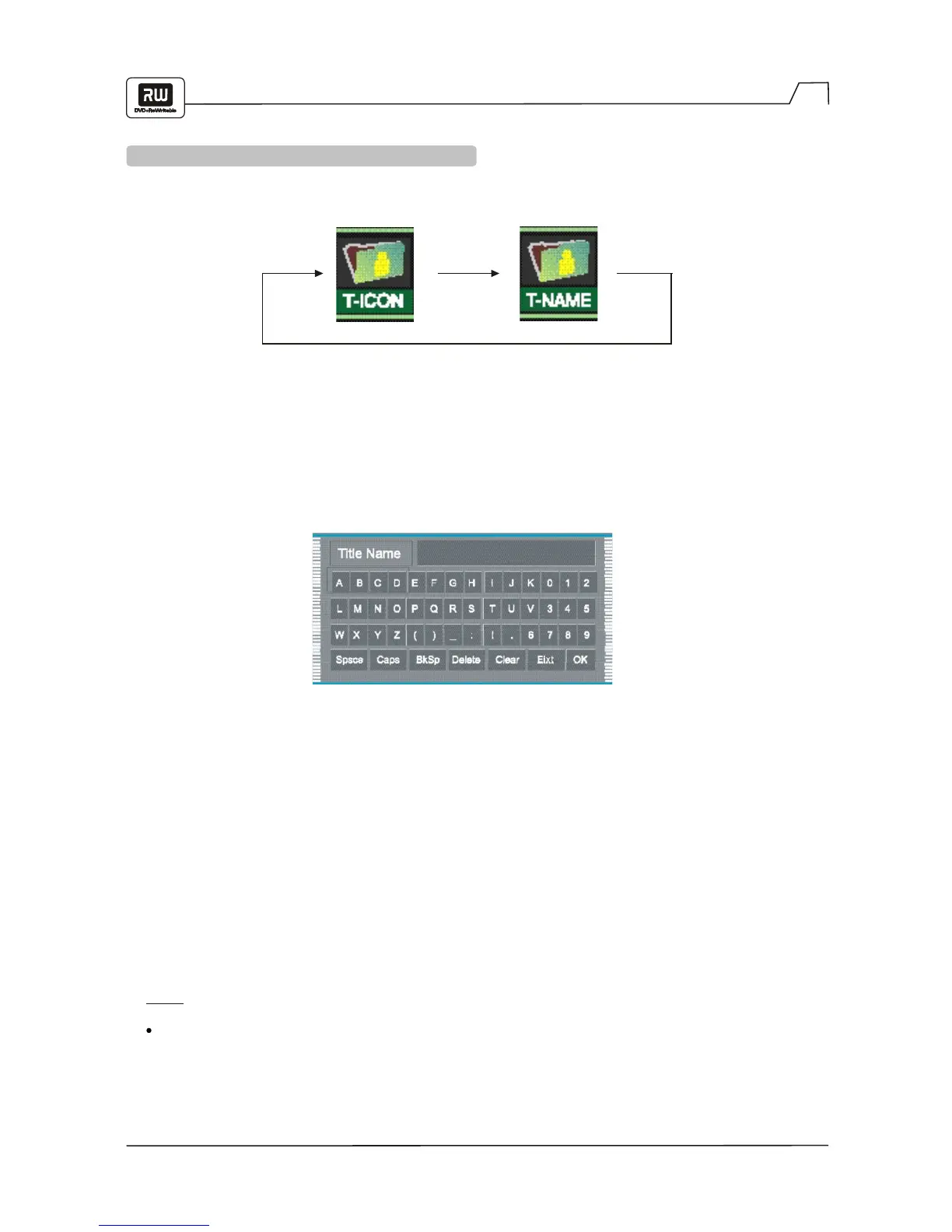34
Editing
SETTING TITLE ICONS AND TITLE NAMES
From the control bar, select the "T-Icon" or "T-Name" icon, then use the UP/DOWN arrow keys to
select from the following:
To grab a frame from the currently playing title as the icon for that title, press ENTER with "T-Icon" selected.
To rename the current title, press ENTER with "T-Name" selected.
A virtual keyboard appears on your TV screen:
Use the ARROW keys to highlight the letter or character you want to input, and press ENTER to confirm it.
The bottom row of the keyboard contains the following options:
Space - adds a space
Caps - switches between upper and lower case letters
BkSp - backs up a space
Delete - deletes the last character entered
Clear - deletes all characters
Exit - exits the virtual keyboard
OK - saves the new title name
Select OK and press ENTER to save the name.
NOTE:
The maximum length of a title name is 9 characters.