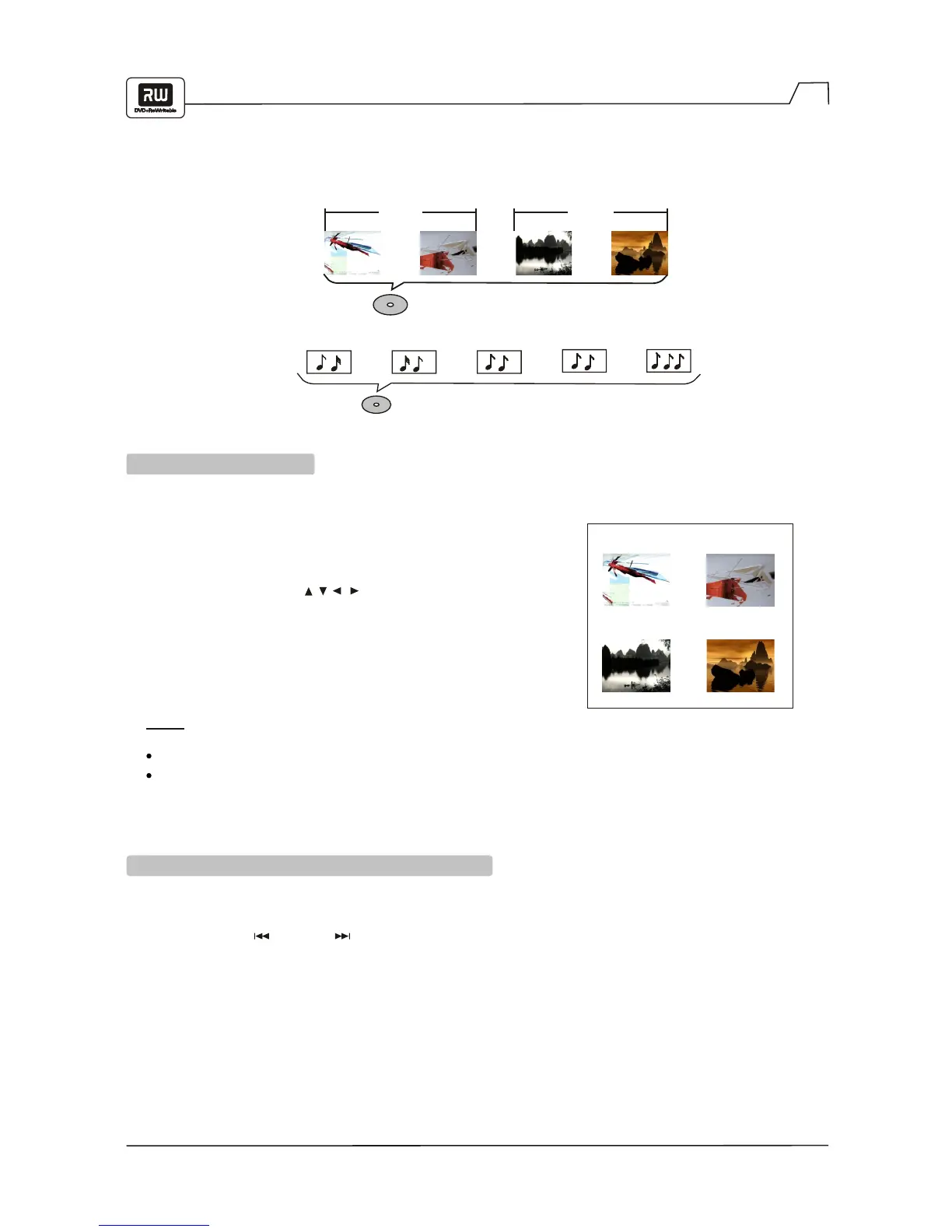19
Locating a Specific Title, Chapter or Track
LOCATING A TITLE
DVD VIDEO DISCS ARE NORMALLY DIVIDED INTO TITLES AND SUB-DIVIDED INTO CHAPTERS.
SIMILARLY, CD'S (AUDIO, HDCD, and MP3) ARE DIVIDED INTO TRACKS. YOU CAN CONVENIENTLY
LOCATE ANY SPECIFIC TITLE, CHAPTER, OR TRACK WITH THIS DVD PLAYER.
CD DISCS
TRACK1 TRACK2 TRACK3 TRACK4 TRACK5
TITLE1
DVD DISCS
TITLE2
CHAPTER1 CHAPTER2 CHAPTER1 CHAPTER2
You can locate a specific title (if available on the disc) by pressing the TITLE button.
1. Press the TITLE button
The title menu will appear on the TV screen.
2. Use the ARROW keys to select the title you want.
3. Press the ENTER button
The DVD player will start playback from the first chapter of
the selected title.
Title 1
Title 3
Title 2
Title 4
Example of a title menu.
NOTE
Some discs do not support this feature.
If different instructions appear on the TV screen, follow those instructions. Procedures may vary depending
on the contents of the DVD.
LOCATING A SPECIFIC CHAPTER OR TRACK
To browse for specific chapters or tracks.
Press the PREV or NEXT button repeatedly to display the desired chapter or track.
The player starts playback from the selected chapter or track.