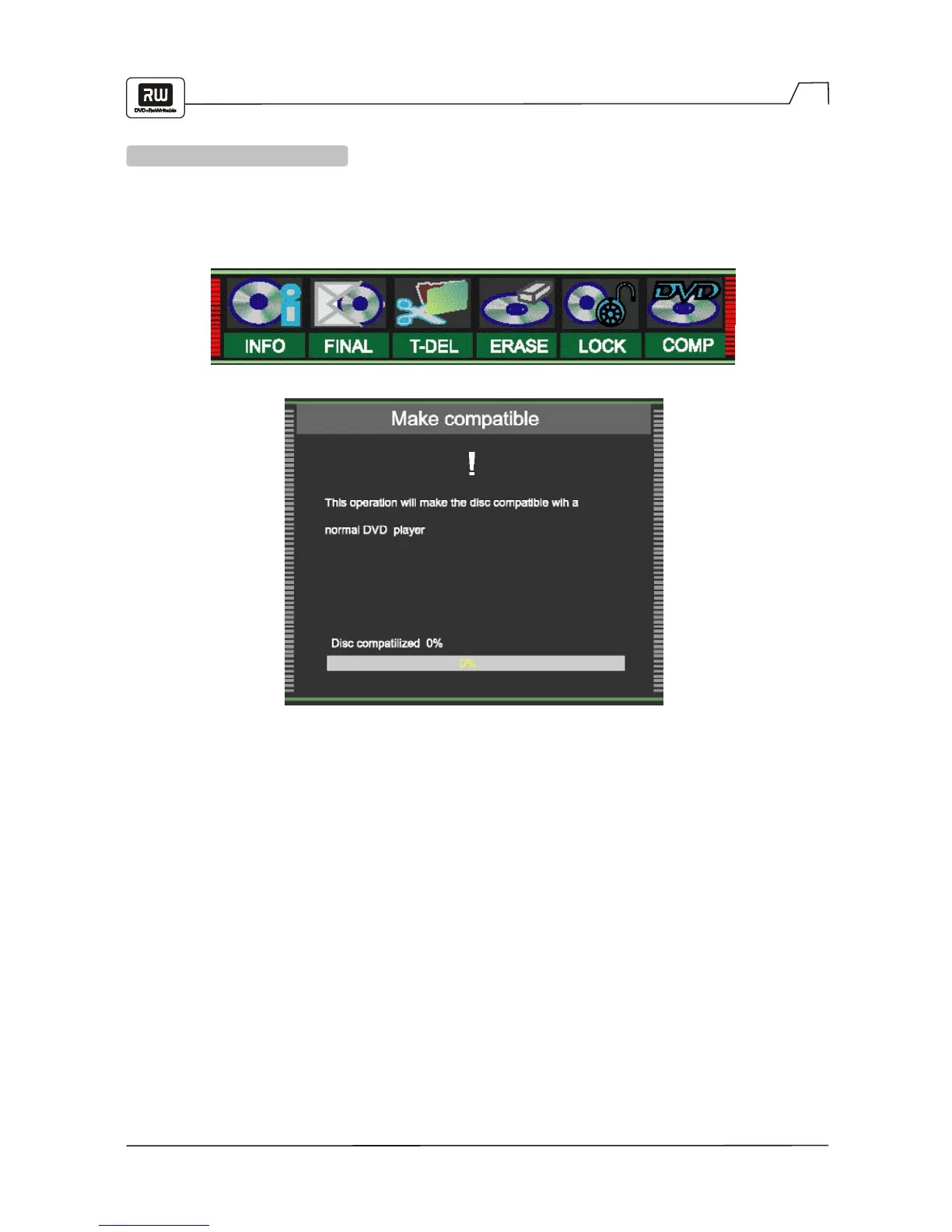35
Editing
EDITING A DVD+RW DISC
1. Insert a DVD+RW in the disc tray.
2. Press DISC OP. to display the disc editing bar.
3. Use the RIGHT/LEFT arrow keys to highlight one of the icons shown above (Disc finalization,
Delete title, Erase disc, Disc protection, etc.) and press ENTER. Then use the UP/DOWN and
ENTER keys to make selections.