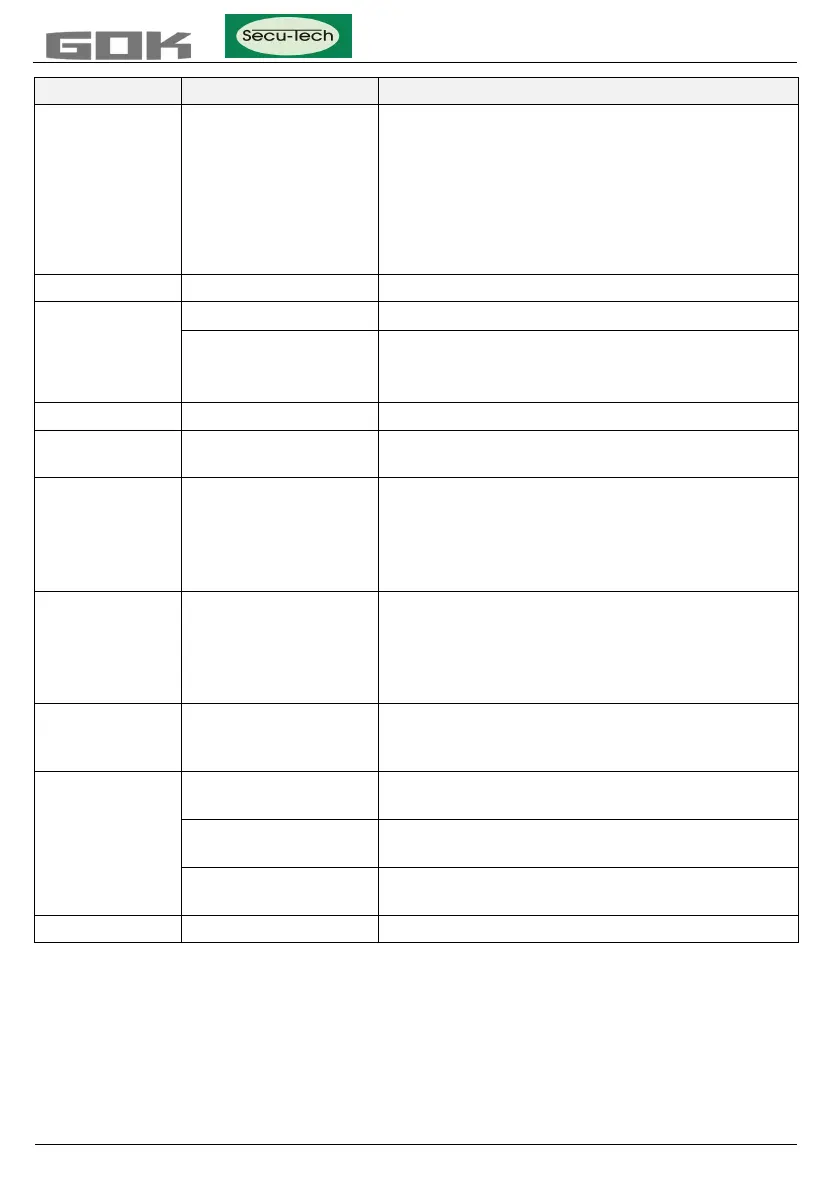SmartBox
®
1 / SmartBox
®
2 / SmartBox
®
3
12 / 16 Part No. 28 100 57 e
Without rounding
20L
50L
100L
200L
500L
minimal increments
Rounding increments in relation to the set volume
set with [+] / [-] keys
Press [Enter] to return to display mode
German, English, French [+] / [-] / [Enter]
Name Tank 1: Suggested name
Letters can be changed with [+] / [-] / [Enter]
Press [Enter] to return to display mode
Set the contrast of the LCD display
info
Displays information about
Software version: V4.00 (e. g.)
Serial number: Tank 1: SN=1234 (e. g.)
Offset + Gain: X0 = 4.05 mA; B =
current
Test function for the current mA value of the
measurement probe: ADC = 28A0 = 04.00 mA
If level probe is not submerged, the value should
be close to 4 mA. Tolerance range is 3.7...4.3
mA. For larger deviations, see menu item 9.
relay
Reset the device software:
Exit this function without executing it.
Initialisation. The device software restarts and
keeps all device settings.
Complete reset of all parameters to the original
delivery status.
Press [Enter] to return to display mode