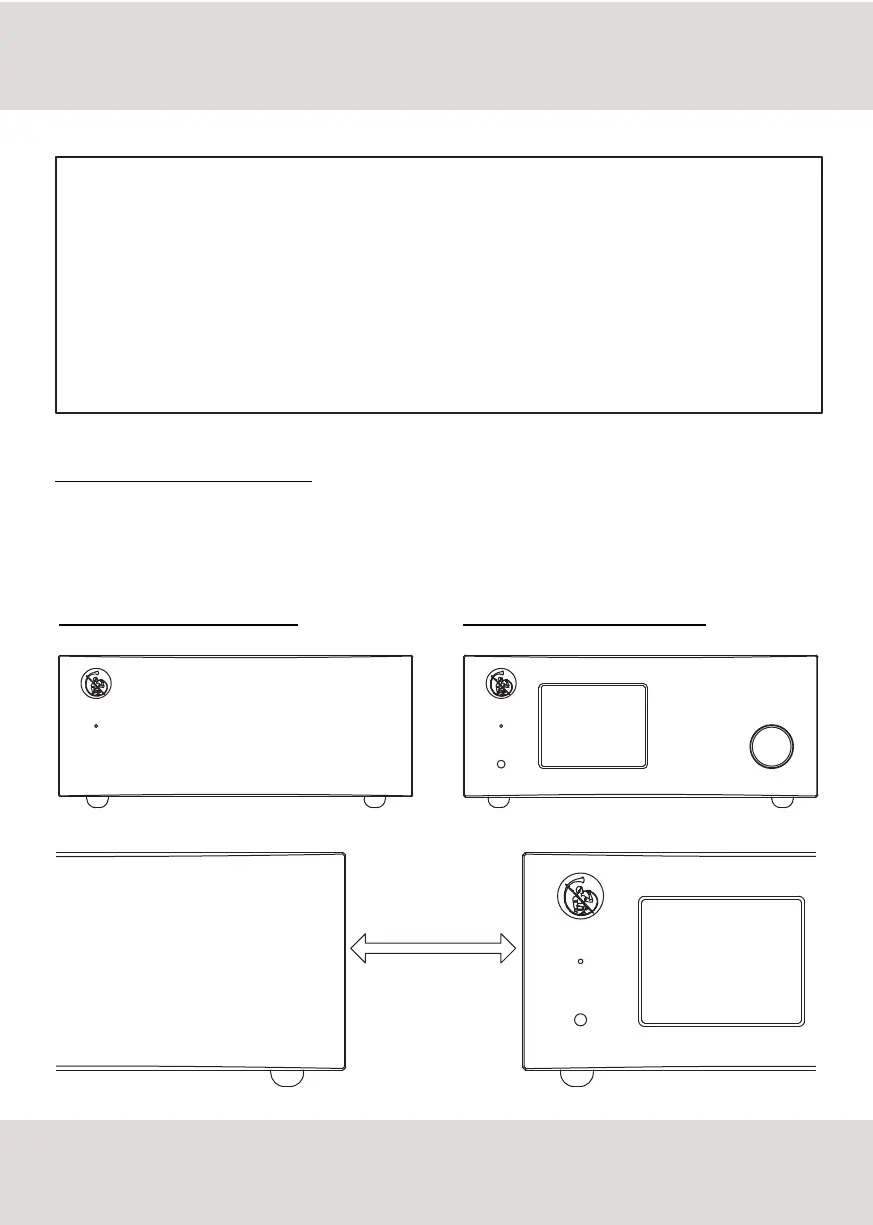6
To achieve the best performance DON'T place the PSU-10 on TOP of the PH-10 but on its LEFT SIDE.
Avoid placing the PSU-10 too close to the PH-10 if possible.
HOW TO POSITION PSU-10 E PH-10
PSU-10 A SINISTRA
PH-10 ON THE RIGHT HAND SIDEPSU-10 ON THE LEFT HAND SIDE
PSU-10 is designed to work in "slave mode" with PH-10 so you only need to turn the MASTER SWITCH ON and the PSU-10
will be controlled by PH-10.
Every time PH-10 goes into STANDBY (the unit is OFF with the LED ON) the PSU-10 will do the same and you don't need to
turn the MASTER SWITCH OFF.
If you need to turn OFF the MASTER SWITCH of the PSU-10:
1. turn OFF the MASTER SWITCH on PH-10
2. turn OFF the MASTER SWITCH on PSU-10
QUICK START