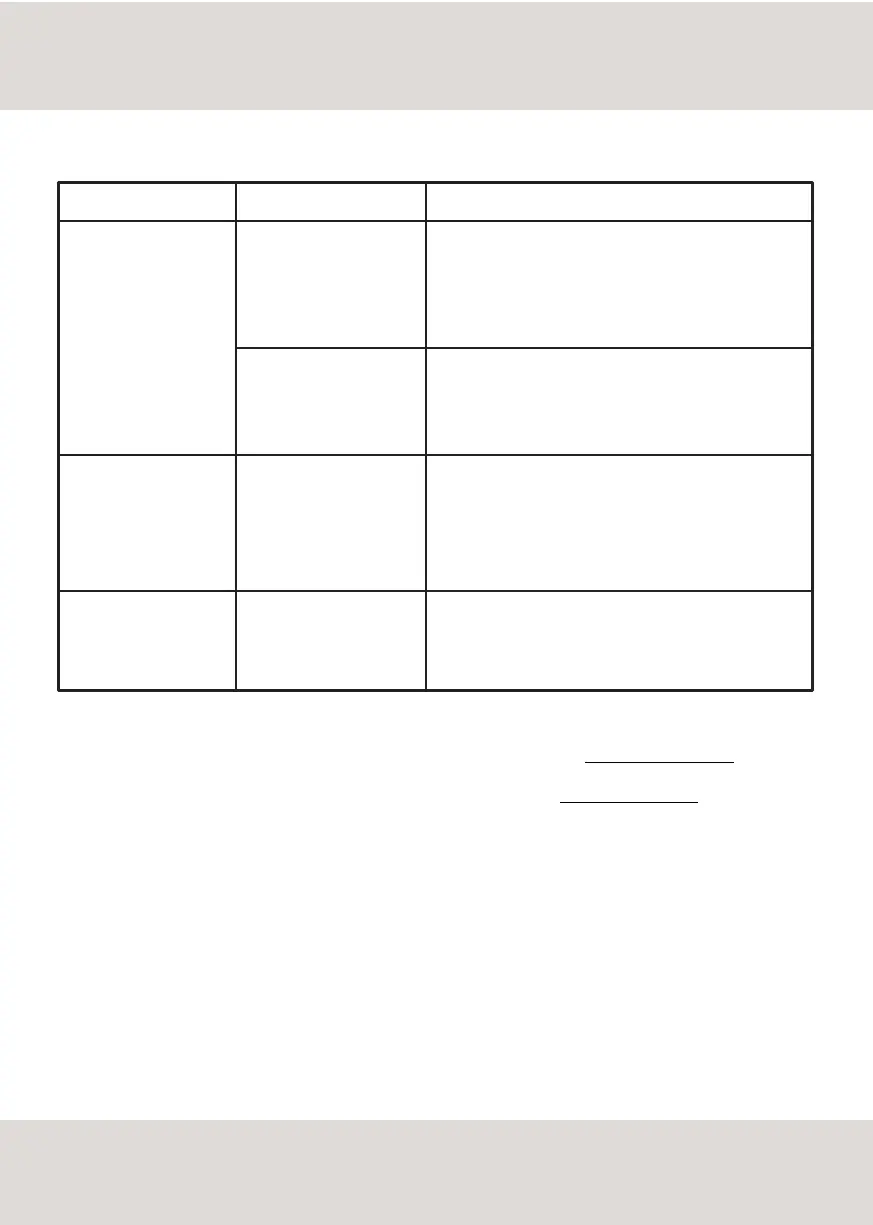SOLUTIONCAUSEPROBLEM
the LED on the front
panel is OFF
the PH-10 is not showing
the icon that indicates the
PSU-10 is connected
the PH-10 is noisy
the POWER CORD is
damaged or not plugged in
the PSU CONNECTION CABLE
not plugged in
the PSU-10 is not correctly
placed
the MASTER SWITCH is OFF
ensure that the POWER CORD is not damaged and connect it
properly to the power outlet and the AC plug on PSU-10
ensure that the PSU CONNECTION CABLE is not damaged and
connect it properly to the PSU OUT port on the PSU-10 and
to the PSU port on the PH-10
ensure that the PSU-10 is placed on the LEFT HAND SIDE of
the PH-10 (possibly with some distance)
turn ON the MASTER SWITCH on the rear panel of PSU-10
To validate the warranty please register the unit on the dedicated page on our website : www.goldnote.it/warranty
To find more information and details on our policies regarding service please visit : www.goldnote.it/service
TROUBLESHOOTING
8