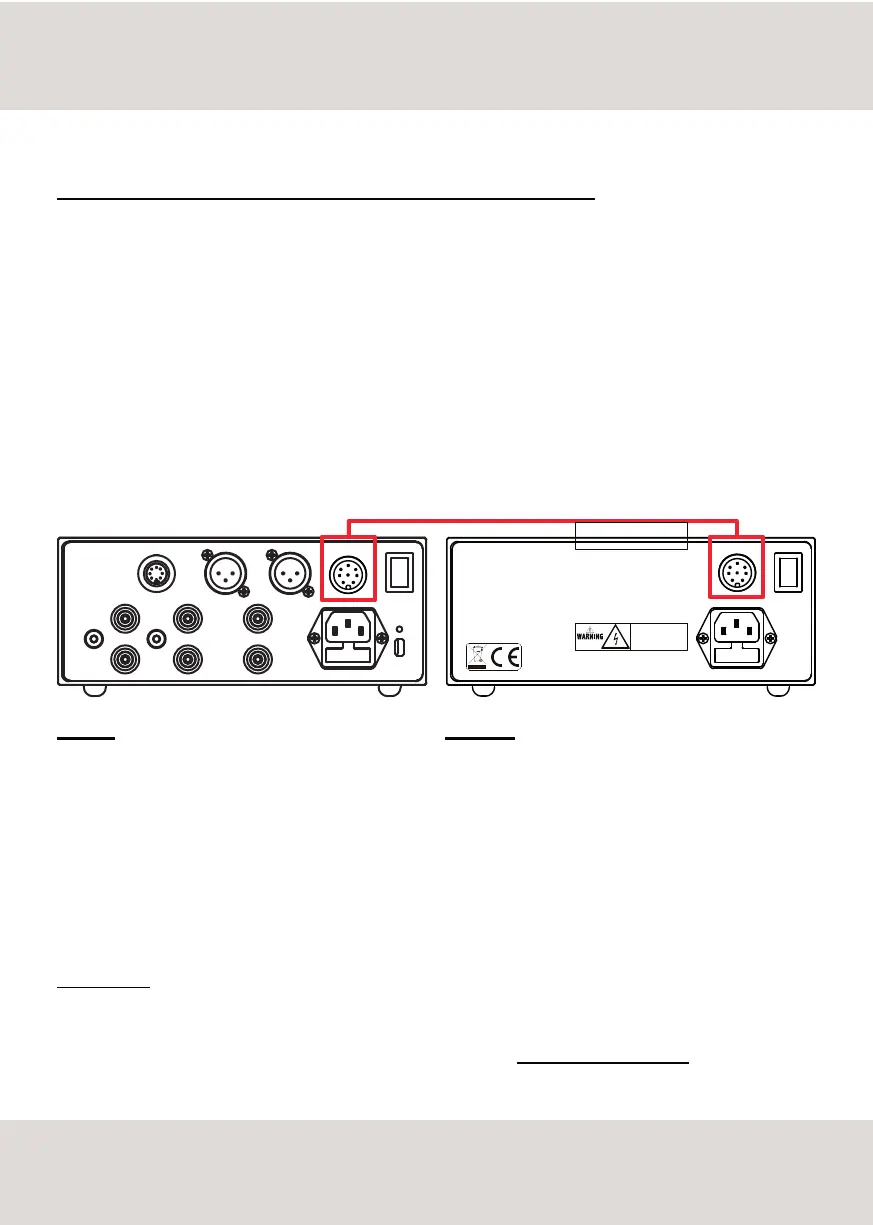QUICK START
INSTALLING THE PSU-10 IS SIMPLE AND TAKES ONLY A FEW QUICK STEPS
1 .Turn OFF the MASTER SWITCH on the PH-10 and remove the AC power cord
2. Connect the PSU-10 to the AC power outlet using the supplied power cord
3. Connect the PSU-10 to the PH-10 using the supplied cable (from PSU OUT on PSU-10 to the PSU port on PH-10)
4. Turn on the MASTER SWITCH on the rear panel of the PSU-10 and then on PH-10
IMPORTANT!
In order to use the PSU-10 you will need to update the firmware of your PH-10.
For more information and to download the new firmware please visit www.goldnote.it/download
5
PH-10
MASTER
PSU OUTPSU
ACAC
PSU-10
Hazardous Voltage.
Risk of Electrical Shock.
Disconnect power cord
from electrical outlet
before removing this
panel or starting any
service.
MADE IN ITALY