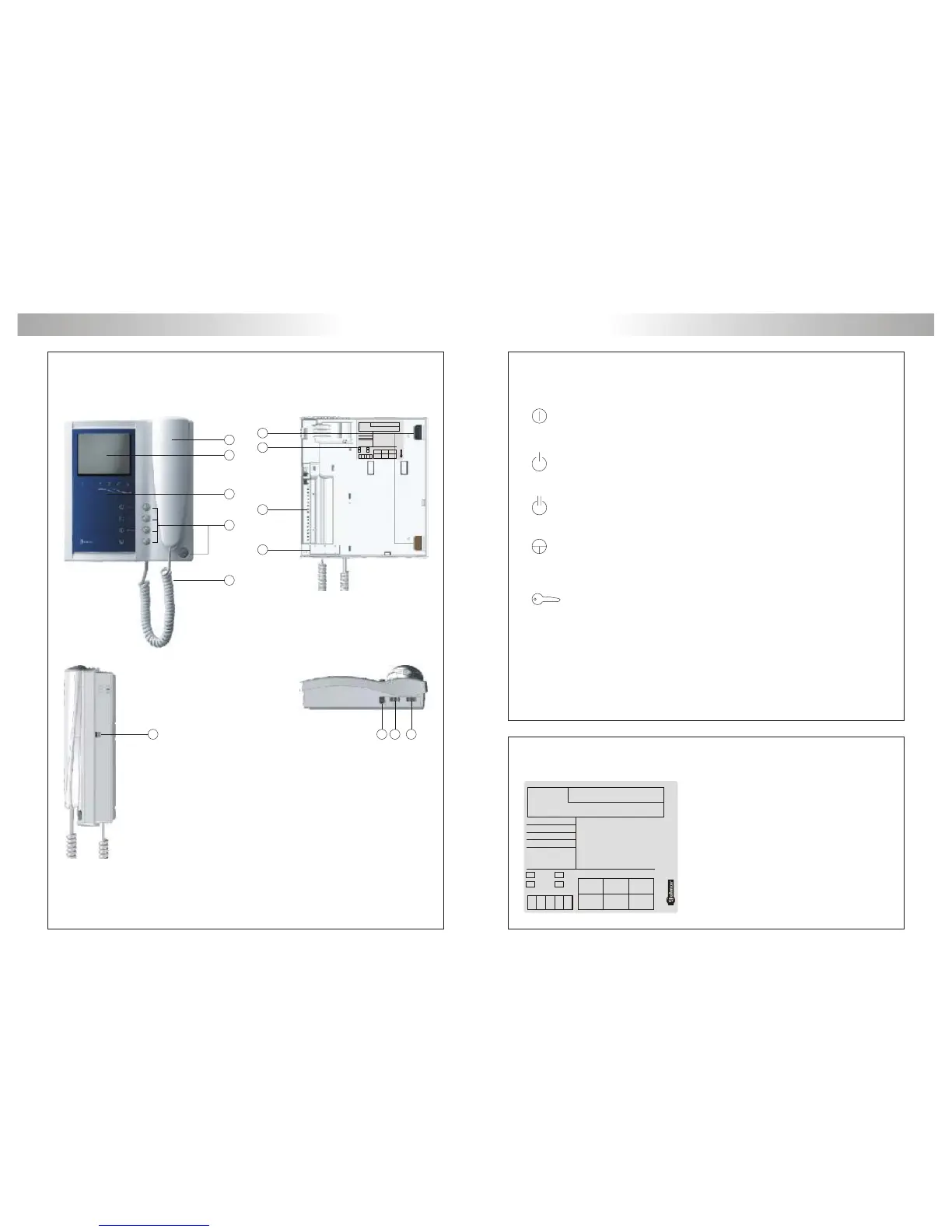23
22
On-Off push button. After any monitor reset and during the next 45 seconds,
all the monitor functions will be disabled, with the exception of call reception.
If the handset is on the craddle allows the activation of an optional second camera (*).
If not, allows to make an intercom call or to activate the second camera (*).
If the handset is on the craddle allows the activation of an optional device. If not,
allows to call to a slave porter's exchange (*) or to activate the optional device.
If the handset is on the craddle allows to see the picture from the master door panel.
If not, allows to establish audio and video communication with the door panel
that has been configurated with the autoswitch-on function. This function is
disabled if a communication is already established.
If the handset is on the craddle sends a panic call to the porter's exchanges that
have enabled the reception of this type of call. If not, allows to call to the master
porter's exchange. During call reception and communication progresses allows
the lock release activation.
Monitor
Modelo
CODIGO / CODE
MASTER
18Vdc ± 2V
Standby 15mA
Máximo 450mA
Sistemas de comunicación S.A.
Made in Spain
10ºC + 50ºC
SLAVE
INTER A1
PUERTAESCALERA
ATENCIÓN
Alta tensión. No abrir la tapa.
Manipular sólo por personal
del servicio técnico.
WARNING
High voltage. Don't open cover.
Handle only by technical service.
PISO
Floor DoorStair
PLATEA Plus
0000000000
Nº serie
a
f
g
b
e
j
lk
m
d
i
c
h
a.
b.
c.
d.
e.
f .
g.
h.
i .
j .
k.
l .
m.
Handset.
B/W or color screen (depending on the model).
Front film.
Function push buttons.
Cord.
Attachment holes.
Identification label.
Connecting points.
CN4 connector.
Three positions call reception volume control.
Cable slot.
Contrast control (color control in case of color screen).
Brightness control.
Monitor
Modelo
CODIGO / CODE
MASTER
18Vdc ± 2V
Standby 15mA
Máximo 450mA
Sistemas de comunicación S.A.
Made in Spain
10ºC + 50ºC
SLAVE
INTER A1
PUERTAESCALERA
ATENCIÓN
Alta tensión. No abrir la tapa.
Manipular sólo por personal
del servicio técnico.
WARNING
High voltage. Don't open cover.
Handle only by technical service.
PISO
Floor DoorStair
PLATEA Plus
0000000000
Nº serie
(*) Second camera activation and call to a slave porter's exchange functions require an internal
modification of the monitor. If any of these functions are required, contact with your nearest
authorized distributor.
Second camera activation disables the intercomm function and call function to a slave
porter's exchange disables optional device function.
MONITOR DESCRIPTION MONITOR DESCRIPTION
escription of the Platea Plus monitor.
D
unction push buttons.
F
escription of the identification label.
D
For an easiest repair, replacement or increasement
of the existing monitors, fill the indentifying label
information.
MASTER: master monitor.
SLAVE: slave monitor.
INTER: slave monitor with intercom function.
A1: monitor connected to an auxiliary device.
CODE: monitor call code (see page 27).
STAIR: building code (see page 11).