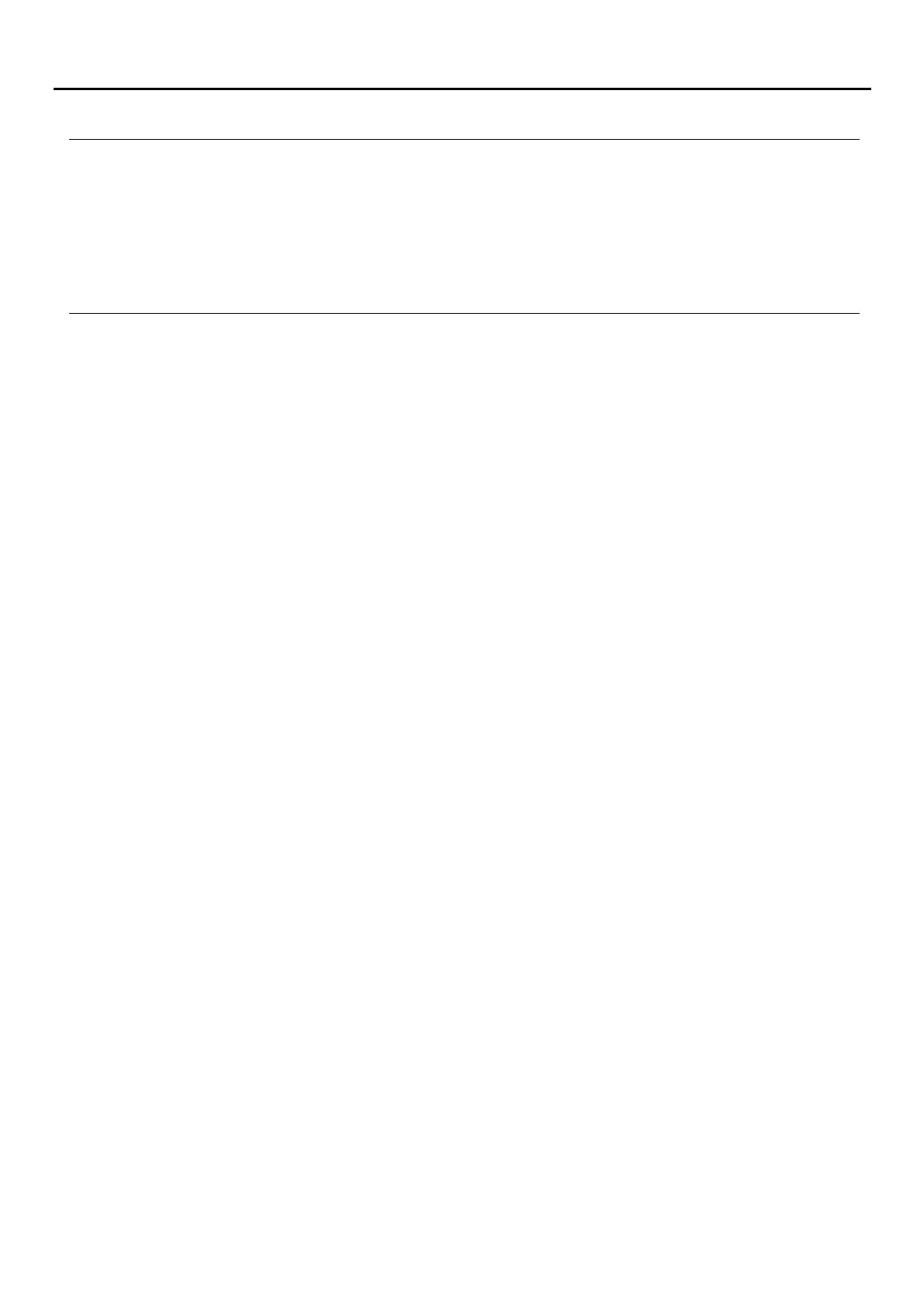NFC access control with call buttons...............................................................................................................................1
Introduction...................................................................................................................................................................2
Contents.......................... . 2...................................................................................................................................... ........
Set-up warnings............................................................................................................................................................ 3
Safety precautions.........................................................................................................................................................3
System characteristics.................................................................................................................................................. 4.
Description of the Nexa modular door panel................................................................................................................5-6
D .................................................................................................................................. 7.
escription of the sound modules
D ................................................................................................................... 7.escription of the EL655 sound module
D ................................................................................................................... 8.escription of the EL651 sound module
D ..................................................................................................... 9...escription of the EL620/2PLUS sound module
D .................................................................................................10escription of the SW1 programming DIP switch
D .................................................................................................................... 10.escription of the self-testing LEDs
D .......................................................................... 11.escription of the EL632 PLUS P/T / EL642/PLUS sound module
D .........................................................................12-13escription of the SW1 and SW2 programming DIP switches
............................................................................................. 13.Binary coding of the SW2 programming DIP switch
D ...........................................................................................................13escription of the CN3 function connector
D ....................................................................................14escription of the EL632 R5 P/T / EL642/R5 sound module
D .................................................................................................15escription of the SW1 programming DIP switch
D ................................................................................................................................16escription of the button modules
D ...............................................................................................................16.escription of the EL610Abutton module
D ...............................................................................................................17escription of the EL610D button module
D ...............................................................................................................18escription of the EL606D button module
D .....................................................................................19........... .escription of the EL4503/NFC access control module
D .................................................................................................... 20.escription of the SW1 configuration DIP switch
D .......................................................................................................20.escription of the self-testing LEDS and tones
Installation of the door panel
........................................................................................................................................ 21.
...............................................................................................................................21
Location of the embedding box
.................................................................................... 21.General description of the parts of the Nexa modular panel
P ......................................................................................... 22.reparing the cable entry and fitting the embedding box
M ............................................................................................................................22ounting the electronic modules
............................................................................................................. 23.Fastening the frame to the embedding box
C .........................................................................................................23abling, connection and button configuration
C ............................................................................................................................................23losing the door panel
I ...................................... 24.nstallation of the FA-PLUS and FA-PLUS/C power supply and installation of the lock release
D .................................... .....................................................24. .escription of the operation and programming of the panel
D ................................................................................................................... 25.escription of the NFC cards and key tags
Operation of the EL4503/NFC module
......................................................................................................................... 26.
P .......................................................................................................................27.
rogramming the EL4503/NFC module
........................................................27-28Management of cards and key tags with the SW1 configuration DIP switch
....................................................................... 29-30.Management of cards and key tags with the Master card/key tag
P ................................................................................................................................... 1.................3rogramming monitors
P .............................................................................................................. 1-32.3rogramming Tekna Plus SE monitors
P ...................................................................................................... ...33. .rogramming Tekna R5 Col SU/R5 monitors
P ................................................................................................................................ ........... 34. .rogramming telephones
P .......................................................................................................... 34-35.rogramming T-540 Plus SE telephones
P ............................................................................................................ 36.rogramming T-530 R5 SU-R5 telephones
Wiring diagrams
.....................................................................................................................................................37-39.
Cleaning the door panel...............................................................................................................................................39.
Compliance.................................................................................................................................................................40.
CONTENTS
2
AUDIO AND VIDEO DOOR ENTRY SYSTEM - NFC ACCESS CONTROL
INTRODUCTION
First of all, we thank and congratulate you for purchasing this product.
Our commitment to achieving the satisfaction of customers like you is manifested through our ISO-9001 certification
and the manufacture of products like the one you have just purchased.
Its advanced technology and strict quality control will ensure that customers and users enjoy the numerous features
that this device offers. To get the most out of them and ensure proper operation from day one, we recommend that you
read this instruction manual.
