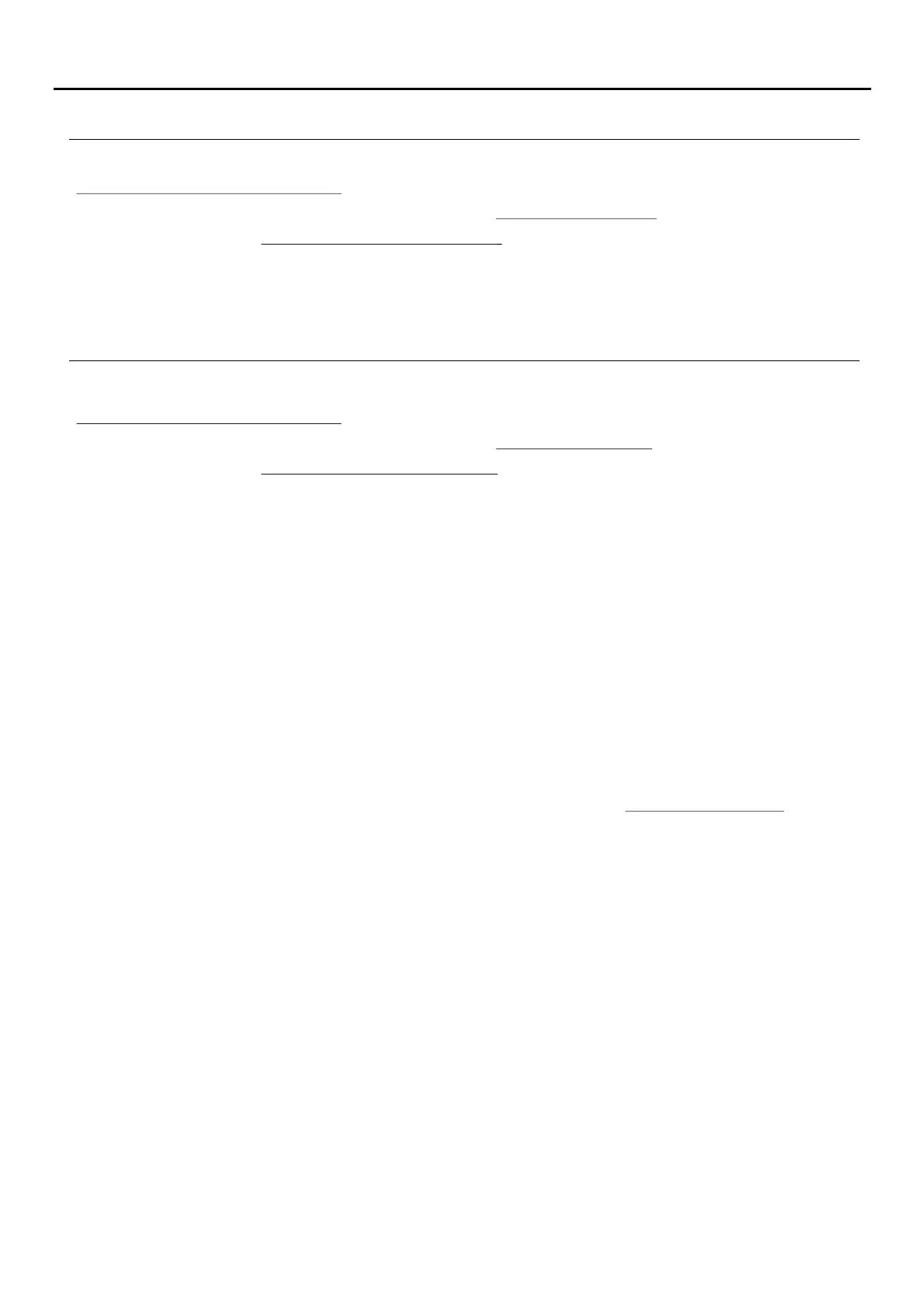3
AUDIO AND VIDEO DOOR ENTRY SYSTEM - NFC ACCESS CONTROL
SAFETY PRECAUTIONS
- Do not overtighten the screws on the EL4503NFC module connector.
- Always disconnect the power supply before installing or making modifications to the device.
- The fitting and handling of these devices must be carried out by .authorised personnel
- The wiring must run at least .40cm away from any other wiring
- On the power supply
Do not overtighten the screws on the connector.
Install the power supply unit in a dry protected location free from the risk of dripping or splashing water.
Avoid locations that are humid, dusty or near heat sources.
Ensure that the air vents are free from obstruction so that air can circulate freely.
To prevent damage, the power supply must be firmly secured in place.
To prevent electric shock, do not remove the cover or handle the wires connected to the terminals.
- On the monitor, telephones and distributors:
Do not overtighten the screws on the connector.
Install the devices in a dry protected location free from the risk of dripping or splashing water.
Do not place in humid, dusty or smoky locations, or near sources of heat.
Ensure that the air vents are free from obstruction so that air can circulate freely.
- Note that the installation and handling of these devices must be performed by and in theauthorised personnel
absence of electrical current.
- Always follow the instructions contained in this manual.
SET-UP WARNINGS
- Do not overtighten the screws on the power supply connector.
- Always disconnect the power supply before installing or making modifications to the devices.
- The fitting and handling of these devices must be carried out by authorised personnel.
- .The wiring must run at least 40cm away from any other wiring
- Before connecting the device, check the connections between the door panel, power supply, distributors, monitors
and telephones.
- Always follow the instructions contained in this manual.
