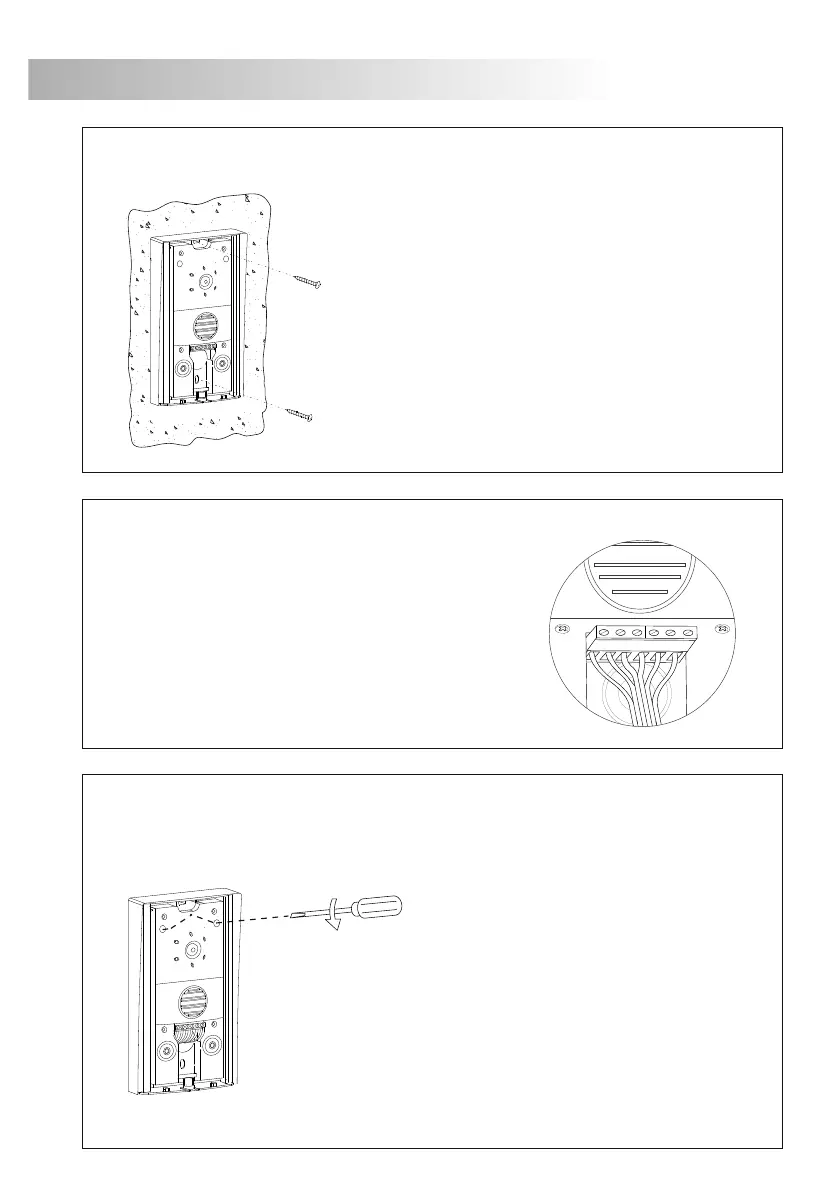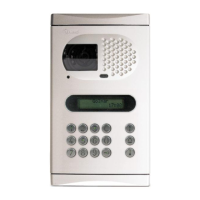37
DOOR PANEL INSTALLATION
lace the door panel.
P
Face the door panel to the wall by placing the top at 1,65m.
height and insert the installation wires through the cables
entry.
.
Drill two holes of 6mm. diameter and insert the wallplugs.
Fix the door panel with especified screws.
oor panel wiring.
D
Connect the installation wires to the terminal connector,
according to the installation diagrams.
inal adjustments.
F
If after starting the system it´s considered that the
audio volume isnt correct, proceed with the
necessary adjustments as shown on the picture.
'
38
ush button label.
P
Text
To costomize the push button label, insert a flat screwdriver to accede to the label, remove
the push button front cover, see picture A & B . The label is now accesible to mark a text,
see picture C .
Replace the push button front cover, making a light pressure until listenning a click in both
sides of the front cover, see picture D .
lose the door panel.
C
Finish the door panel assembly by replacing the
aluminium front.
With help of a plain screwdriver,
as shown on the picture.
f
with especified screws,
ix the aluminium front
Text
DOOR PANEL INSTALLATION
A B D
C
Text