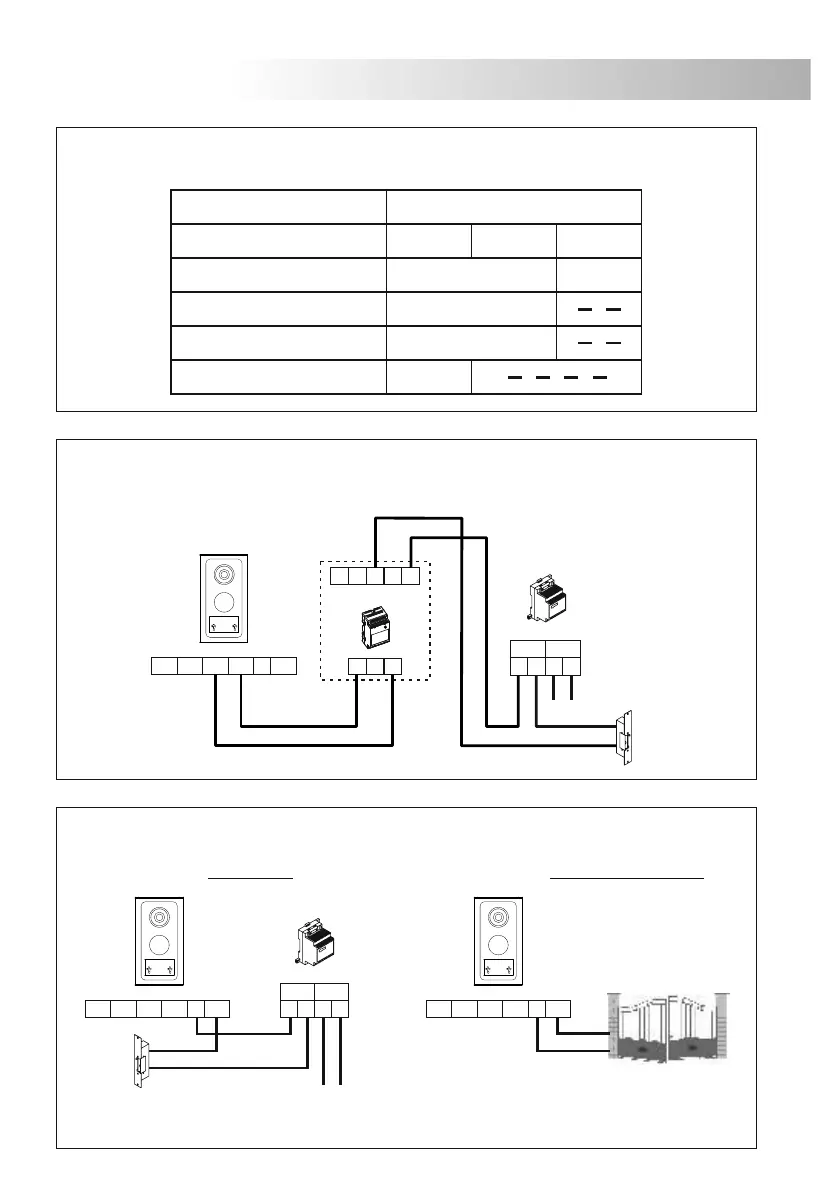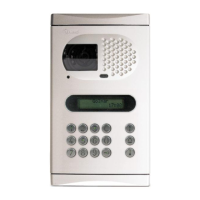45
INSTALLATION DIAGRAM
ne or two door panels.
O
onnection of an additional monitor.
C
To the door panel(s)
12Vd.c.
12Vd.c.
IMPORTANT: Only use compatible 1370 SII Colour monitor (code 11600002).
*
IMPORTANT: Only use compatible 1370 SII Colour monitor (code 11600002).
*
Master
Master Slave
46
INSTALLATION DIAGRAM
ections chart.
S
Terminal
Distance up to
onnection of an a.c. lock release by using TF-104 transformer and
C
SAR-12/24 relay.
onnection of an auxiliary device or control for gate automation.
C
13 2
P1+P1-P2+P2-
+
P+
P+
P-
P-
CV
CV
CV
CV
C
C
NO
NO
_
+
_
SEC
PRI
~~
230Va.c
+
_
SEC
PRI
~~
13 2
P1+P1-P2+P2-
+
_
13 2
P1+P1-P2+P2-
+
_
230Vc.a.
1,00mm² 1,50mm²
1,50mm²
1,00mm²
1,50mm²
10m. 20m. 100m.
+,
1, 2, 3
CV, CV
P+, P-, P1+, P1-, P2+, P2-
_
P+ P- CV CV C NO
TF-104
SEC
PRI
~~~~
230Va.c.
-Use an external relay for devices with higher consumption than 12Vd.c. / 1A.
C and NO c .-' ' ' ' ontact free auxiliary
12Va.c.
P+ P- CV CV C NO
Auxiliary device Control for gate automation
P+ P- CV CV C NO
12Va.c.
SAR-12/24
IN IN
NC NA C
PRI
~~ ~~
SEC
TF-104
230Va.c.
PVS-1220
PVS-1220
1370 SII
PVS-1220
PVS-1220
FA-122
*
FA-122
1370 SII
*
PVS-1220
1370 SII
*