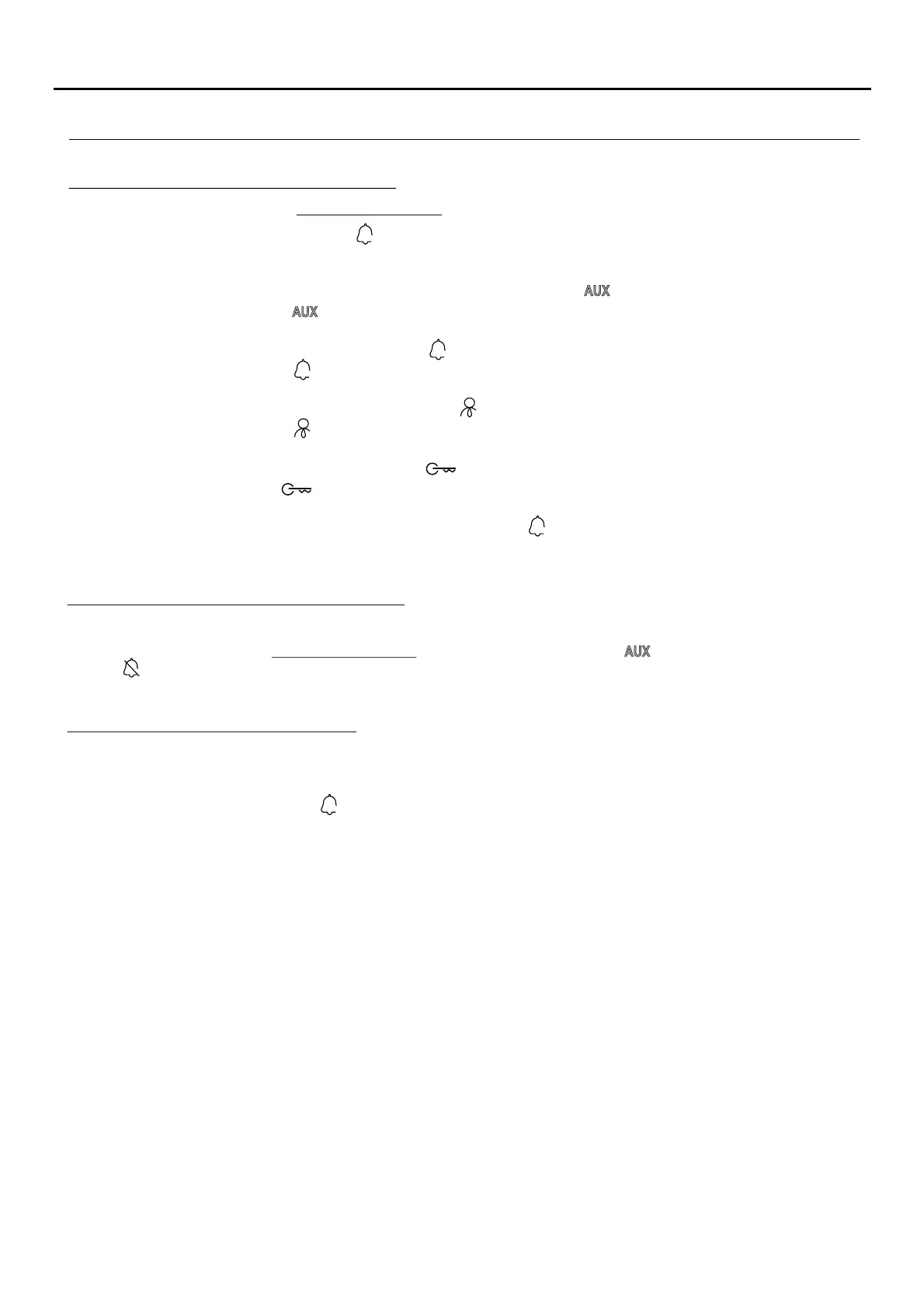10
TELEPHONE DESCRIPTION:
To modify the call tones, press the button for 3 seconds until you hear 2 confirmation tones that indicate that the
telephone is in configuration mode. Once in configuration mode, press the corresponding button to change the call
tone (between 6 different ring tones and in carousel mode):
- To change the “ " (HZ) call tone, press the button .
apartment front door button
Each short press on the button reproduces a different call tone, stop pressing once you have selected the desired
" " call tone on the telephone.apartment front door button
- To change the “intercom” call tone, press the button .
Each short press on the button reproduces a different call tone
, stop pressing once you have selected the desired
" " call tone on the .intercom telephone
- To change the “guard monitor” call tone, press the button .
Each short press on the button reproduces a different call tone
, stop pressing once you have selected the desired
" " call tone on the telephone.guard monitor
- To change the door panel call tone, press the button .
Each short press on the button reproduces a different call tone
, stop pressing once you have selected the desired door
panel call tone on the .telephone
To exit and save the selected call tone in the telephone, press the button for 3 seconds until you hear 2 confirmation tones
indicating that the telephone has saved and left the configuration mode.
Make a call to check that the telephone has been configured with the desired call tones.
Configuration & selection of the call tone:
The telephone must be in standby for the configuration and selection of the desired call tone.(handset off the hook)
Cancel the call forwarding process:' '
The T-ART/G2+ telephone allows you to restore the tones and volume of the call tones to "default value".
With the telephone in standby , 5 short presses on the button , some confirmation tones and
(handset off the hook)
the led of the telephone will blink 9 times, indicating that the tones and volume of the call tones in the telephone have
been restored to their default value.
Tones & volume call tones to default value:
Continued from previous page.
If a call is made from the door panel to an apartment of a mixed video door entry system (ART 7W/G2+ monitors and
T-ART/G2+ telephones in the same apartment) and the ART 7W/G2+ monitor has "call forwarding" configured and
activated; from an T-ART/G2+ telephone in the same home, you can cancel the process of "call forwarding" to a
mobile phone by pressing the button on the telephone for more than 3 seconds (information about this function, see
the TART 7W G2+ manual).
T-ART/G2+ TELEPHONE
