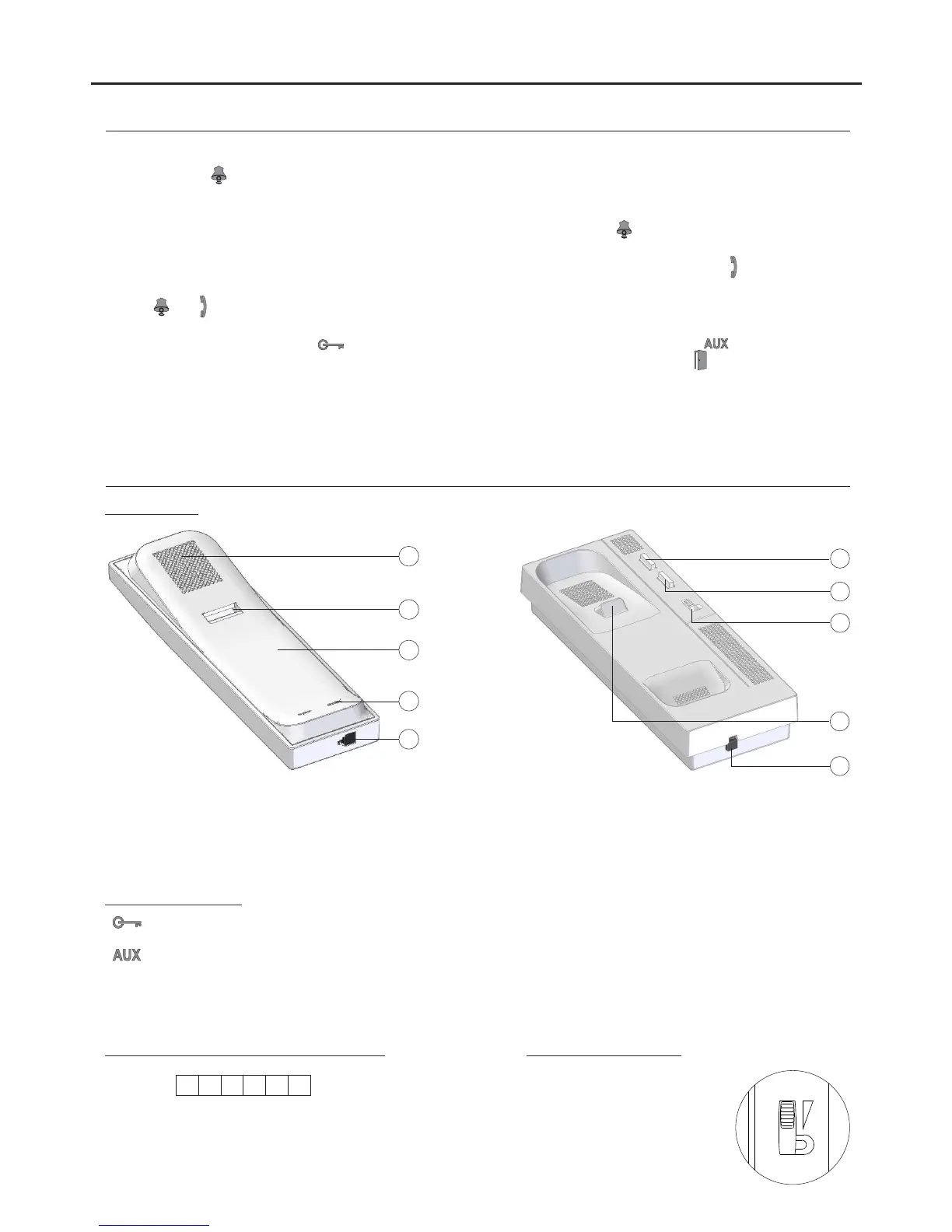3
T562 GB2 TELEPHONE
-
To make a call, the visitor needs to press the button for the apartment, an audible tone indicates that the call is being
made and LED on the door panel illuminates. If vocal synthesis is enabled, a 'Call is in progress' message appears
indicating that a call is being made. At this moment, the apartment's telephone(s) receives the call. If another
apartment is called by mistake, press the button for the correct apartment and the first call will be cancelled.
- The call lasts for 40 seconds. If the call is not answered within 40 seconds, LED will turn off and the channel will be
freed.
- To establish communication, lift the handset of any telephone in the apartment and door panel LED will illuminate.
- Communication will last for one and a half minutes or until the handset is hung up. When communication has finished,
LEDs and will turn off and the channel will be freed. If vocal synthesis is activated, a 'Communication is finished'
message will indicate that the call is over.
- To open the door, press button (if it exists and, to open the second door, press button ) during the call or
communication processes: one press activates the lock release for five seconds and LED on the door panel will
also illuminate for five seconds. If vocal synthesis is enabled, a 'Door Opened!' message will be indicated on the door
panel.
- Description of the function buttons can be found on p. 3.
SYSTEM OPERATION
DESCRIPTION OF THE TELEPHONE
During call reception and communication processes, it enables lock release 1 to be activated.
During call reception and communication processes, it enables lock release 2 to be activated.
System in standby:
- With the handset off the hook, it performs the intercom function.
- With the handset on the hook, it activates the light function (SAR-GB2 and SAR-12/24 modules required).
Important: Light activation function only with T-562 telephones V.03 and later.
Function buttons:
Call volume control:
a
d
c
e
b
g
e
a.
b.
c.
d.
e.
Handset.
Speaker grille
Microphone hole.
Subjection hole.
Telephone cord connector.
f
h
i
Door release button.
Hook switch.
Auxiliary function button.
Volume control.
f.
g.
h.
i.
