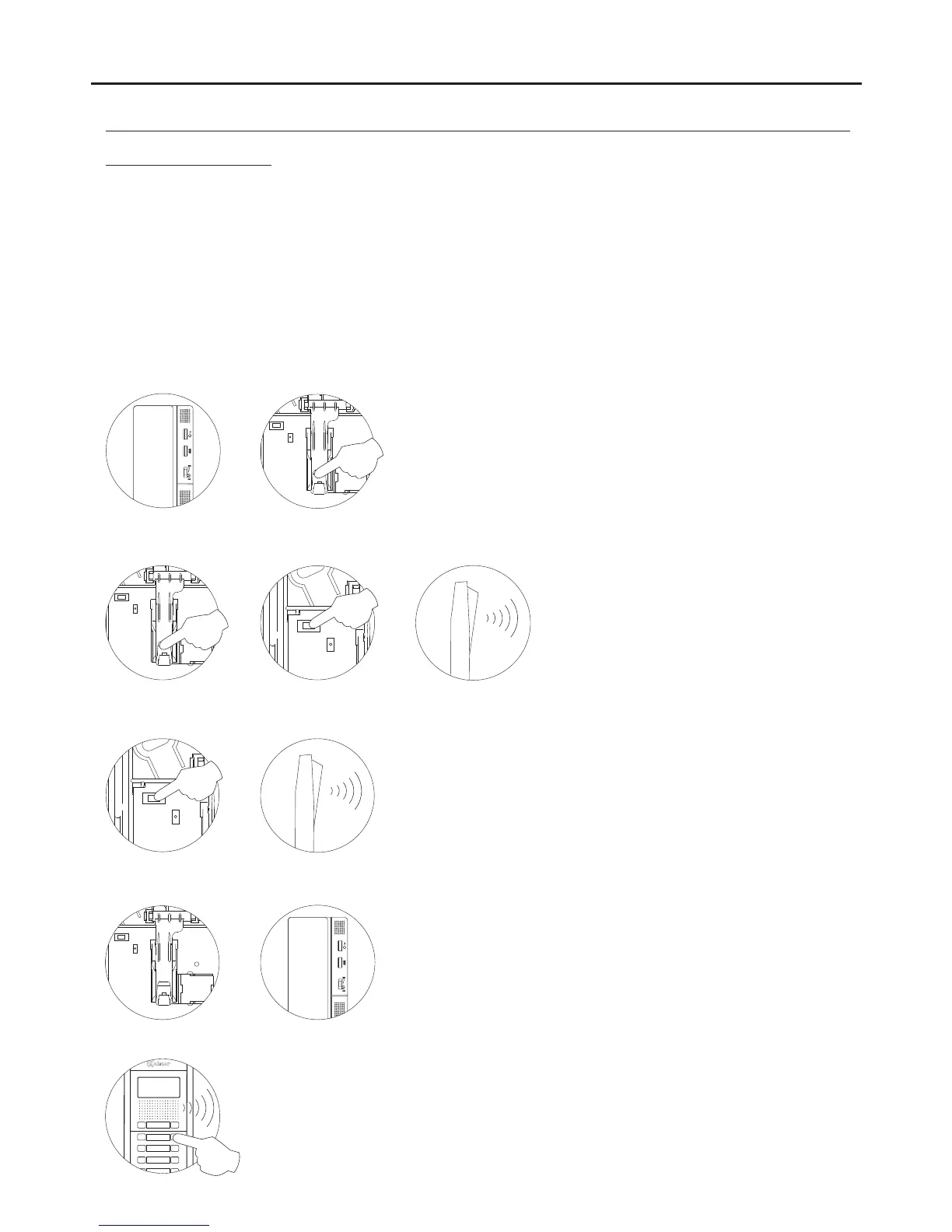9
To change the ringtones, open the telephone (see p. 10) and press the hook switch.
Setting the ringtones:
With the hook switch held down, press the configuration button; the handset will emit the configured ringtone group.
To change the ringtone group, press the configuration button until the required ringtone group can be heard (up to 3
ringtone groups available in carousel mode).
To save the selection, release the hook switch. Then close the handset and hang it up.
The telephone's ringtones (door panel, intercom and apartment door) can be changed by using the configuration
button located in the top left part of the inside of the telephone.
There are three ringtone selection groups and each consists of three fixed tones. The first tone of each group heard
during selection corresponds to door panel calls, the second to intercom calls and the third to apartment door calls.
Description:
Setting and selecting the ringtone group:
The telephone must be in standby to configure and select the required ringtone group.
Make a call to check that the correct ringtone group for the telephone has been selected.
T562 GB2 TELEPHONE
DESCRIPTION OF THE TELEPHONE
