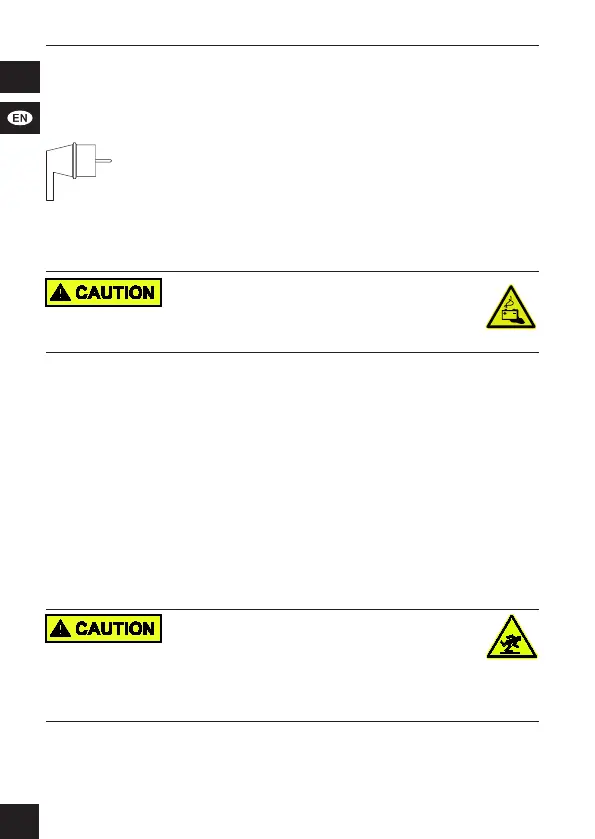15
User manual
3 Intended Use
Wedonotpermitusingthedeviceinotherwayslikedescribedinchapter
“DescriptionandFunction“and„SafetyInstructions“.Notattendingtothese
regulations and safety instructions might cause fatal accidents, injuries, and
damagestopersonsandproperty.
Nur
IPX4
Splash protection is only ensured when the devices are not
connected and the cover is closed, as well as with connected
devices with IPX4 power cables.
This product is protected against splash and contact with
IP44
foreign objects of Ø1 mm.
4 Remote control
Battery hazards
The batteries are replaceable.
• Disposeleaked,deformedorcorrodedbatteriesby
appropriateprotectives.
4.1 Activating the remote control
• Removetheshroudfromthebatterycompartmentbypullingoutthetab.
The remote control is ready for operation.
4.2 Replacing the battery
1. Replacetheemptybatteryasneededwithanewoneofthesametype.
The battery compartment is located on the back of the remote control.
The insertion direction is marked on the product.
Battery type: LR23A, 12 V
2. Disposeoftheemptybatteryinaprofessionalway.
Also read the chapter Disposal instructions.
5 Mounting and connecting
Overload, Tripping hazard
• Donotpluginarow.
• Neveroperateirons,heatersandsimilardeviceswithrisk
ofreonradio-controlledsockets.
• Place,installandtransportproduct,productpartsand
accessories in a safe way.
1. Plugthemainsplugofthe2-wayradiogardensocketintoawell-acces-
sible safety contact socket.
2. Screwtheoordowelintothebottomofthe2-wayradiogardensocket.
3. Placetheassembledproductwiththetipdowninasafeplaceinthe
ground.
4. Connectupto2deviceswithamaximumof3680Wtotheradiosocket.
