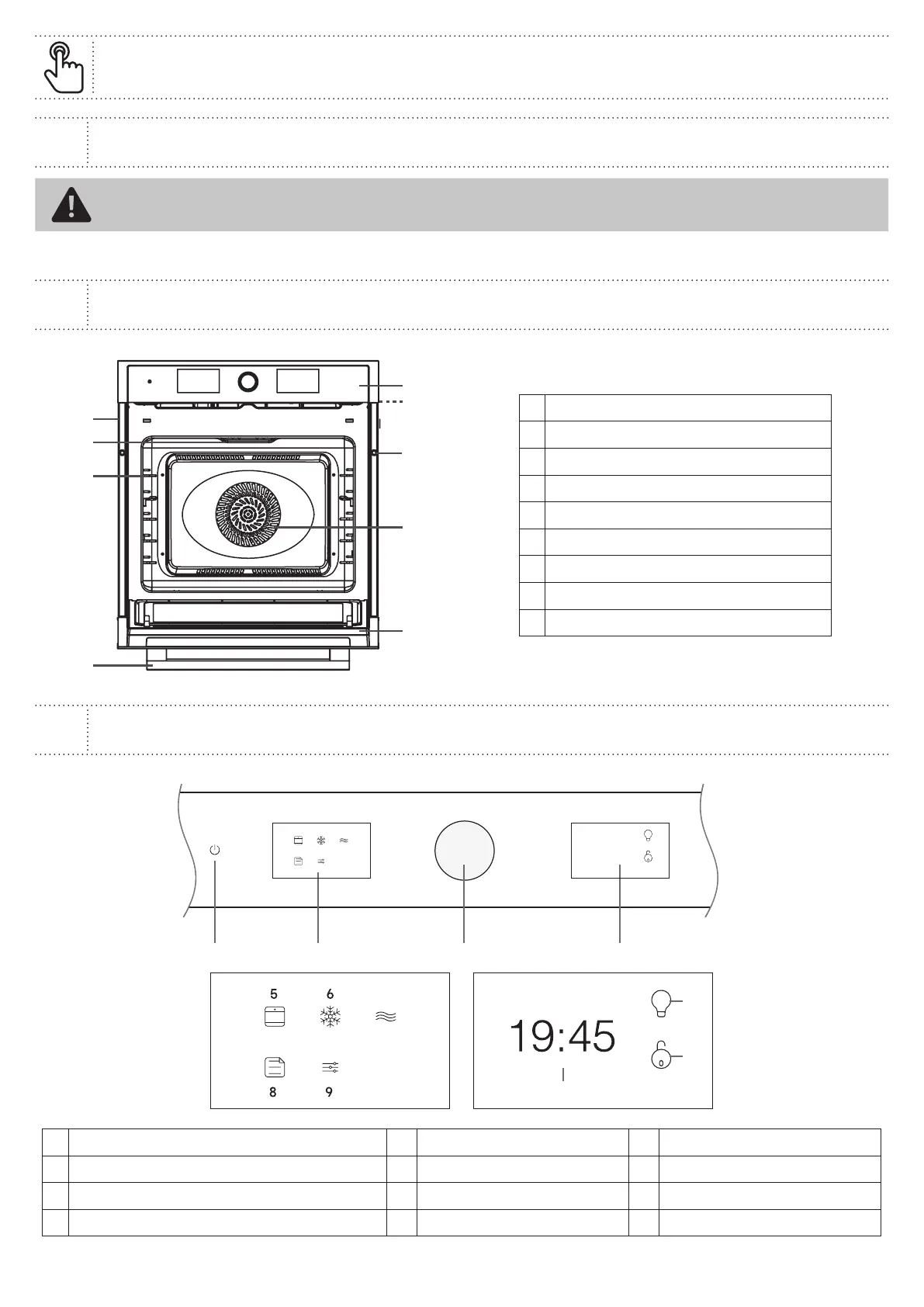15
EN Use FR Utilisation
PL Użytkowanie RO Utilizare
EN
Before you start
WARNING: Read the instructions before using the appliance.
Switch on the appliance at the switched fused connection unit. The appliance will beep once and is ready for use.
EN
Function and setting
1
8
6
3
7
9
4
5
2
1 Control panel
2 Fixing holes (x 2)
3 Oven lamp
4 Fan
5 Door
6 Carrying handles (x 2)
7 Side rails (x 2)
8 Mains cable (at rear, not shown)
9 Door handle
EN
Control Panel
19:45
34 34
1
2
Thursday, 21 June
12
11
10
Thursday, 21 June
7
1 Master On/Off Key 5 Cooking Mode Key 9 Master Settings Key
2 Left Touch Screen 6 Defrost Mode Key 10 Oven Light Key
3 360° Control Knob (Push to eject or hide) 7 Microwave Mode Key 11 Child Lock Key
4 Right Touch Screen 8 Presets Mode Key 12 Time and Date Display
