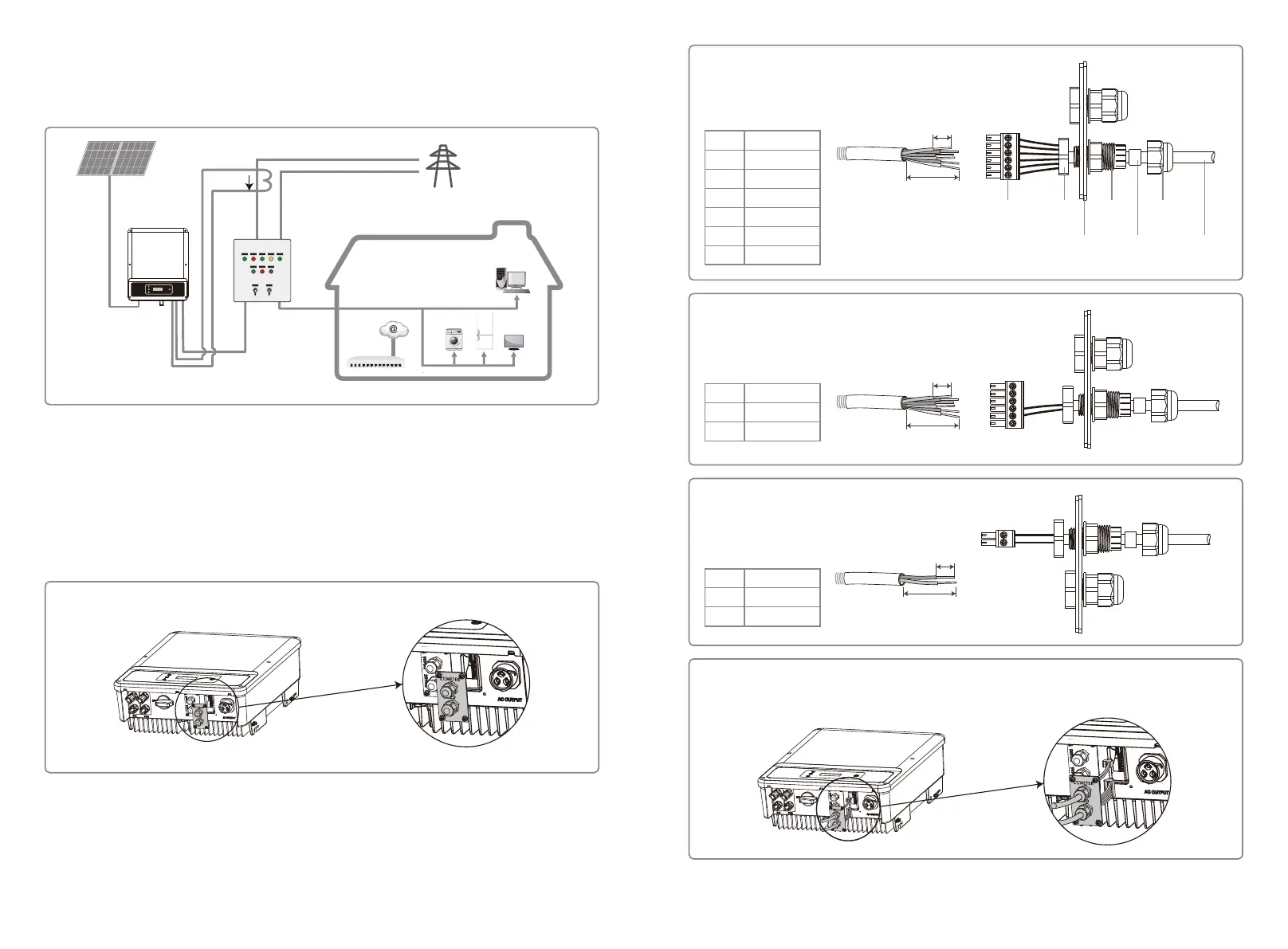Step 1: Screw this plate off from inverter.
Step 2-1 For DRED:
Put the cable through the connector and
connect to the terminal.
No.
1
2
3
4
5
6
Function
COM/DRM0
REFGEN
DRM4/8
DRM3/7
DRM2/6
DRM1/5
6.5mm
25mm
123456
The
Insulator
Screw Cap
RS485
communication board
Cable
Single hole
seal ring
NutLock
Step 2-2 For remote shutdown:
Put the cable through the connector and
connect to the terminal.
No.
2
3
Function
REFGEN
DRM4/8
6.5mm
25mm
123456
Step 2-3 For CT:
Put the cable through the connector and
connect to the terminal.
12
No.
1
2
Function
CT-
CT+
6.5mm
25mm
white & Black Wire
Inverter
Switch Board
L N
Router
Black
Wire
CT
4.4.5 DRED / Remote Shutdown / CT (Power Limit Device) Connection
DRED (Demand response enabling device) is only for Australian and New Zealand installations, in
compliance with Australian and New Zealand safety requirements. And DRED is not provided by
manufacturer.
Remote shutdown is only for Europe installations, in compliance with European safety require-
ments. And Remote shutdown device is not provided by manufacturer.
Please follow the steps below to complete the connection.
After configuration, please borrow the monitoring portal website to create PV station.
4.4.4 Export Power Limit Connection Diagram
The methods of connecting the Power Limiting device CT is shown below.
Step 3:
Connect the terminal to the right position onto the inverter.
15 16