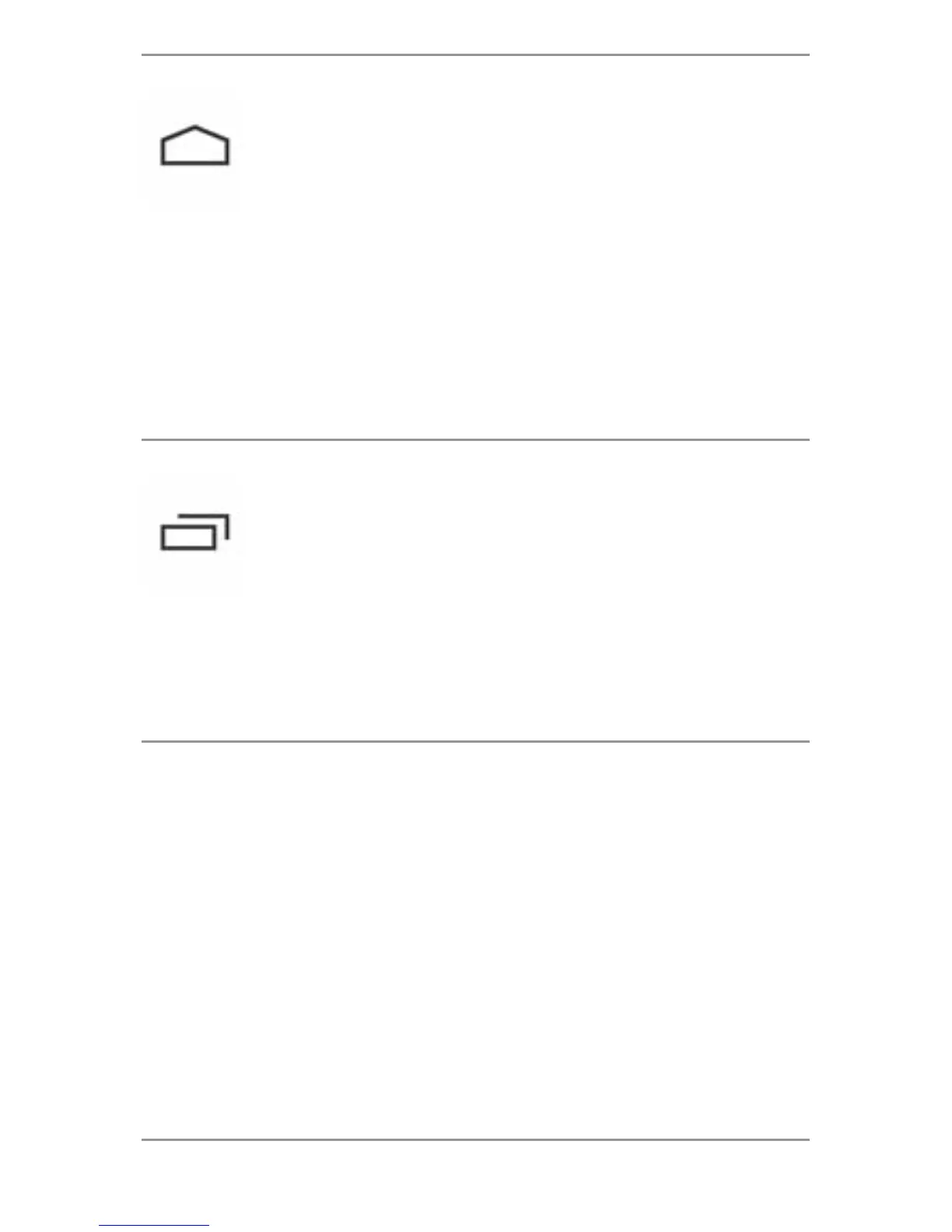GET STARTED 8
Home
Opens Home. If you’re view-
ing a left or right Home screen,
opens the central Home screen.
To open Google Now, swipe up.
Google Now gives just what you
need to know, right when you
need it.
Recent apps
Opens a list of thumbnail images
of apps you’ve worked with re-
cently. To open an app, touch it.
To remove a thumbnail from the
list, swipe it left or right.
If you don’t use these buttons often, they
may shrink to dots or fade away, depending
on the current app. To bring them back, touch
their location.
