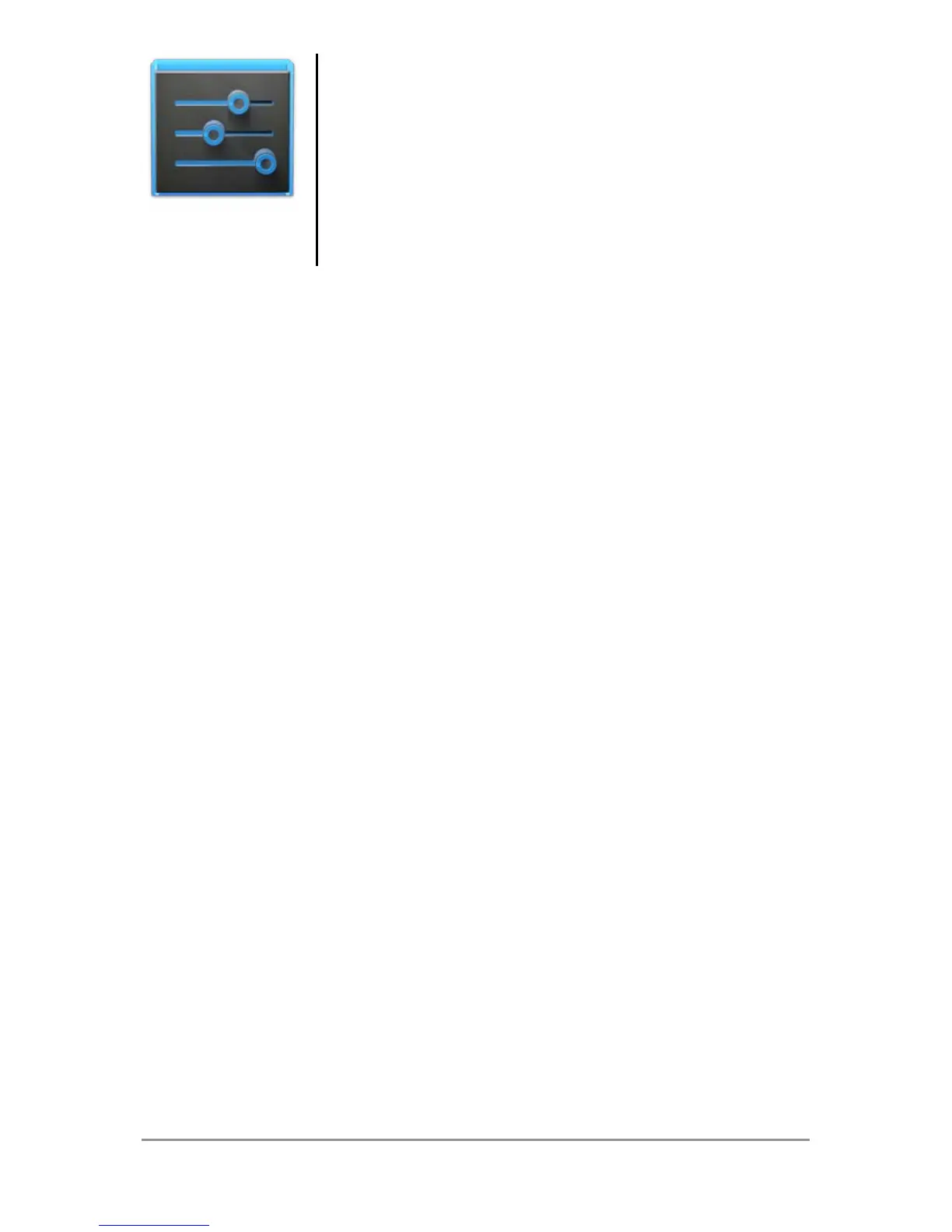EXPLORE YOUR PHONE 40
To change your phone’s wall-
paper, go to Settings > Device
> Display > Wallpaper.
Take a screenshot
You can easily take a screenshot on your
phone that you can save in your Gallery or
share with others:
1. Make sure the image you want to capture
is displayed on the screen.
2. Press the Power and Volume down but-
tons simultaneously.
The screenshot is automatically saved in
your Gallery.
Settings