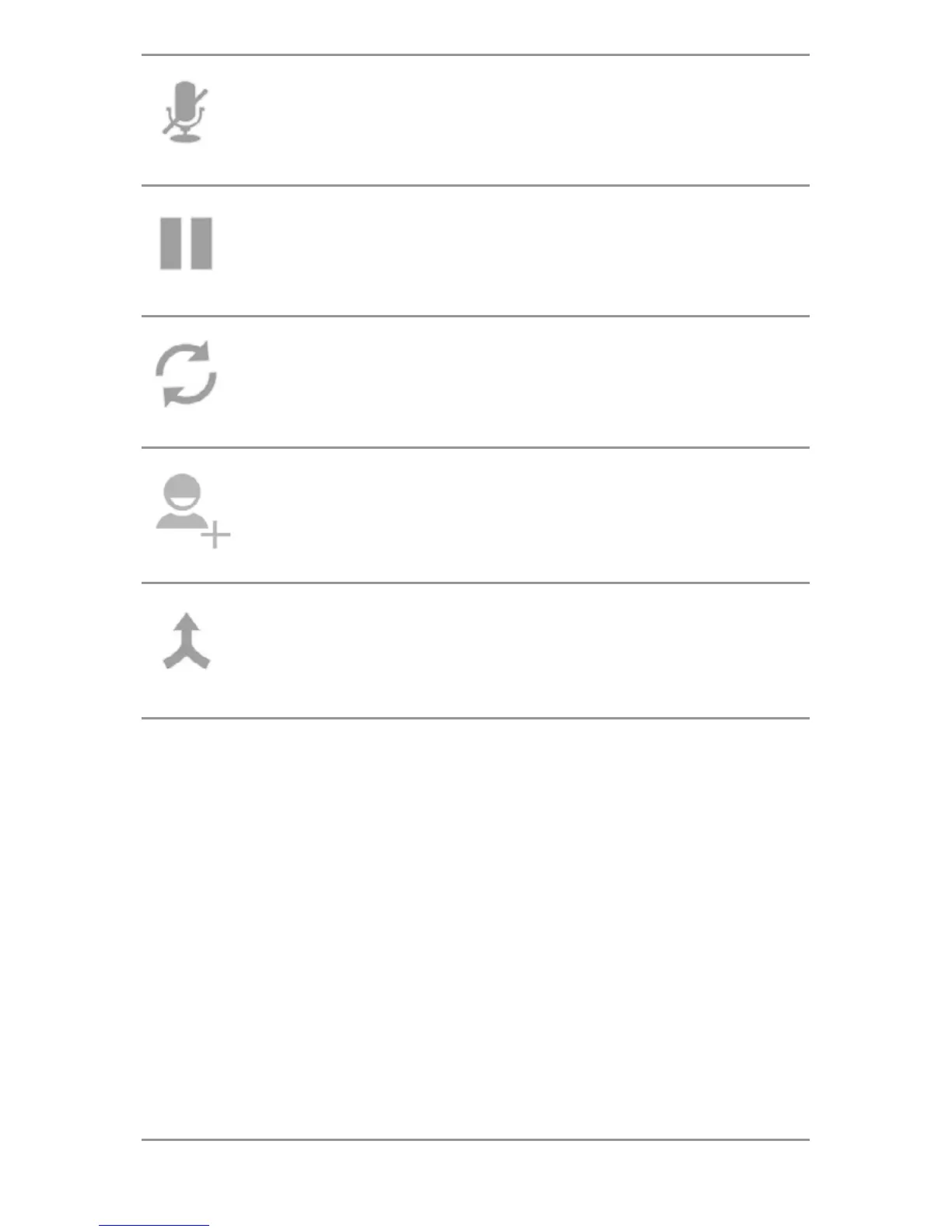USE THE PHONE APP 52
Mute your microphone.
Put the other party on hold.
Switch to another call in progress.
Make another call separately from
the rst call, which is put on hold.
Merge separate calls as a single
conference call.
Place an Internet (SIP) call
You can place calls over the Internet when
connected to a Wi-Fi network, rather than
over your mobile network. To do so, you must
rst congure your phone to use an Internet
calling account.