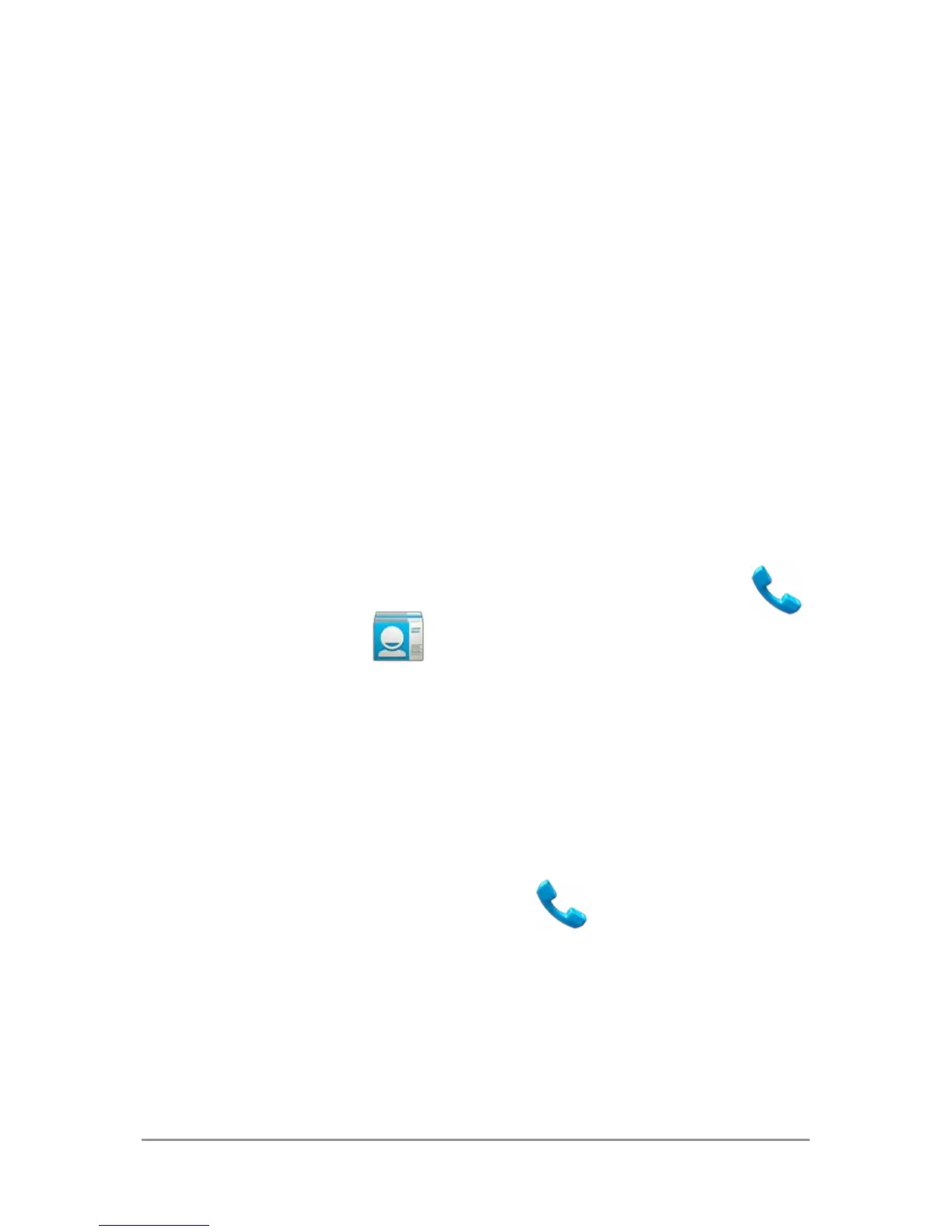USE THE PHONE APP 44
3
Use the
Phone app
Make a phone call
You can place calls from the Phone app ,
the People app
, or other apps or widgets
that display contact information. Wherever
you see a phone number, you can usually
touch it to dial.
To dial using the Phone app:
1. Touch the Phone icon on a Home or
All Apps screen.
Notice the three tabs at the top of the phone.
You can make calls from any of them.