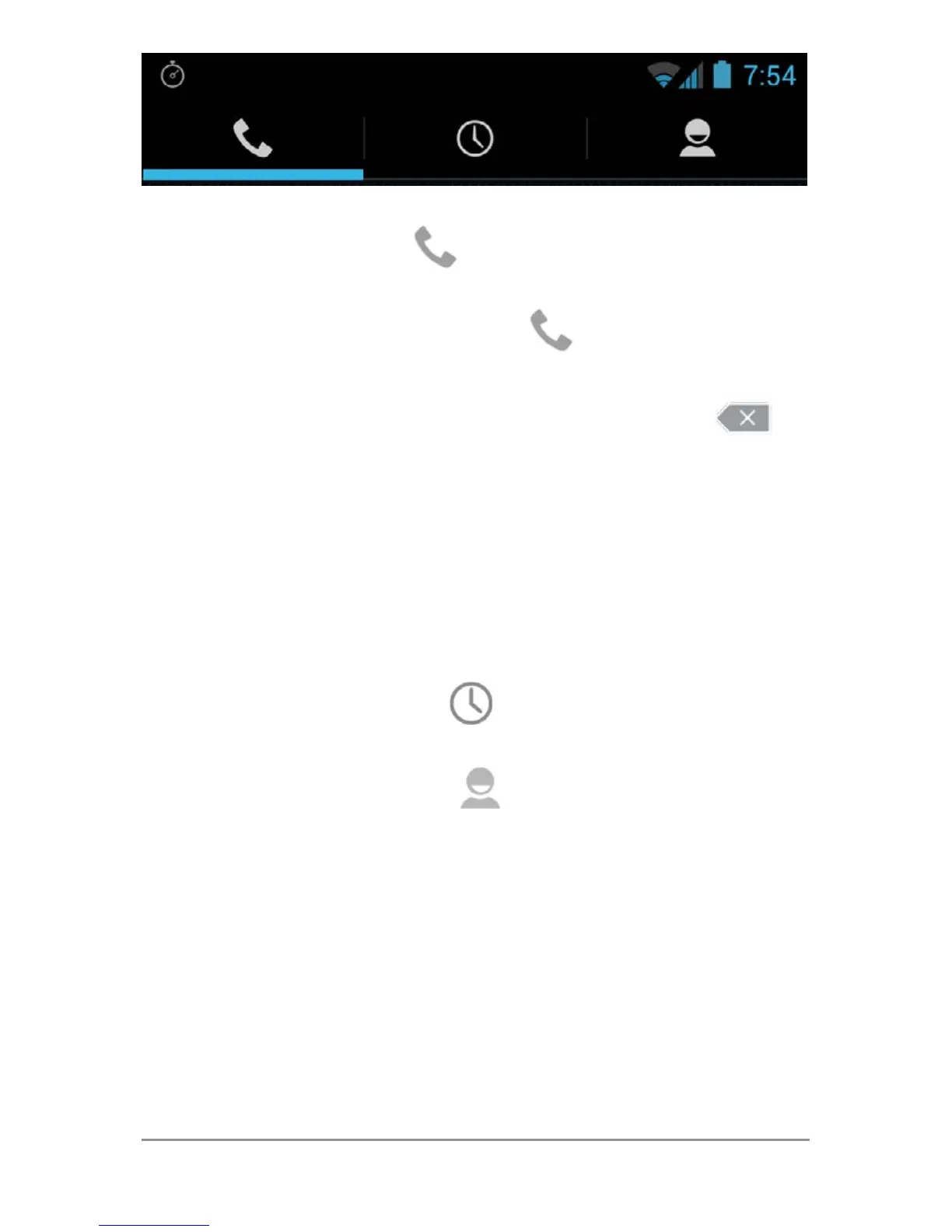USE THE PHONE APP 45
• The Dialer tab lets you dial manually.
Touch the keys to enter the number, then
touch the Phone icon
below the key-
pad to dial.
If you enter a wrong number, touch
to
erase digits one by one.
To dial an international number, touch &
hold the 0 key to enter the plus ( + ) sym-
bol. Then enter the international prex for
the country, followed by the full phone
number.
• The Call log tab shows recent calls.
Touch a call to return it.
• The Contacts tab shows the numbers
you frequently call at the top, and all your
contacts below. Touch to dial.
You can switch applications during a call –
for example, to look up information by using
Chrome.