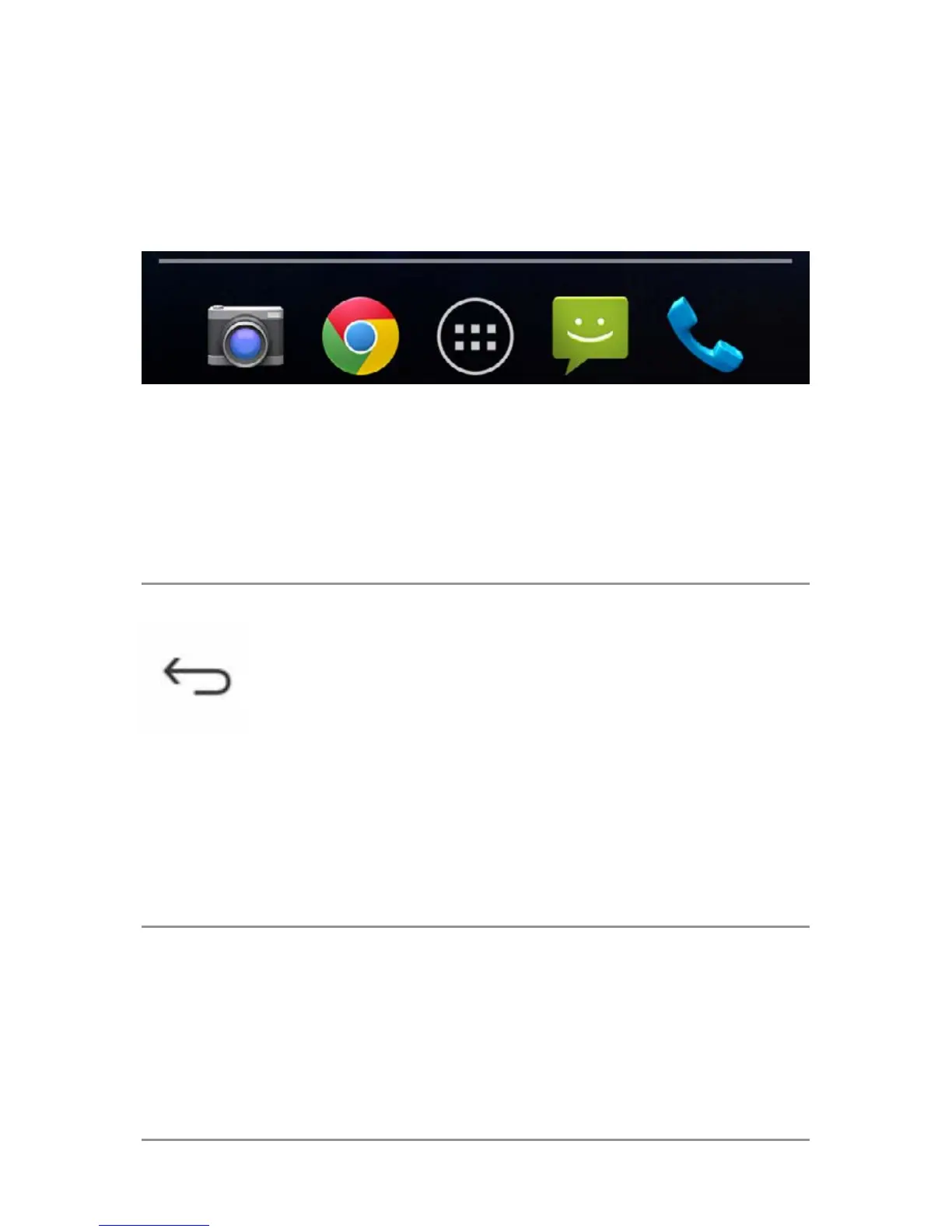GET STARTED 7
Get around
Every Home screen shows the Favorites tray:
another quick way to get to your apps.
At the bottom of every screen, no matter
what you’re doing, you’ll always nd these
three navigation buttons:
Back
Opens the previous screen you
were working in, even if it was in
a different app. Once you back
up to the Home screen, you
can’t go back any further in your
history.
