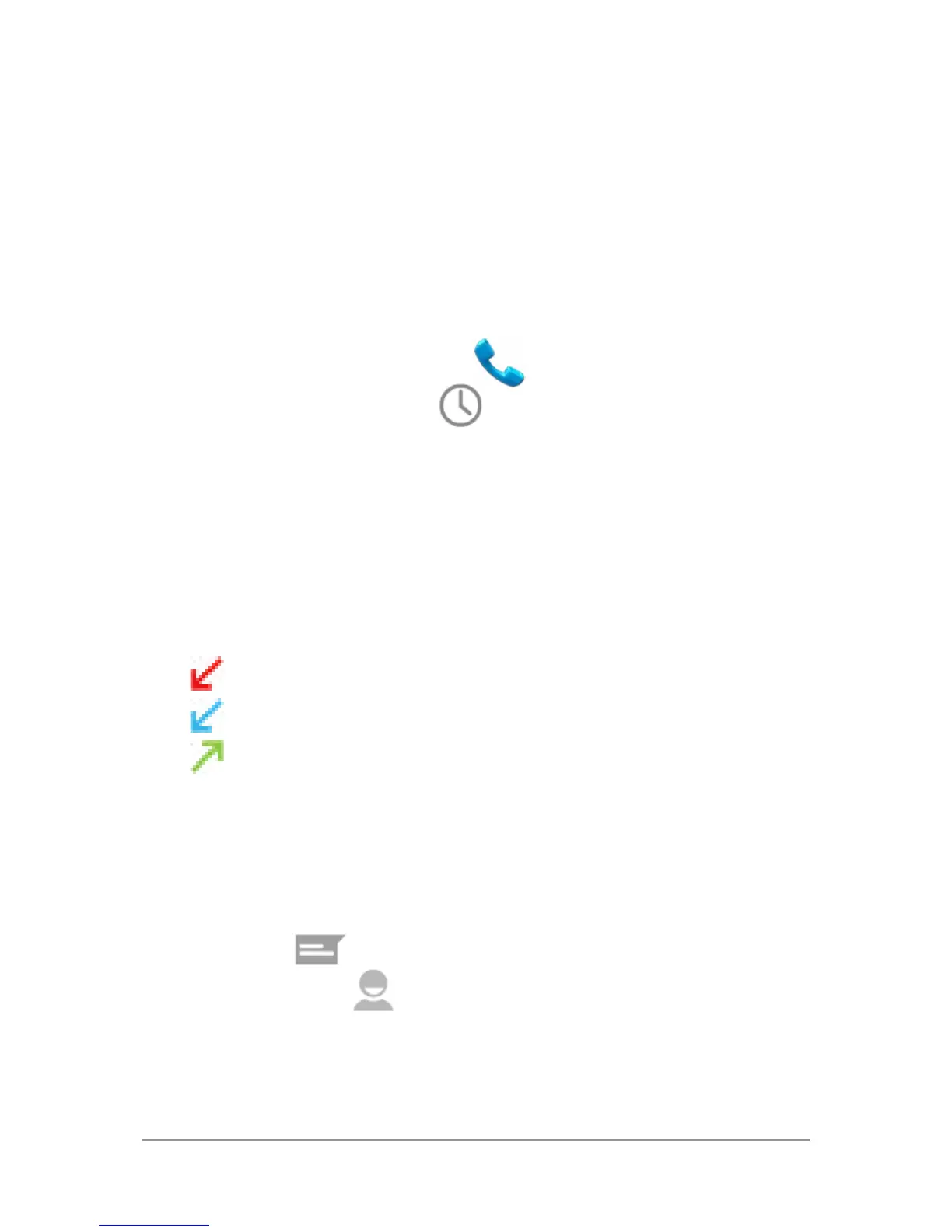USE THE PHONE APP 48
Work with the Call log
The Call log is a list of all the calls you’ve
placed, received, or missed. It provides a
convenient way to redial a number, return a
call, or add a number to your Contacts.
Within the Phone app
, the Call log is un-
der the middle tab
. Touch a number for
more information about the call, or touch the
phone icon beside it to call back.
Arrow icons beside a call indicate the type of
call. Multiple arrows indicate multiple calls:
• Missed incoming call
• Received incoming call
• Outgoing call
While viewing details for a call:
• Touch the number to call it.
• Touch to send a text message.
• Touch the Contacts icon to view con-
tact details.