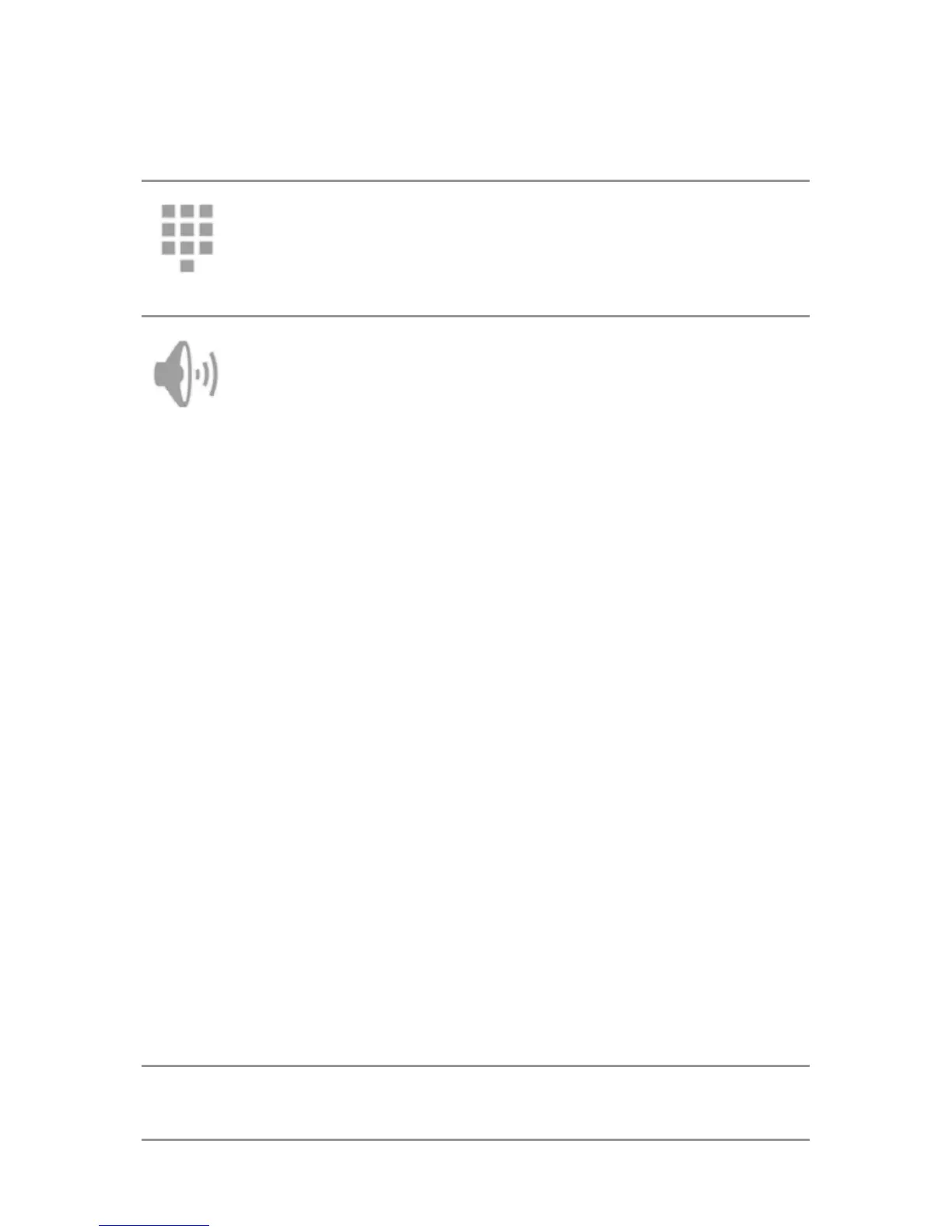USE THE PHONE APP 51
During a call, you can also use buttons near
the bottom of the screen to
Switch to the dialer, for example to
enter a code.
Control audio output:
• If a Bluetooth headset is not
connected: Turns the speaker-
phone on or off.
• If a Bluetooth headset is con-
nected: Functions as a 3-way
switch between the built-in ear-
piece, the speakerphone, and
the headset. The icon changes
to indicate the current output.
Touch & hold to see a 3-way
menu.
• If a wired headset is plugged
into the phone, it replaces the
phone’s built-in earpiece.