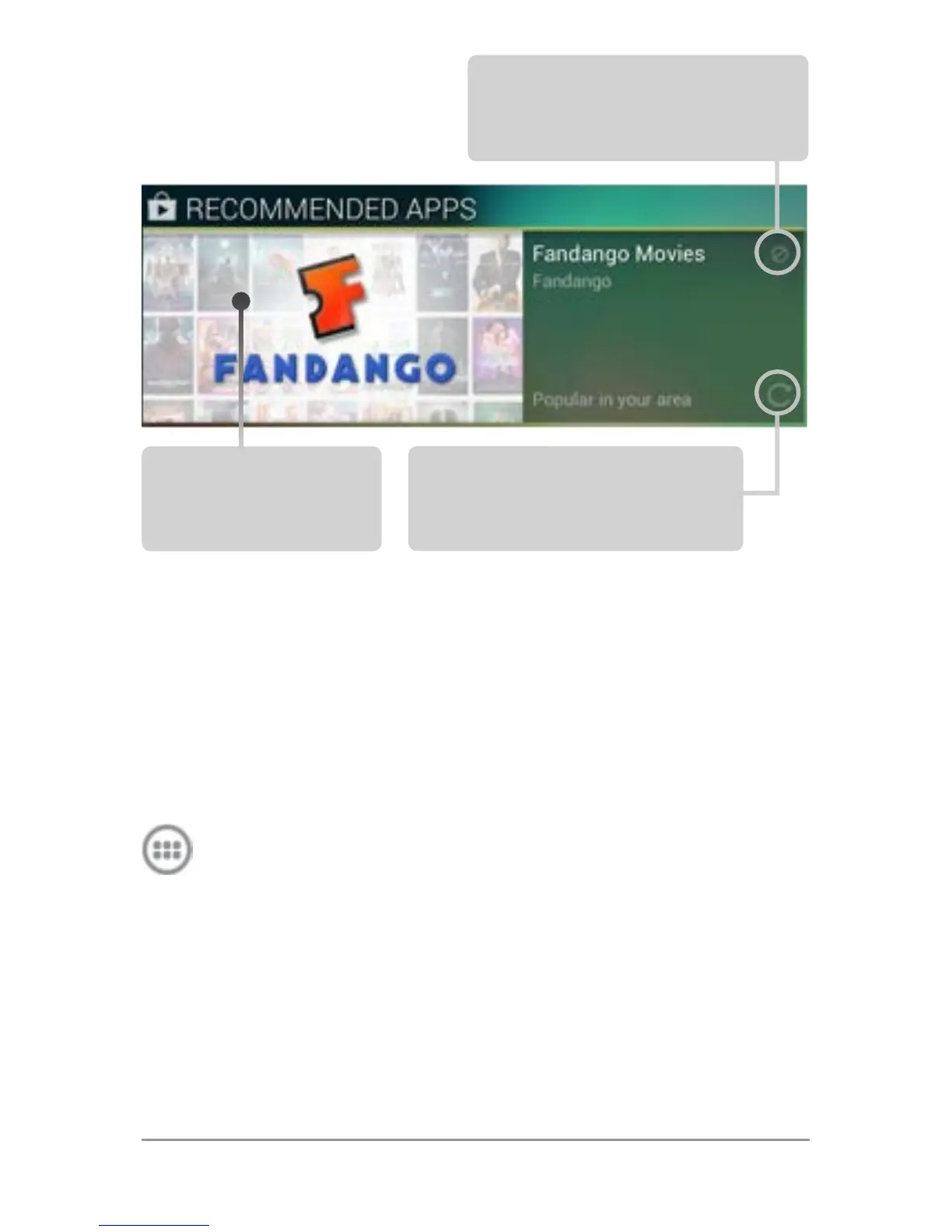EXPLORE YOUR PHONE 30
To resize a widget, touch & hold, then let go
and drag the blue dots. To remove it, touch &
hold, then drag it to the Remove icon at the
top of the screen.
To add another Google Play widget, touch the
All Apps icon, then Widgets, and swipe
from right to left until you see the one you
want. Then touch & hold, and let go in the
Home screen location you want.
Touch to avoid future
suggestions like this
Touch to
learn more
Touch to see a
different suggestion