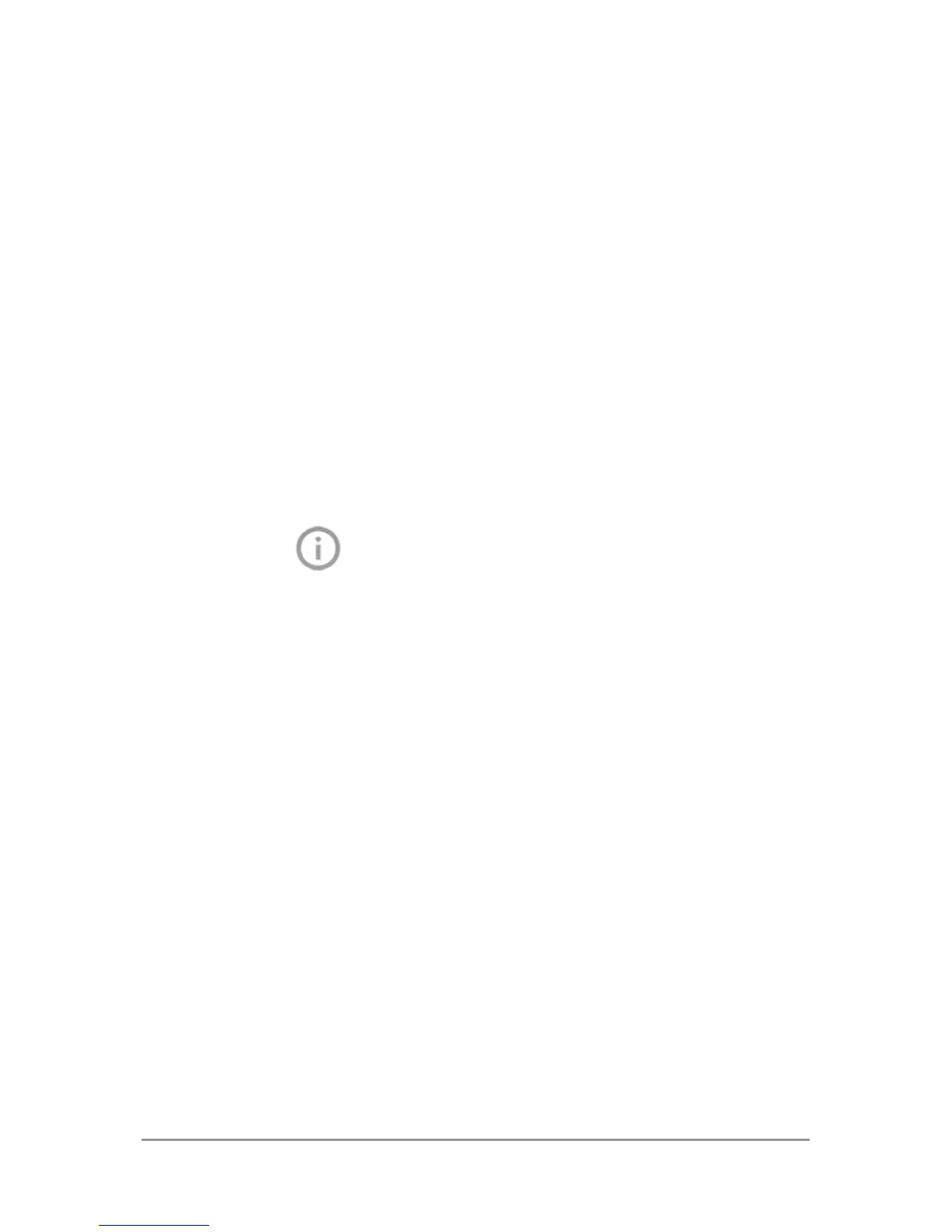GOOGLE NOW & SEARCH 82
Turn cards off or on
1. From the main Google Now screen, go to
Menu > Settings > Google Now.
2. Locate the type of card.
3. Touch the card’s On/Off switch.
Edit card settings
To learn why a card appears when it does, or
to adjust your preferences for that card type,
touch the
Info icon .