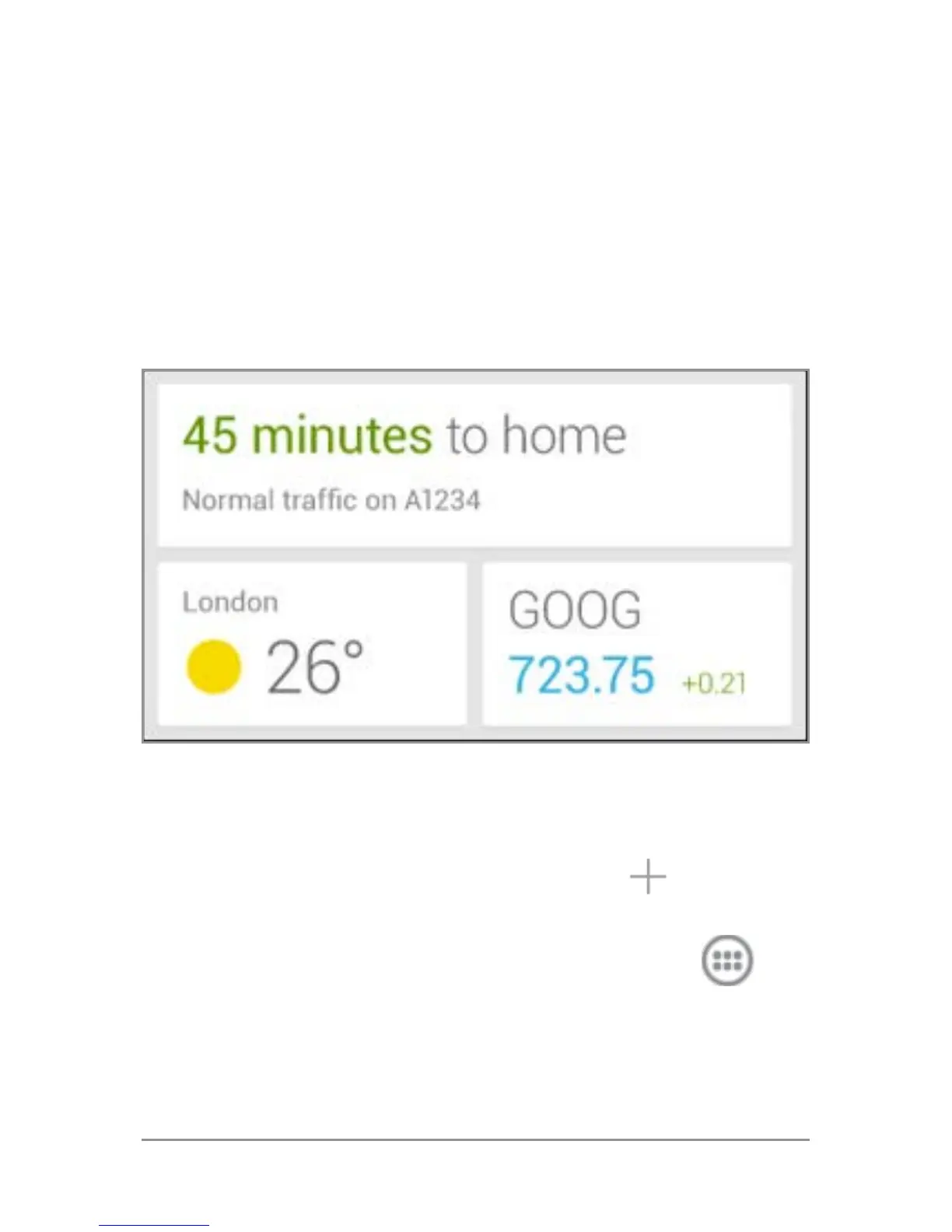GOOGLE NOW & SEARCH 85
Use the Google Now widget
The Google Now widget displays a summary
of your current Google Now cards, either on
a Home screen or on the lock screen. Touch
the widget anywhere to see the details in
Google Now.
To add a Google Now widget:
1. To the lock screen: Touch the Add icon
and follow the instructions.
2. To the Home screen: Touch the All
Apps icon and swipe left until you nd the
widget. Then touch & hold the widget to