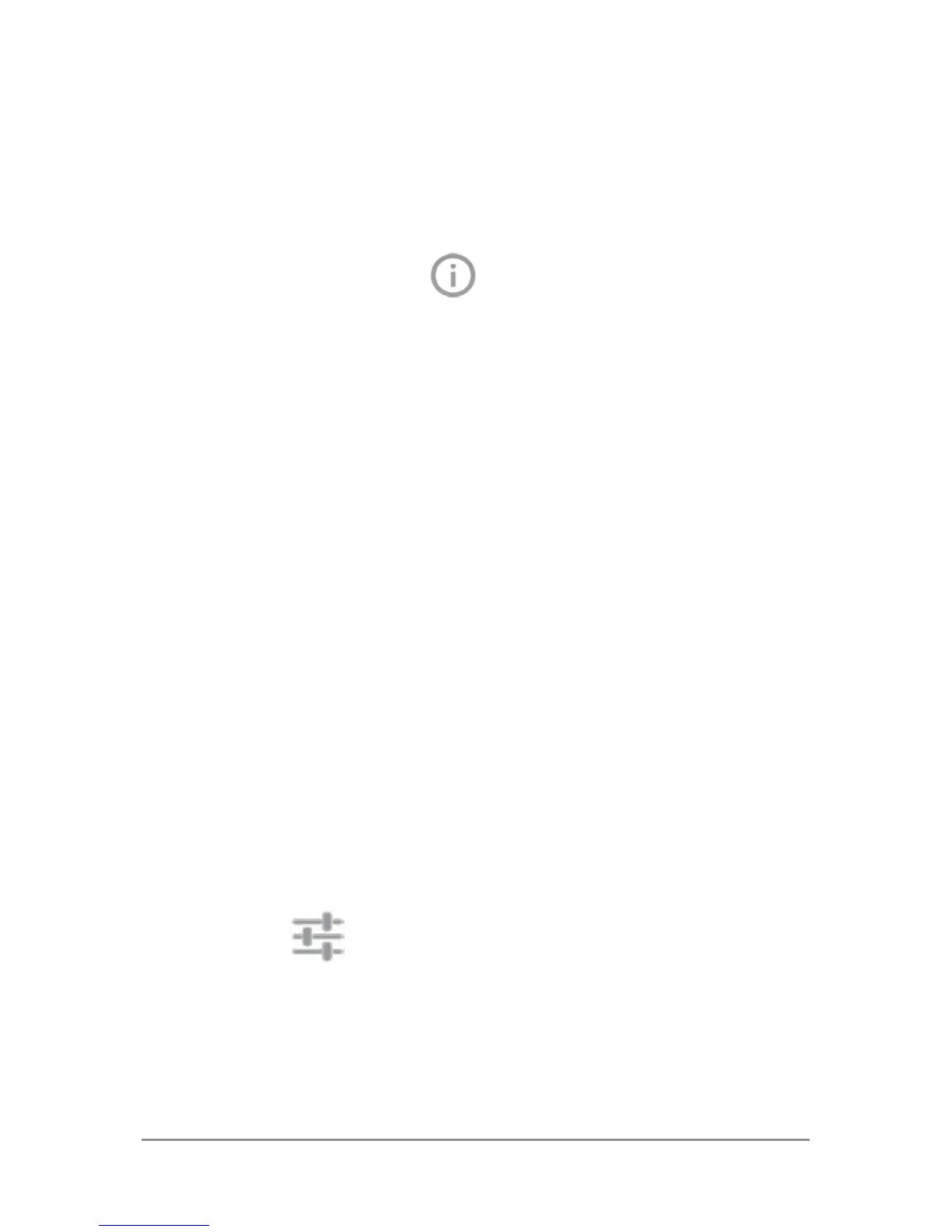GOOGLE NOW & SEARCH 88
commute trafc information, travel help, and
more. You can change these addresses in
several other ways:
• When a Trafc card appears for home or
work, touch the
Info icon.
• On the main Google Now screen, go to
Menu > Settings > My stuff > Places, then
edit Home or Work.
• Visit maps.google.com from a browser
and open My Places.
• Visit Location history dashboard from
a browser, click Change next to Time at
Work or Time at Home, edit the address,
and click Save.
Turn off location reporting & history
To turn off both location reporting and loca-
tion history for your tablet:
1. Go to Settings > Google > Maps &
Latitude.
This brings you to the Location settings
screen for Google Maps.
2. To turn off location reporting, touch Lo-
