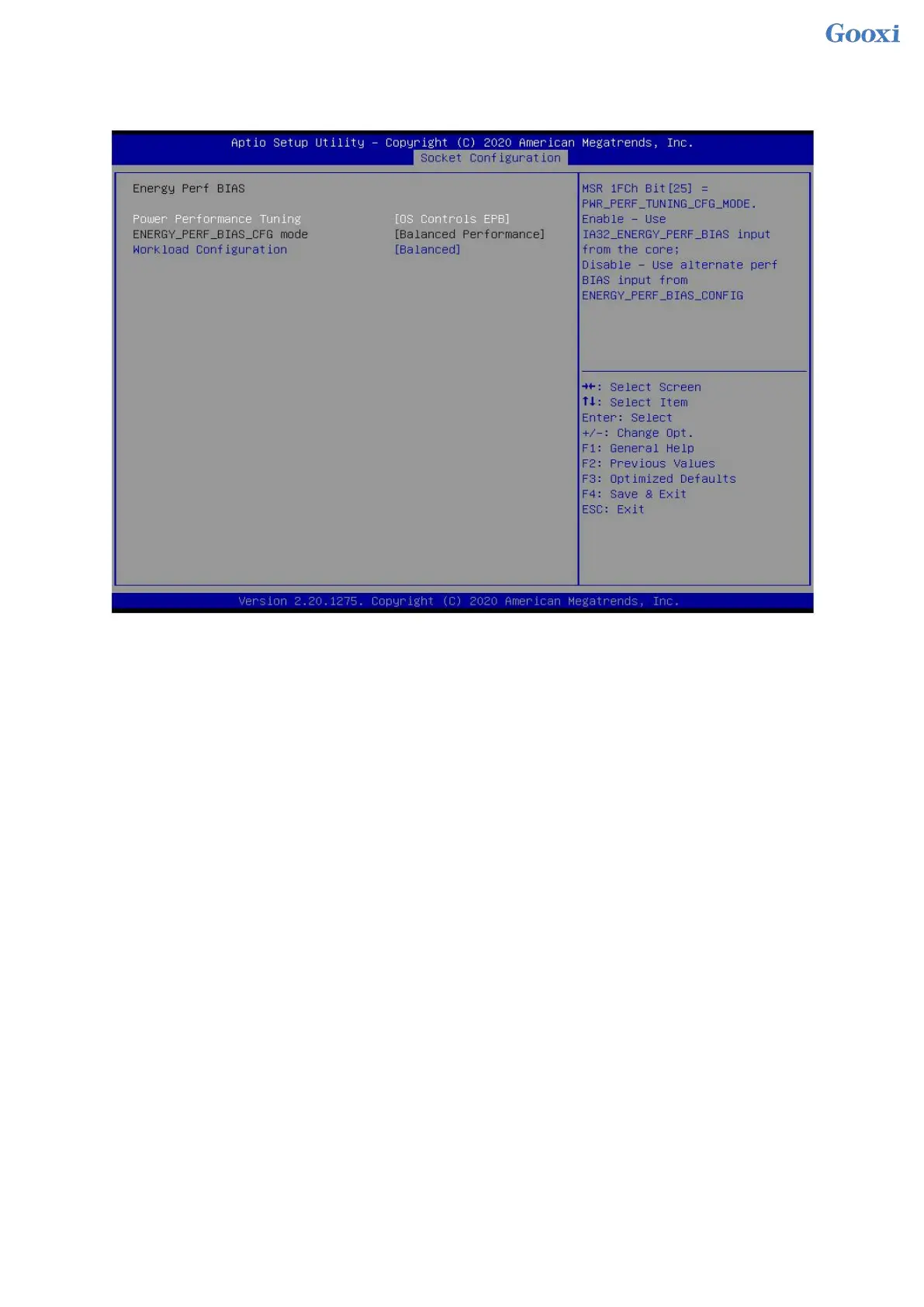100
5.2.37 Energy Perf BIAS
Figure 5- 38
Power Performance Tuning
Energy saving performance adjustment settings, the menu options are:
OS Controls EPB: OS Controls Power Saving Performance Tuning
BIOS Controls EPB: BIOS Controls Power Saving Performance Tuning
Default: OS Controls EPB
ENERGY_PERF_BIAS_CFG Mode
Energy-saving performance management settings, this can be set when Power Performance Tuning is set
to BIOS Control EPB, the menu options are:
Performance: performance
Balanced Performance: Balanced Performance
Balanced Power: Balanced Energy Savings
Power: Energy saving
Default: Balanced Performance
Workload Configuration
To optimize settings for workload characteristics, the menu options are:
Balanced
I/O Sensitive
Default: Balanced