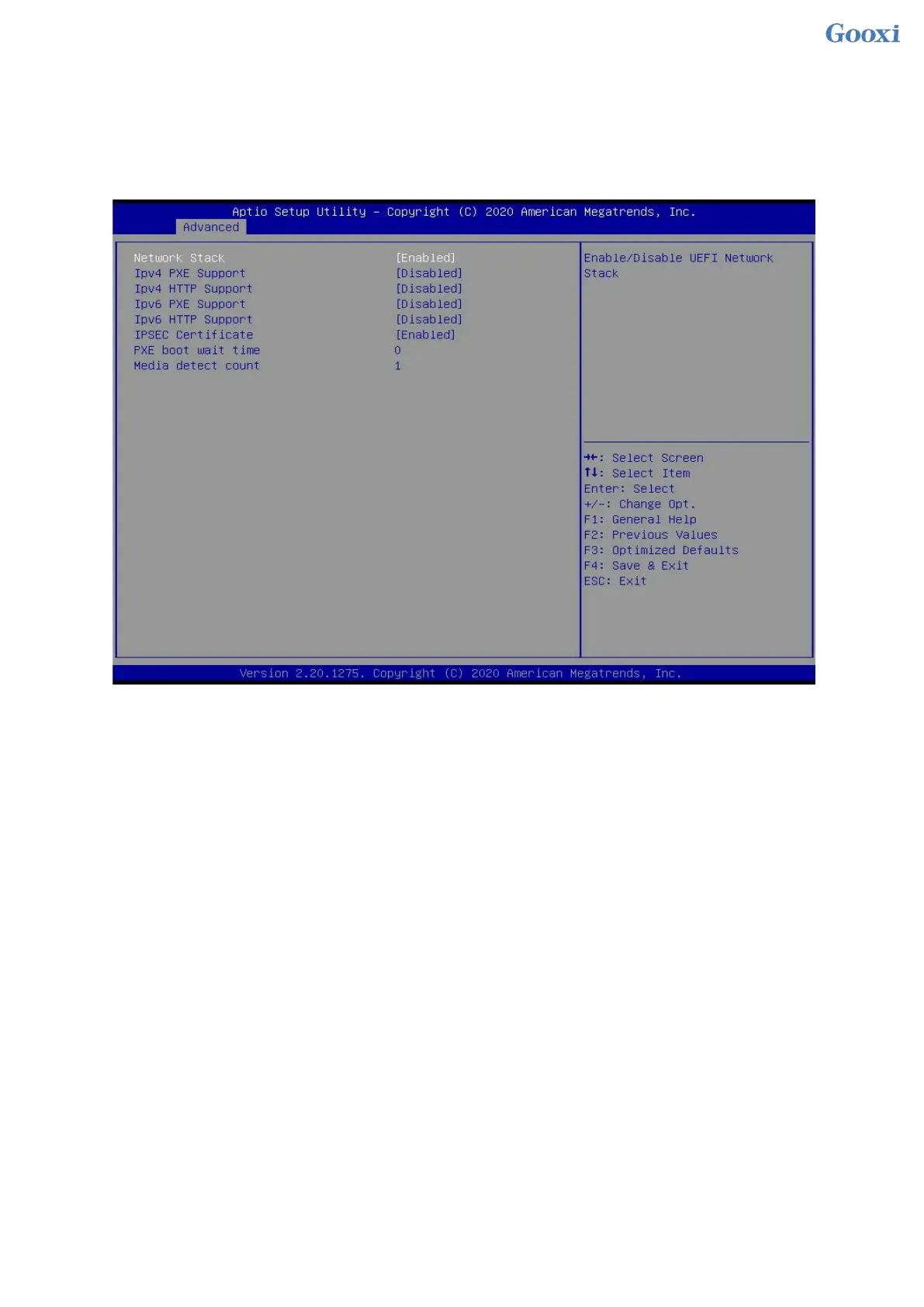71
Figure 5- 12
Displays detailed information about NVMe hard drives.
5.2.13 Network Stack Configuration
Figure 5- 13
Network Stack
Network stack control switch, the menu options are:
Enabled
Disabled
Default: Disabled
IPv4 PXE Support
Ipv4 UEFI PXE function control switch, the menu options are:
Enabled
Disabled
Default: Disabled
Ipv4 HTTP Support
Ipv4 HTTP function control switch, the menu options are:
Enabled
Disabled
Default: Disabled
IPv6 PXE Support
Ipv6 UEFI PXE function control switch, the menu options are:
Enabled
Disabled