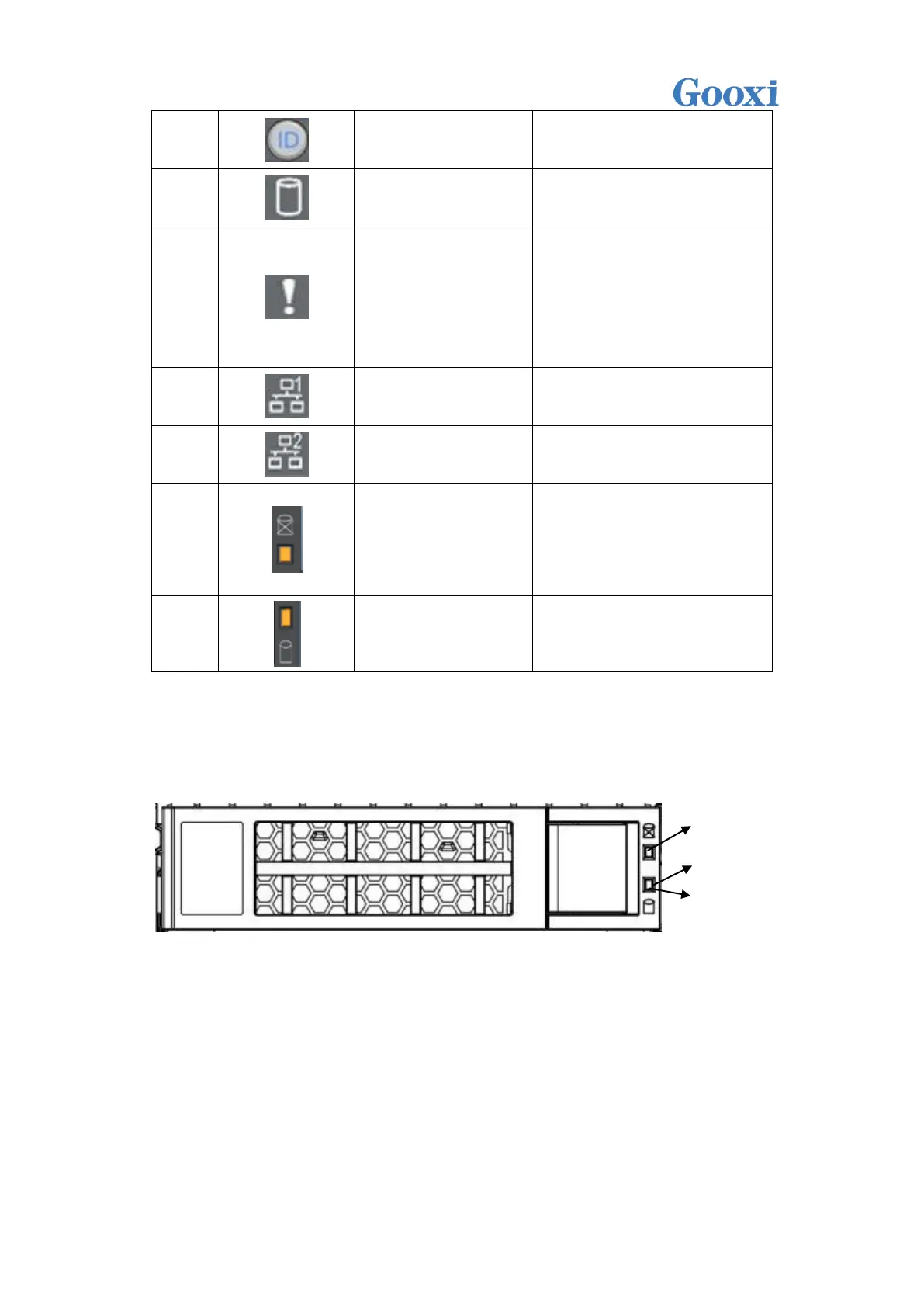Shenzhen Gooxi Technology Co., Ltd.
The system is operating
normally
Yellow light is always
on
Alarm indication. Including
system alarm, fan alarm,
power alarm, etc., which can
be viewed through IPMI
management software.
Network port 1 is connected
properly
Network port 2 is connected
properly
Blue light is always
on
Yellow light is always
on
Hard disk position indication
Hard disk alarm indication
Hard disk in place indication
1.4.4 Hard Disk Indicators
⑴ Act LED (green light)
⑵ Fault LED (yellow light)
⑶ Status LED (blue light)
⑷ LED description as shown below:
Act LED (green)
Fault LED (yellow)
Status LED (blue)
