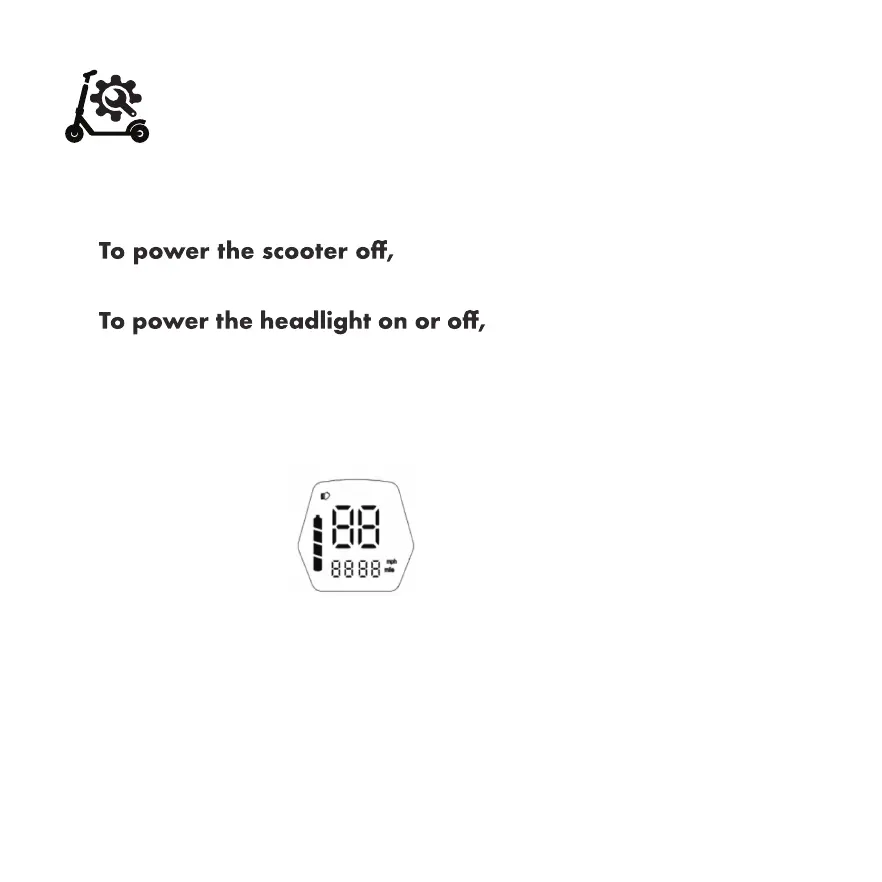• To power the scooter on, press and hold the red button for 1
second.
•
press and hold the red button for 5
seconds.
• press the red button for 1 second
while the scooter is powered on.
• The console on the Scooter displays speed in MPH, Battery life, and
headlight&tail light status.
Scooter Console Functions
* Error message
·E1: Communication failure
·E2: Error with the brake
·E3: Error with the transfer handles
·E5: Error with the control
