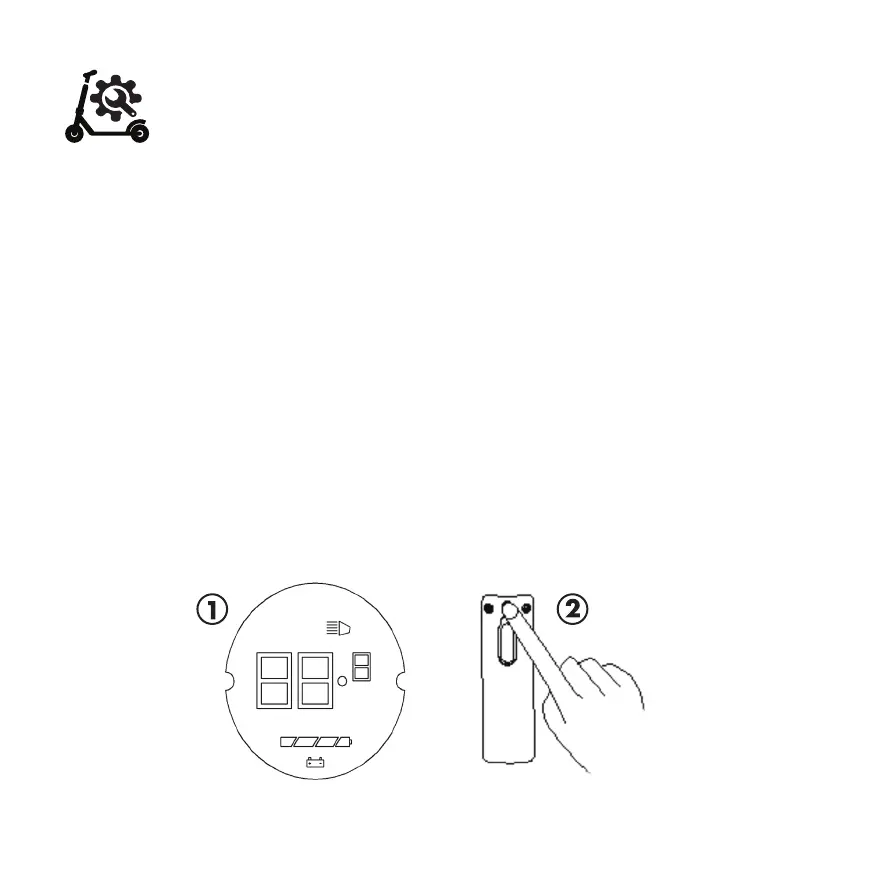To power the scooter on, press and hold the red button for 1 second.
To power the scooter o, press and hold the red button for 5 seconds.
To power the headlight on or o, press the red button for 1 second
while the scooter is powered on.
To change between 1st and 2nd gear, press the red button for 2
seconds. The display screen on the console will switch from the number 1 for
1st gear and number 2 for the 2nd gear.
The console on the Scooter displays speed in MPH, Battery life, and
what gear the scooter is currently in.
SCOOTER CONSOLE FUNCTIONS
