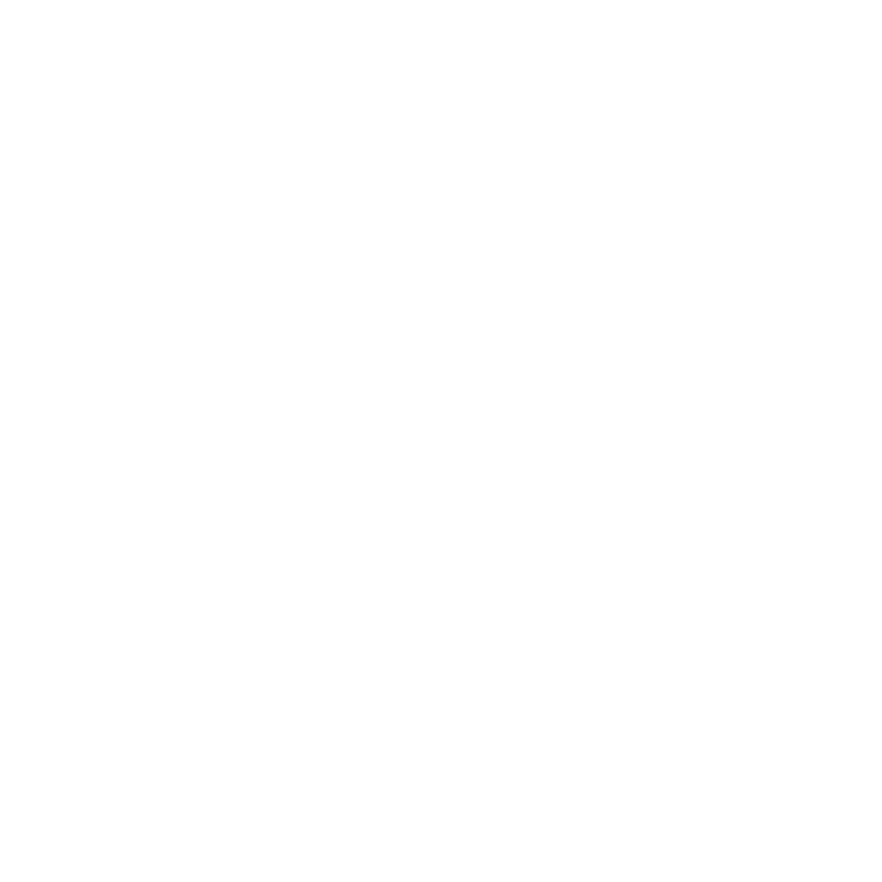Troubleshooting: One of the most common solutions for hoverboard issues is
calibrating your board. Here are the steps involved in hoverboard calibration:
1. Start with the hoverboard powered o.
2. Adjust the foot pedals until they are level with each other and the ground.
3. Press and hold the power button for 10 seconds. The LED lights will ash.
4. Press the power button to turn o.
5. Press the power button to turn on. The hoverboard will be calibrated and ready
for galactic adventures.
NOTE: You may have to repeat the above process multiple times in order to fully
reset and calibrate your hoverboard. For example, you may have to go through the
process 3 times in a row before the calibration fully takes eect.