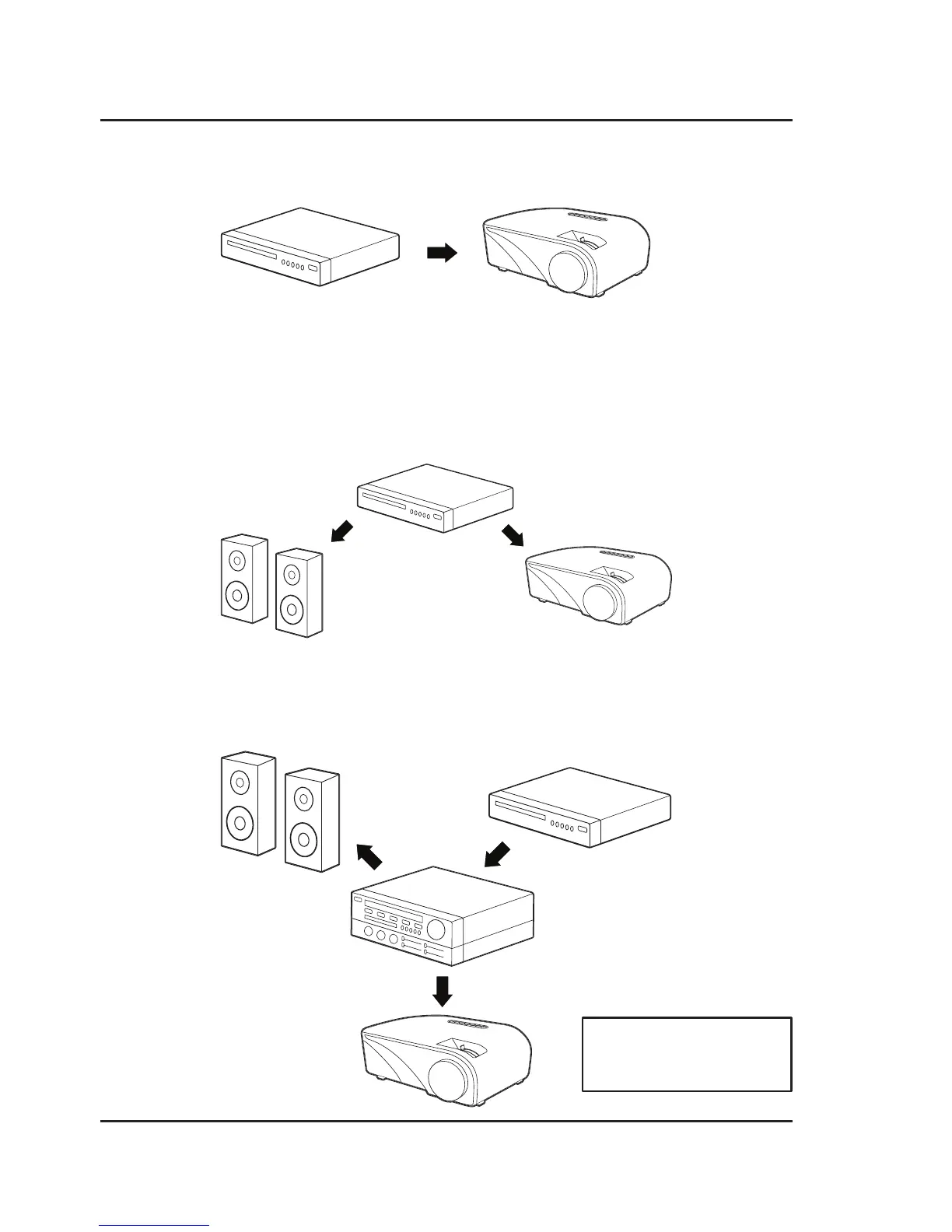11
Audio/Video cable
from media source
to projector
Audio cable from media
source to speakers
Audio cable from
receiver to speakers
Video cable from
receiver to projector
Video cable from media
source to projector
Audio/Video cable from
media source to receiver
Basic Setup
For use with an external media source using the projector's built-in speakers.
Note: The following information is intended as a guide to help you determine which type of use may best suit your
application. Instructions for connecting the projector to other devices follows on pages 13-15.
Setup with External Speakers
For use with an external media source and speakers.
Home Theater Setup
For use with a typical home theater configuration.
NOTE: If you do not want to
hear the projector's built-in
speakers, turn down or mute
the volume on projector.
