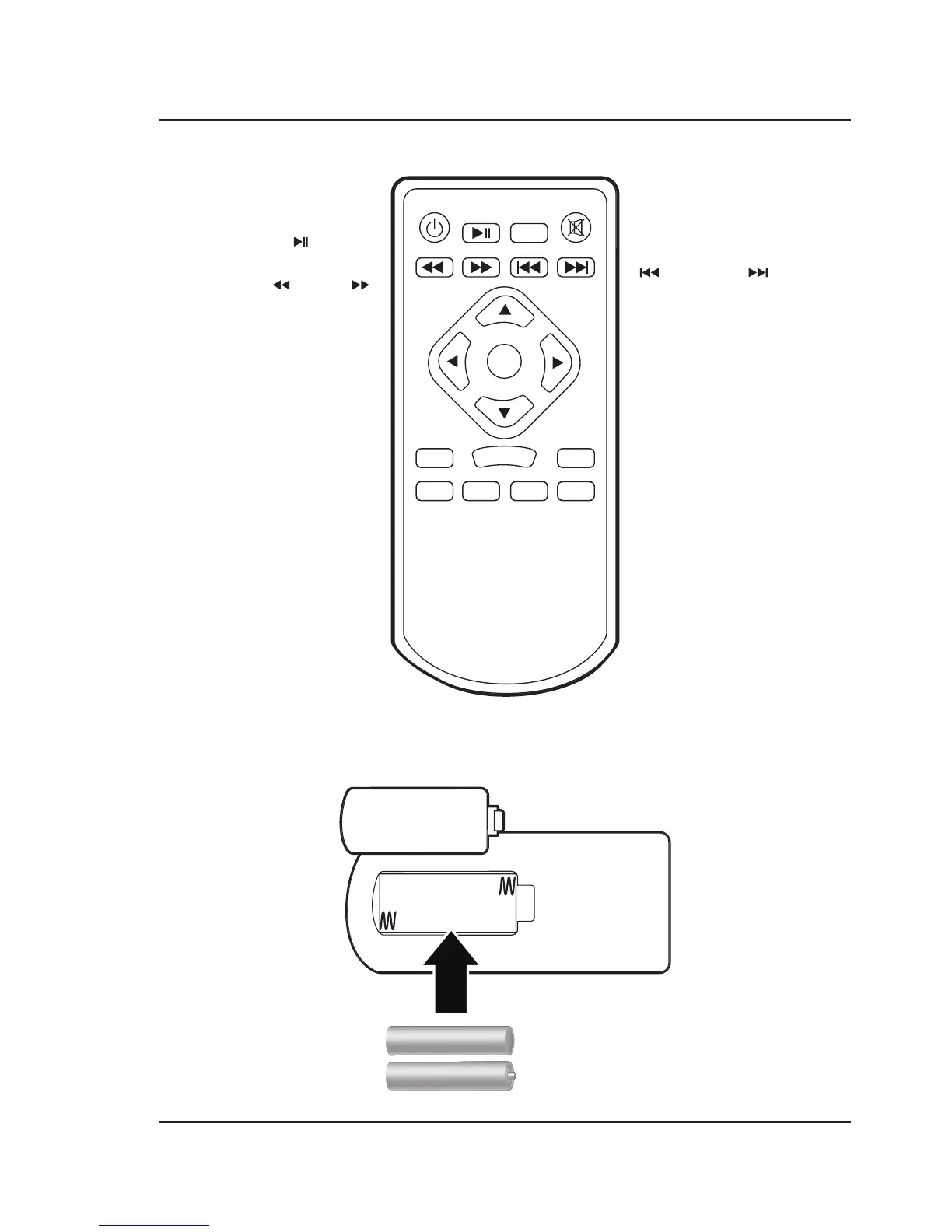8
Functions
Remote
Power
Press to power ON or OFF.
Play/Pause
Press to play or pause an individual
chapter or track.
Back / Fwd
Press to search through an individual
chapter or track.
Arrows/OK
Press to navigate and confirm selections in
Settings and other menus.
Menu
Press to access projector Settings.
Source
Press to select media source -
AV, PC-RGB, HDMI, USB.
VOL+ / VOL-
Press to adjust audio level.
Zoom
Press to zoom display image in or out.
Mute
Press to mute volume.
Previous / Next
Press to skip between chapters or tracks.
Ratio
Press to switch display ratio (4:3 and 16:9).
Flip
Press to flip display image 180°.
Exit
Press to exit menus.
OK
Zoom
MenuSource Ratio
VOL+ VOL– Flip Exit
AAA
AAA
Batteries
Requires 2 AAA batteries (not included).
