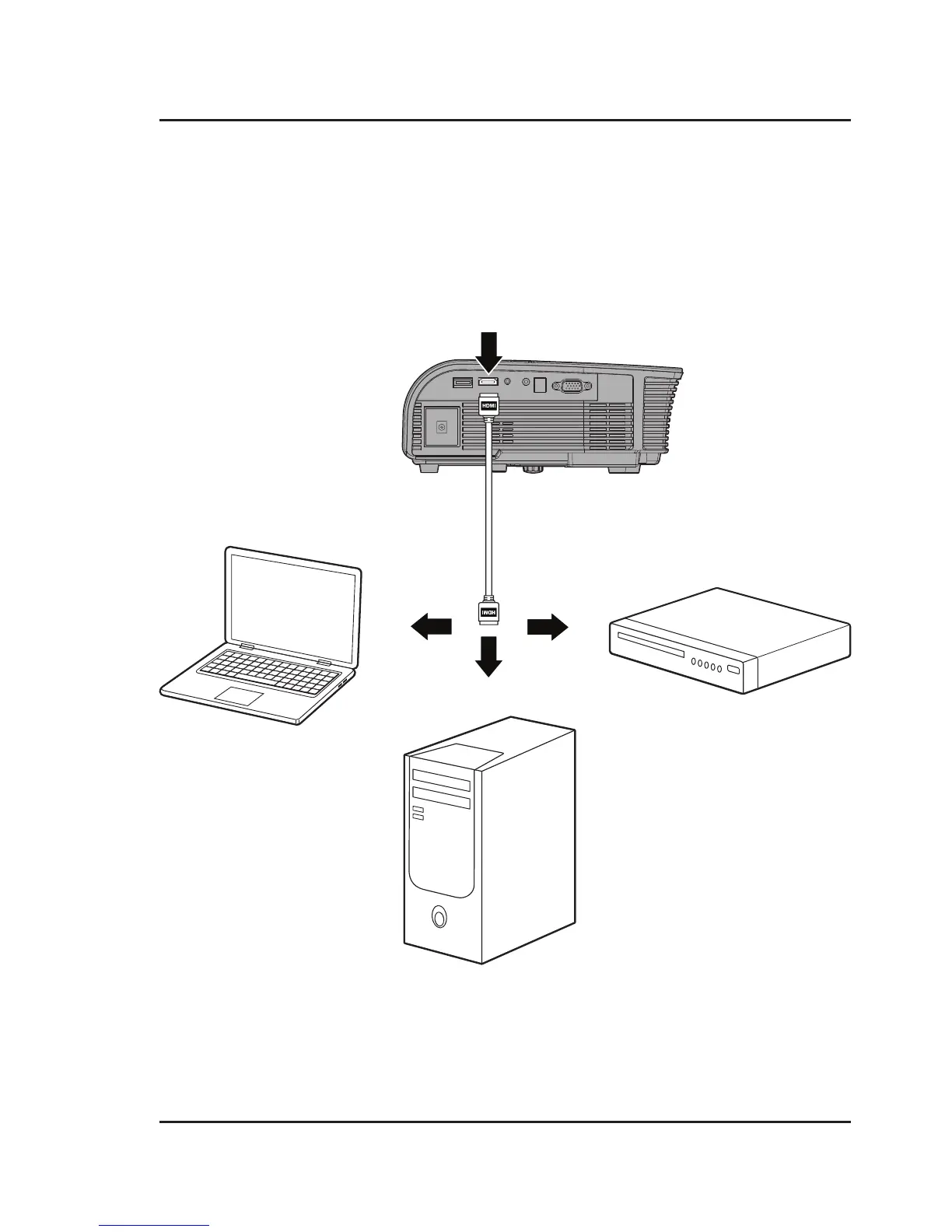12
USB
HDMI IN
AV IN
VGA IN
AUDIO
OUT
Connect to HDMI on
laptop or PC.
Connect to HDMI on DVD,
Blu-Ray, or other source.
HDMI
HDMI offers superior sound and picture quality, and is the easiest way to play media from a computer, Blu-Ray player,
or other device with an HDMI output.
Requires an HDMI cable (not included) and a device with an HDMI output.
1. Using an HDMI cable, connect the HDMI input on the projector to the HDMI output on your media player.
2. Set the projector's Source to HDMI and use the controls on the connected device to select and play media.
HDMI Input
Connecting to Other Devices
