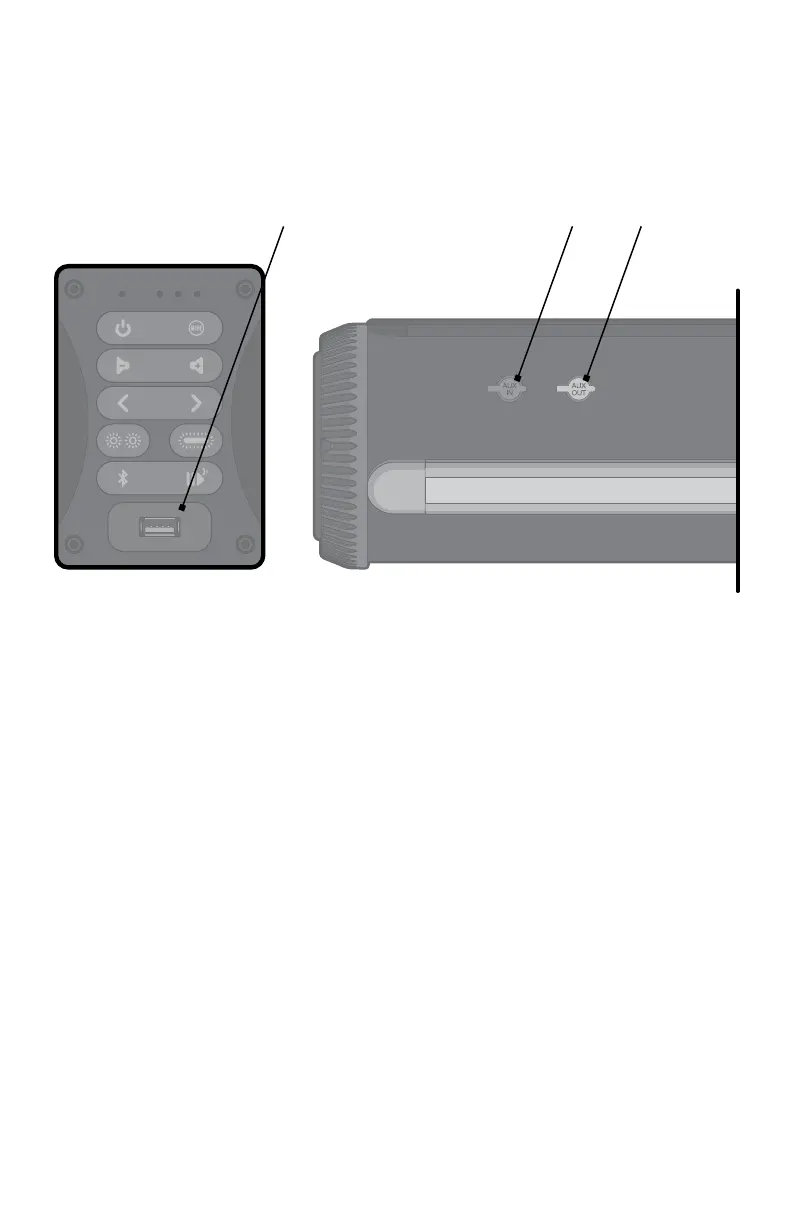3
In/Out Connections
Do NOT use these connections if they are wet.
AUX-IN: This input can be used to connect a CD player, MP3 player, etc.
AUX-OUT: This output can be used to connect to an amplifier or to
another speaker AUX-IN connection.
USB Charging Port: Connect your device’s charge cable here to charge it.
USB charging only functions when the SoundExtreme’s power is turned
on. USB port rating is 5V, 2.1A.
Important: Maintaining Waterproofness
If the caps on the control panel, the AUX-IN, and AUX-OUT Ports are not
properly closed, the unit is NOT watertight.
To close the USB Charging Out Port properly, push firmly to be sure the
cap fits flat along the edges with the panel.
To close the AUX-IN and AUX-OUT ports properly, push firmly to be sure
the cap snaps securely into place.
AUX-IN
Port (Black)
AUX-OUT
Port (Gray)
USB Charging
Port