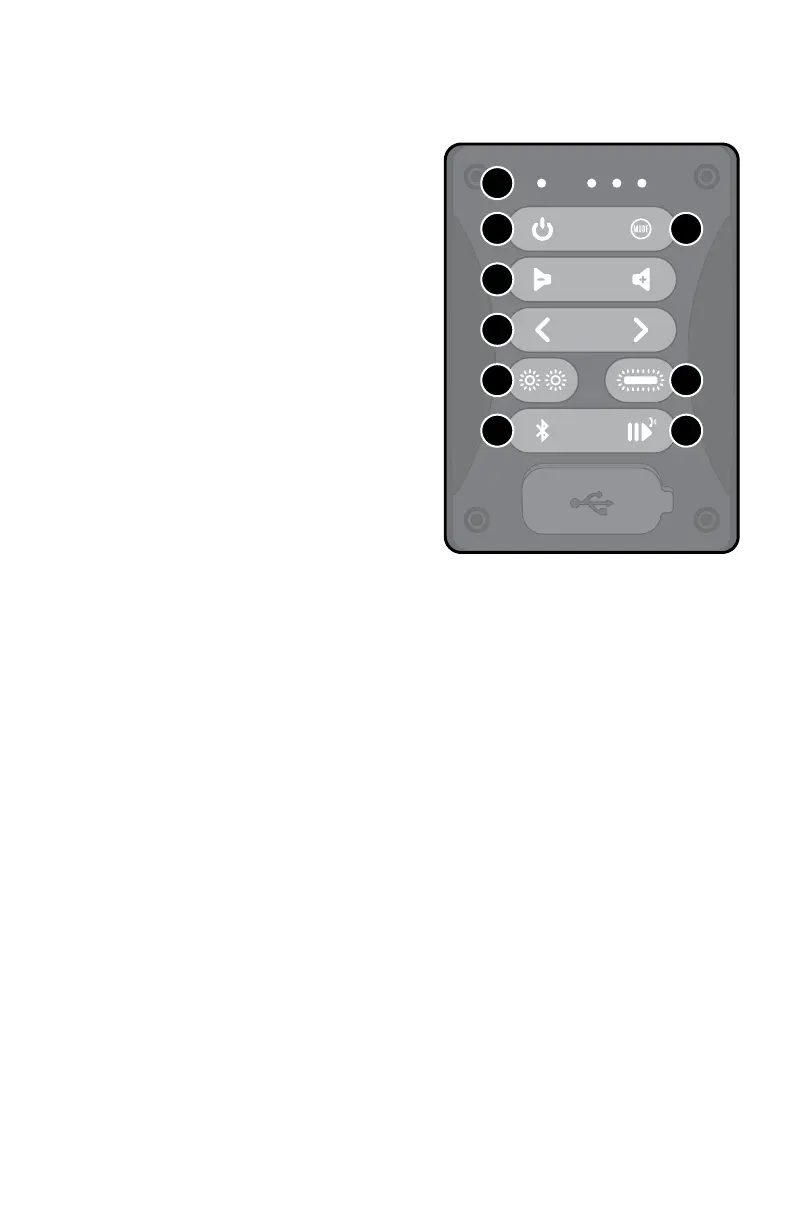6
Controls
1. LED Indicators: Each of the 4 LEDs
correspond to different functions:
Power, Bluetooth, Mode, and Status.
2. Power Button: Press button to
turn the SoundExtreme on / off.
3. Mode Button: Press button to
cycle through the following modes:
Bluetooth, EcoCast Transmitting,
EcoCast Receiving, FM, and AUX-IN.
4. Volume Control Buttons:
Press
to adjust the speaker’s volume.
Press and hold to adjust the
volume continually.
5. Track Buttons: Press buttons to
go to the previous / next track on
a paired Bluetooth device.
6. Backlight Speakers Button:
Press to cycle through the following 6
Party Light Modes: Green Light, Red Light, White Light, Blue Light,
Music Sync, and Fading.
7. Light Bar Button: Press to cycle through the following 5 Light Modes:
Red Light, Yellow Light, White Light (High), White Light (Mid), and
White Light (Low). Press and hold to enable / disable Accessory Mode
(which turns on /off the Auxiliary Power Out connection).
8. Bluetooth Button: When in Bluetooth Mode, if the Bluetooth LED
Indicator is not flashing Blue, press this button to enter Bluetooth
Pairing mode. If your device is paired (solid Blue LED), press button to
disconnect. Press and hold this button for 5 seconds to clear all pairing
records. In FM Mode, this button is used for FM Station Preset 1.
9. Play / Pause / Answer / EcoTalk Button: Press to play / pause a
track or answer / end a mobile call from a paired Bluetooth device.
Press and hold to activate your Voice Assistant (Siri and OK Google). In
FM Mode, this button is used for FM Station Preset 2.
CONTROL PANEL
2
1
3
5
4
6 7
98