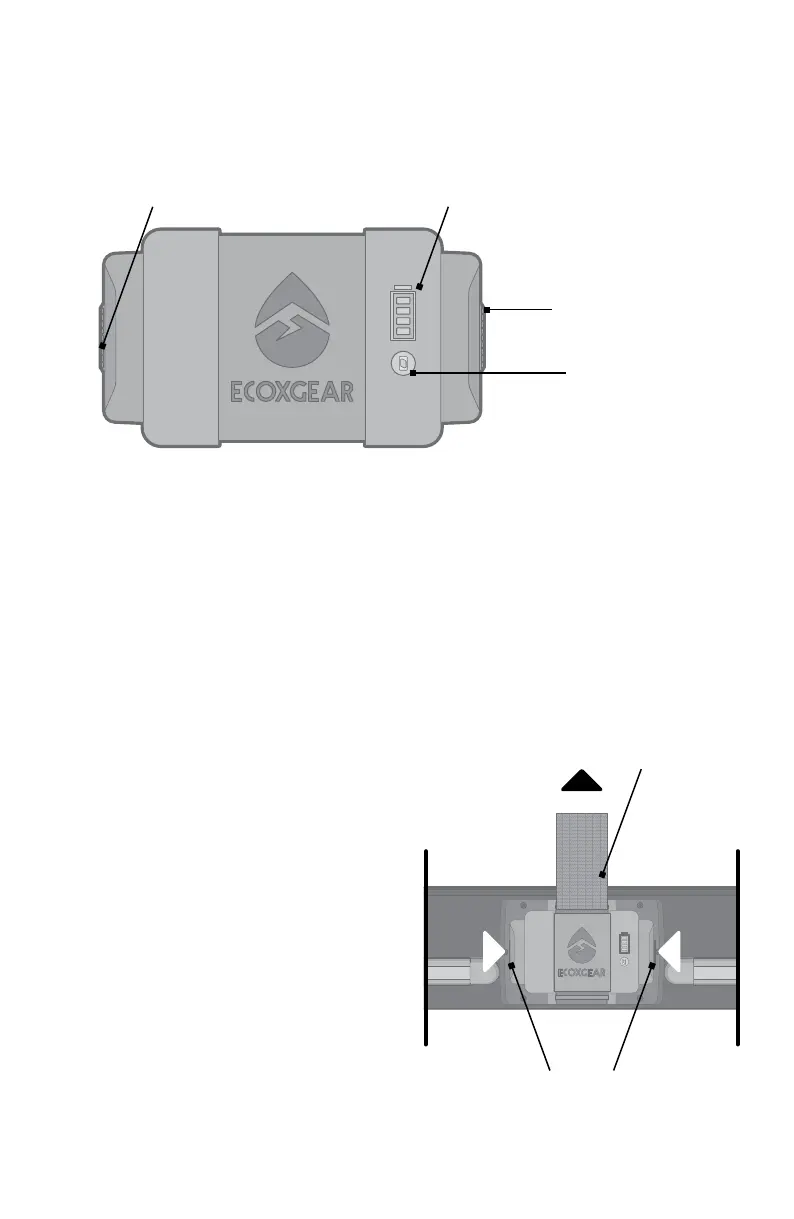4
The SoundExtreme has a removable, 12V Rechargeable Battery Pack.
Before using the speaker for the first time, charge the battery.
It can take
8 hours to fully recharge the battery from empty.
WARNING: Only use the provided Battery Charger. Do NOT attempt
to use an alternative charger found on the market. (Additional
ECOXGEAR removable 12V Rechargeable Battery Packs and Battery
Chargers sold separately.)
Recharge Battery Pack
Rechargeable Battery
1. Prior to first use, the Battery
Pack is not installed. Remove it
from its packaging and skip to
Step 3.
2. Loosen the velcro strap that
is fastened over the Battery
Pack. Remove Battery Pack by
pressing the Battery Release
Buttons on both sides of the
battery and pulling it out of the
back of the speaker.
3.
Insert the Battery Pack into the
Battery Charger.
4.
Plug the Battery Charger into a
wall power outlet.
LED Battery
Level Indicator
Battery Level
Status Button
Battery Release
Button
Battery Release
Button
Loosen Velcro Strap
Press Battery
Release Buttons