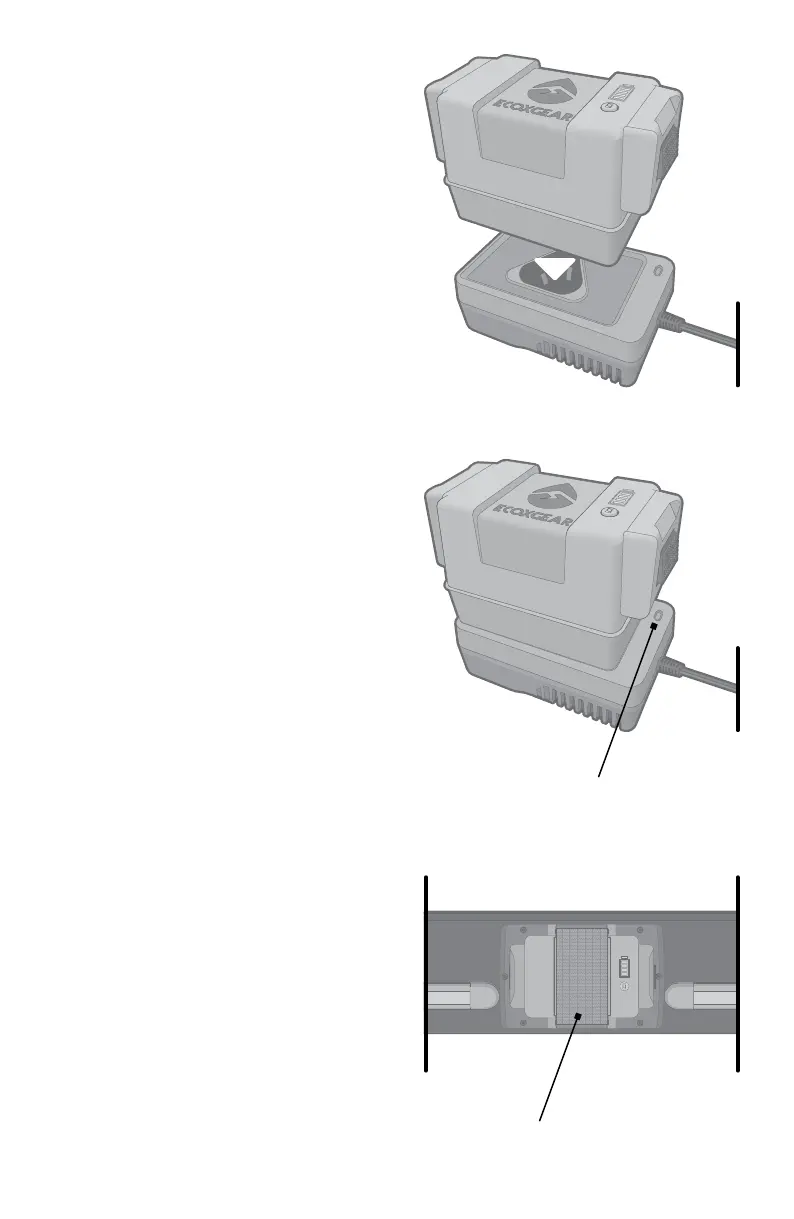5
5. The Battery Charging Indicator
on the Battery Charger will
shine red while charging.
6. You can press the Battery Level
Status Button on the Battery
Pack while it is charging. The
LED Battery Level Indicator
segments will illuminate for
approximately 5 seconds. Each
LED segment represents 25%
of a charge. Four full LEDs
indicate a full charge.
7. Once the battery is fully
charged, the Battery Charging
Indicator will shine green. It can
take 8 hours to fully recharge
the battery from empty.
8. Remove Battery Pack from the
Battery Charger.
9. Insert the Battery Pack into
the back of the speaker. You
should hear an audible click,
indicating that the Battery
Pack is secure. Fasten the
velcro strap over the battery.
Use Caution: Do NOT attempt to
charge if battery is wet. Contact
may cause electric shock and
injury if wet. The Battery Charger is
NOT waterproof.
Notes:
· Fully charge prior to
use
(6-8 hours).
· Do NOT leave a unit plugged
in and charging continuously
for more than 16 hours after
the unit indicates a full charge.
Battery Charging Indicator
Fasten Velcro Strap