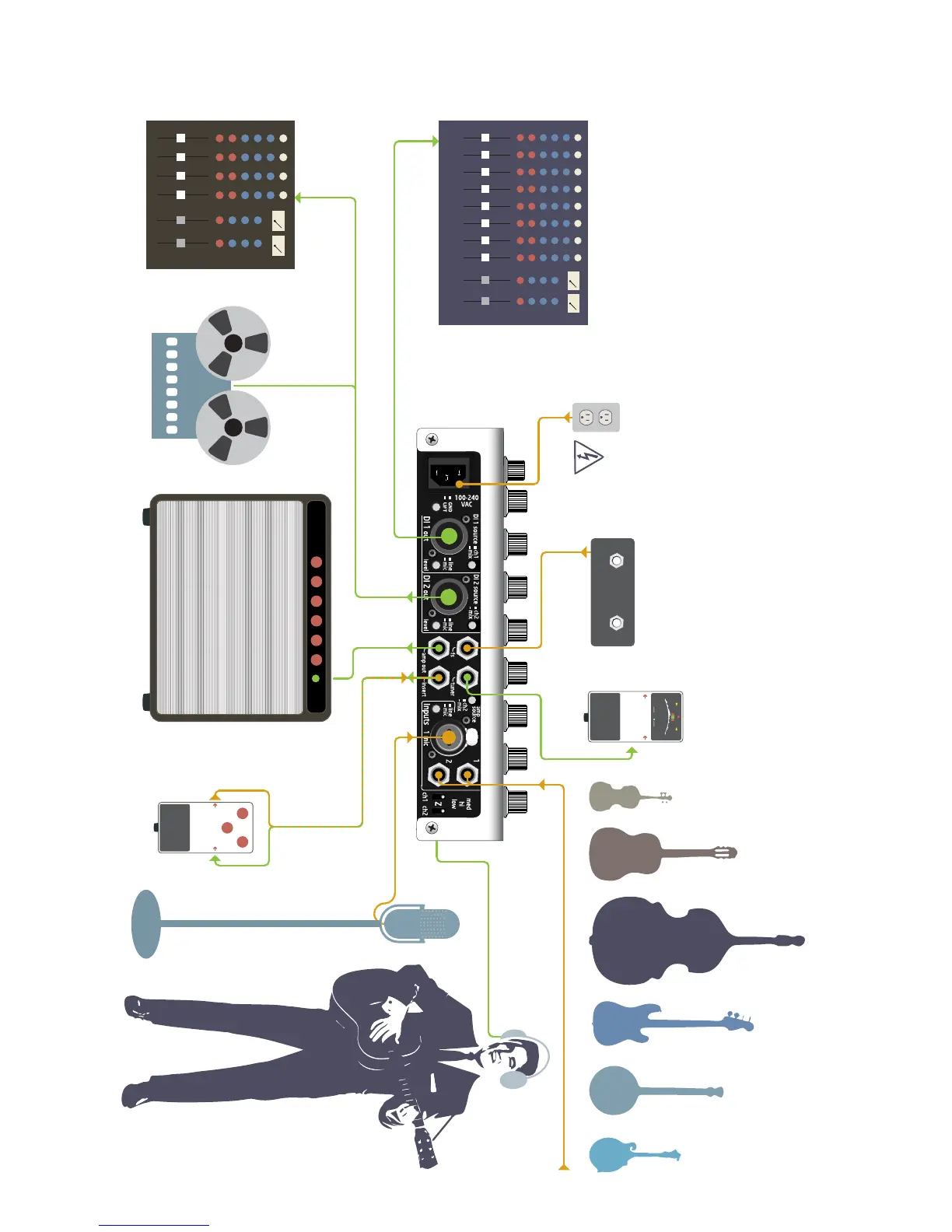14
10.5 CONNECTION DIAGRAM
PUSH
reverb
out input
amp
input
FELiX connections
Nothing too terribly hard and fast here - just the basics about how to plug stu in and out of
your preamp. INPUT paths are shown in amber. OUTPUT paths are shown in green.
There are many ways to connect a huge array of instrument sources to FELiX. If you aren’t
sure about how something works, please have a look at your owner’s manual, check out our
website - www.gracedesign.com - or feel free to call us. We are always glad to help out in any
way we can. 1.303.823.8100, M-F, 9-5 MST
acoustic or electric instruments with pickups, mics or both plug into Ch1 or Ch2 inputs
Mic’d acoustic instruments
plugged into mic input 1
external eects routed
through the insert
tip=send
ring=return
Stage amp fed by amp out. Sourced by mix or Ch2
FOH / monitor mixer, recorder, workstation, etc... fed by DI 2 output. Sourced by mix or Ch2
FOH / monitor mixer, recorder, workstation, etc.. fed by DI 1 output. Sourced by mix or Ch1
stage tuner
fed by tuner out
external
footswitch
external footswitch to
control mute and
boost / toggle
side panel headphone jack
plug FELiX into nice,
clean AC power
tuner
out
input
A
